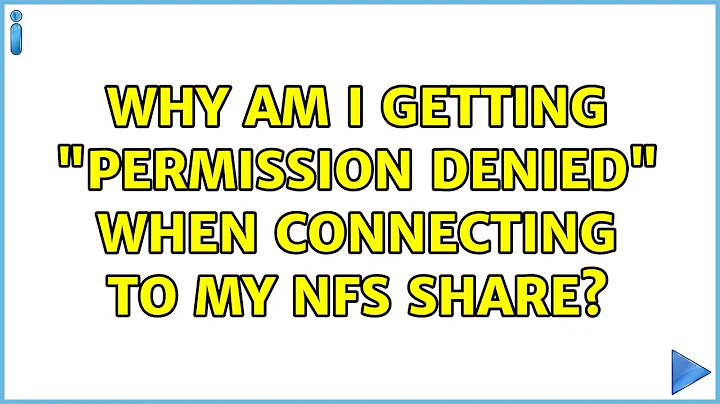NFS share access - Permission denied
Solution 1
Verify that the directory actually is exported with no_root_squash:
grep git /proc/fs/nfs/exports
Do you have SELinux enabled on client or server? If so, try disabling it (or set the policy to permissive), then restart nfsd and remount the share.
What do your logs (client and server) say about this?
Edit:
Do you see the mounts/exports when you run showmount -a server and showmount -e server on the client?
Do you get ready and waiting responses when running the following three commands on the client?
rpcinfo -T udp server nfsrpcinfo -T udp server mountdrpcinfo -T udp server nlockmgr
Solution 2
Using fsid=0 in export options may help for accessing files and directories with no read permission for others. See - http://softpanorama.net/Net/Linux_networking/Suse_networking/suse_nfs.shtml
Related videos on Youtube
rgngl
Updated on September 18, 2022Comments
-
rgngl over 1 year
Edited, as the situation changed a little bit.
I'm trying to share a directory on my NAS device(WD Mybook WE) with NFS to another machine on my local network. The directory on the NAS device looks like this:
drwxr-x--- 15 git git 4096 Nov 17 01:05 git/And id's of the user
giton the NAS device is like this:[root@myhost DataVolume]# id git uid=505(git) gid=505(git)I played with many different parameters in the
/etc/exportsfile and this is what I got there currently:/DataVolume/git 192.168.0.20(async,rw,no_root_squash)On the client side I have the user
gitand groupgitwith the same id's to match the ones on the server.user@myclient:~$ id git uid=505(git) gid=505(git) groups=505(git)I mount the directory with:
sudo mount myhost:/DataVolume/git -t nfs git/and the mounted directory looks like:
drwxr-x--- 15 git git 4096 Nov 17 01:05 gitAfter these steps I can access to this directory from the client with the root user with r/w permissions. But user
giton the client still cannot evencdinto that directory. Thegituser has the same uid and gid on both devices and as you can see the directory is owned by that user.Thanks in advance for any help.
-
rgngl over 11 yearsI confirmed through /proc/fs/nfs/exports that no_root_squash is enabled. /var/log/nfs on the server is empty and in /var/log/messages says authenticated mount request from the client, nothing else.
-
rgngl over 11 yearsPlus, sestatus is not present on the server so I assume there's no SELinux installation.
-
rgngl over 11 yearsI don't get any error during mount operation, it seems to mount fine. From the log folder I only see the
messagesfile is updated. It says the mount authentication was successful. -
yzfr1 over 11 yearsOh, I'm sorry, I completely misunderstood your problem. I usually mount with the parameter "-o rw,soft", maybe you can try that?
-
Ansgar Wiechers over 11 years@rgngl See updated answer.
-
rgngl over 11 yearsHi, the situation has changed a bit. I updated my question. Now I have r/w access from the client when I'm logged in there as root. But with the
gituser, I still get the permission denied error. -
nod over 10 yearsYou may give no_all_squash a try (no_root_squash is irrelevant - root already has access). Also, as root on the client, you could try "chown git.git git". Also, adding a unique "fsid=" to each export is essential in many environments. The value doesn't need to be zero, just make sure all are unique (e.g. 1st export fsid=10, 2nd export fsid=20, etc.)
-
GuySoft almost 6 yearsOr change fsid to anything else apart from root if you need lower permissions