nftables rule: No such file or directory error
Solution 1
You're probably missing your table or chain.
nft list ruleset
will give you what you are working with. If it prints out nothing, you're missing both.
nft add table ip filter # create table
nft add chain ip filter INPUT { type filter hook input priority 0 \; } # create chain
Then you should be able to add your rule to the chain.
NOTE: If you're logged in with ssh, your connection will be suspended.
Solution 2
I was getting Error: Could not process rule: No such file or directory for nftables counter rules on an embedded Linux system built with Yocto.
In my case, the issue was due to kernel configuration. I had to enable the following:
-
CONFIG_NFT_COUNTER=mso that I could create counters. -
CONFIG_NFT_OBJREF=mso that I could refer to the counters by name in rules.
This mailing list post helped me:
[OpenWrt-Devel] nftables: named counters broken on 18.06.4 — September 2019
Solution 3
In my case I needed CONFIG_NF_TABLES_INET=y.
https://zigford.org/firewalld-kernel-requirements.html was very helpful.
Related videos on Youtube
losintikfos
Updated on September 18, 2022Comments
-
losintikfos over 1 year
I am trying to apply below nftables rule which I adopted from this guide:
nft add rule filter INPUT tcp flags != syn counter dropsomehow this is ending up with:
Error: Could not process rule: No such file or directory
Can anyone spot what exactly I might be missing in this rule?

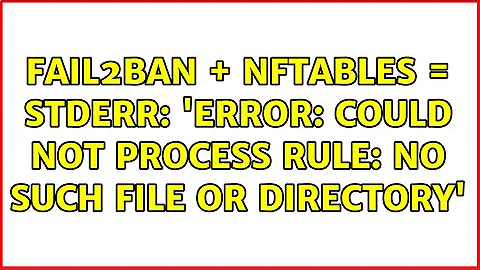

![NFTABLES [PART - 1] : "Concept and Syntax"](https://i.ytimg.com/vi/lHLPZlZLWgs/hq720.jpg?sqp=-oaymwEcCNAFEJQDSFXyq4qpAw4IARUAAIhCGAFwAcABBg==&rs=AOn4CLABANVKQNMwM6Zf-AfNbYR1nSJ-Dw)
![NFTABLES [Part - 2] : LIVE DEMO!](https://i.ytimg.com/vi/MFJA7T2nFMc/hq720.jpg?sqp=-oaymwEcCNAFEJQDSFXyq4qpAw4IARUAAIhCGAFwAcABBg==&rs=AOn4CLCN-jtlNKJfi6ZclEvnIurbeFWSzQ)