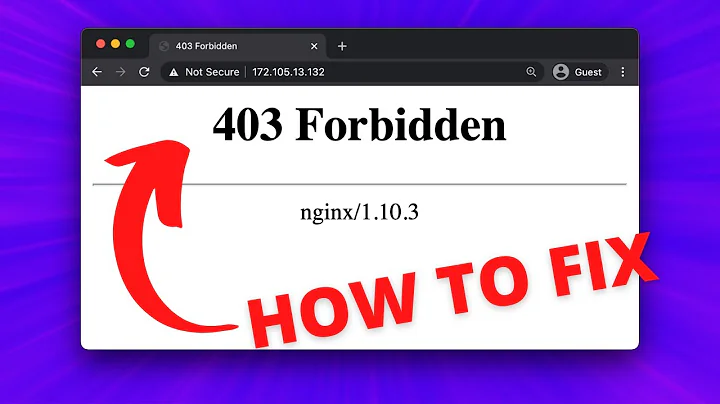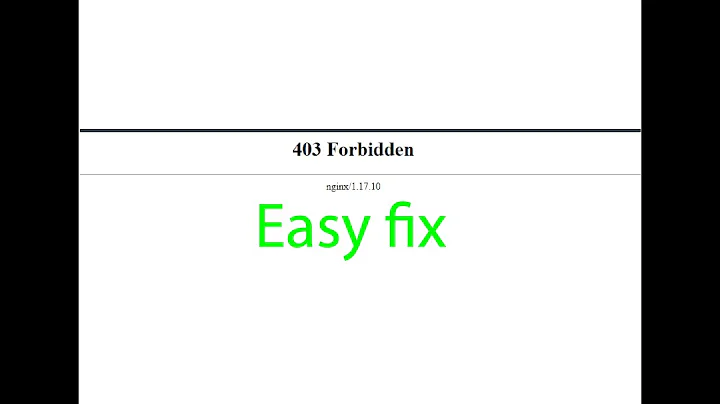Nginx allow/deny not working (403 Forbidden)
When viewing the directories containing allow/deny directives from any IP address, I get a 403 Forbidden error.
That's exactly what you told nginx to do ...
You are denying everything except IPs 10.1.1.28 and 10.0.1.38.
I'm new to nginx... does anything in my configuration look incorrect?
How can we know ? You don't even explain what you are trying to do ...
Related videos on Youtube
user671460
Updated on September 18, 2022Comments
-
user671460 almost 2 years
I am attempting to set some allow/deny directives within nginx for a few subfolders on my server. I am modifying the /etc/nginx/sites/enabled/default file, which is listed below:
server { listen 80 default_server; listen [::]:80 default_server ipv6only=on; client_max_body_size 20M; root /usr/share/nginx/html; index index.php index.html index.htm; # Make site accessible from http://localhost/ server_name localhost; location / { # First attempt to serve request as file, then # as directory, then fall back to displaying a 404. #try_files $uri $uri/ =404; try_files $uri $uri/ /index.php?$args; # Uncomment to enable naxsi on this location # include /etc/nginx/naxsi.rules } location /nothingtosee { auth_basic "Closed Website"; auth_basic_user_file /etc/nginx/pma_pass; fastcgi_buffer_size 128k; fastcgi_buffers 256 4k; fastcgi_busy_buffers_size 256k; fastcgi_temp_file_write_size 256k; fastcgi_read_timeout 240; } location /squirrelmail { root /usr/share/; index index.php index.html index.htm; location ~ ^/squirrelmail/(.+\.php)$ { try_files $uri =404; root /usr/share/; fastcgi_pass 127.0.0.1:9000; fastcgi_index index.php; fastcgi_param SCRIPT_FILENAME $request_filename; include /etc/nginx/fastcgi_params; fastcgi_param PATH_INFO $fastcgi_script_name; fastcgi_buffer_size 128k; fastcgi_buffers 256 4k; fastcgi_busy_buffers_size 256k; fastcgi_temp_file_write_size 256k; fastcgi_intercept_errors on; } location ~* ^/squirrelmail/(.+\.(jpg|jpeg|gif|css|png|js|ico|html|xml|txt))$ { root /usr/share/; } } location /webmail { rewrite ^/* /squirrelmail last; } location /nginx_status { stub_status on; access_log off; allow 10.1.1.28; deny all; } location /ill { allow 10.1.1.28; allow 10.0.1.38; deny all; } # Only for nginx-naxsi used with nginx-naxsi-ui : process denied requests #location /RequestDenied { # proxy_pass http://127.0.0.1:8080; #} #error_page 404 /404.html; # redirect server error pages to the static page /50x.html # #error_page 500 502 503 504 /50x.html; #location = /50x.html { # root /usr/share/nginx/html; #} # pass the PHP scripts to FastCGI server listening on 127.0.0.1:9000 # location ~ \.php$ { fastcgi_split_path_info ^(.+\.php)(/.+)$; # # NOTE: You should have "cgi.fix_pathinfo = 0;" in php.ini # # # With php5-cgi alone: fastcgi_pass 127.0.0.1:9000; # # With php5-fpm: # fastcgi_pass unix:/var/run/php5-fpm.sock; fastcgi_index index.php; include fastcgi_params; } # deny access to .htaccess files, if Apache's document root # concurs with nginx's one # #location ~ /\.ht { # deny all; #}}When viewing the directories containing allow/deny directives from any IP address, I get a 403 Forbidden error. All directories without allow/deny works fine.
I'm new to nginx... does anything in my configuration look incorrect?
THANKS!
-
user671460 over 9 yearsI would like to deny access to /ill to everyone except 10.1.1.28 and 10.1.1.38. With the configuration listed above, I get a 403 error from everywhere, including .28 and .38.
-
 Xavier Lucas over 9 years@user671460 Edit your post with curl's request and reply and relevant access log line, and error log content.
Xavier Lucas over 9 years@user671460 Edit your post with curl's request and reply and relevant access log line, and error log content. -
user671460 over 9 years2015/03/23 12:48:46 [error] 2915#0: *1 access forbidden by rule, client: xx.xxx.xx.110, server: localhost, request: "GET /ill/ HTTP/1.1", host: "test.yourdomain.org" -- If I access it using it's internal IP (10.1.1.194/ill). the allow/deny works correctly. If I access it using our test domain (test.yourdomain.org/ill), it uses xx.xxx.xx.110. I apologize for not being able to explain this better, but I do appreciate your help.
-
 Xavier Lucas over 9 years@user671460 So your IP address when testing is
Xavier Lucas over 9 years@user671460 So your IP address when testing isxx.xxx.xx.110not10.1.1.28nor10.0.1.38. Not an nginx issue. -
wurtel over 9 yearsSo add xx.xxx.xx.110 to the allow list, simple.