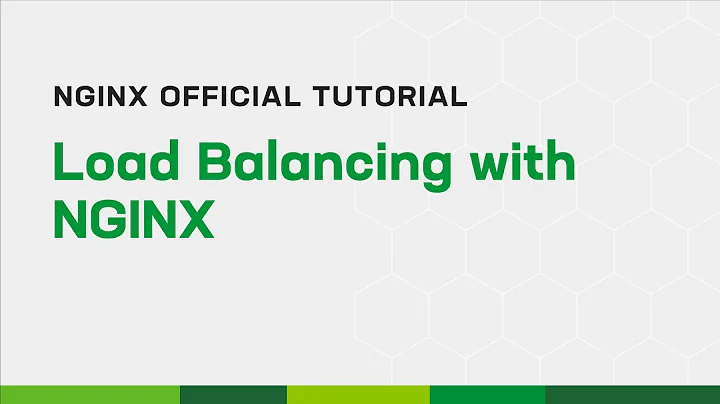nginx failover without load balancing
17,493
Solution 1
What you want is an active+passive setup. Here's an example nginx conf snippet to get you going:
upstream backend {
server 1.2.3.4:80 fail_timeout=5s max_fails=3;
server 4.5.6.7:80 backup;
}
server {
listen 80;
server_name whatevs.com;
location / {
proxy_pass http://backend;
}
}
So, 'normally', all requests will go to host 1.2.3.4. If we get three failures to that box, then 4.5.6.7 will take over.
Solution 2
Extending chrskly's answer, you might want to configure 3 flags/configs.
- fail_timeout : Total time by failed attempts and also mark the server as DOWN for that same time. If 5 sec, then will try max_fail attempts in 5 secs and if still fails, mark that server as DOWN for 5 sec.
- max_fail : Maximum number of tries
- proxy_connect_timeout : The amount of time to wait for a connection.
In following GRPC example, if main server can't be connected in 7 sec, then switch to backup and mark main server as down for 6000s:
upstream grpcservers {
server 192.168.0.XX:9997 fail_timeout=6000s max_fails=1; # After 1 fail in 6000s, Main server is marked unavailable for 6000s.
server 192.168.0.XX:9999 backup;
}
location / {
grpc_pass grpc://grpcservers;
grpc_connect_timeout 7s; # If conn cant be made in 7sec, switch to backup
}
Related videos on Youtube
Author by
Serhat
Updated on September 18, 2022Comments
-
Serhat over 1 year
I'm having trouble configuring nginx.
I'm using nignx as a reverse proxy. I want to send my all requests to my first server. If the first server is down, I want to send requests to second server.
In short, how can I have a failover solution without load balancing?
-
Benny Bottema over 6 yearsWhat if you have multiple backups?