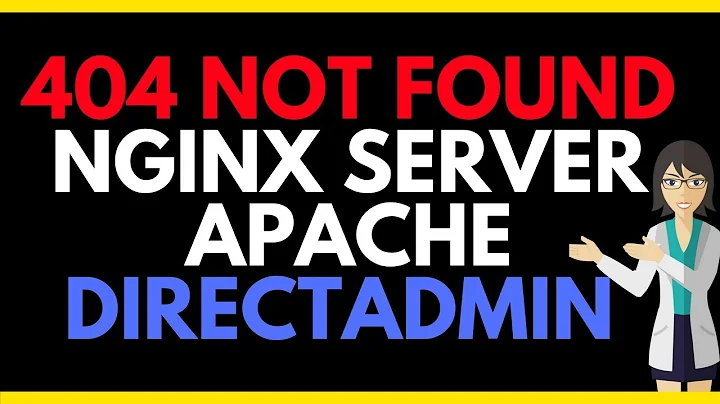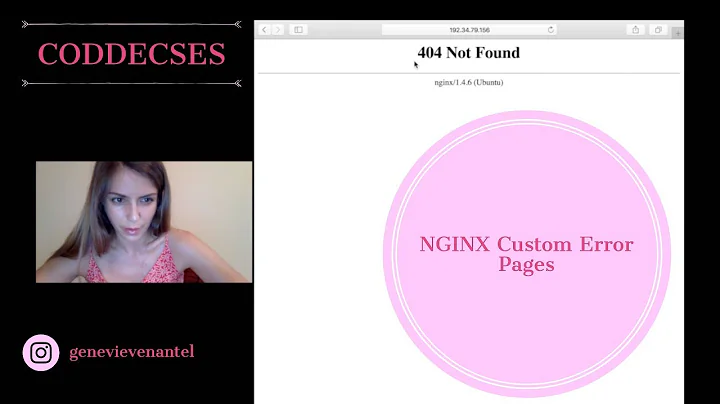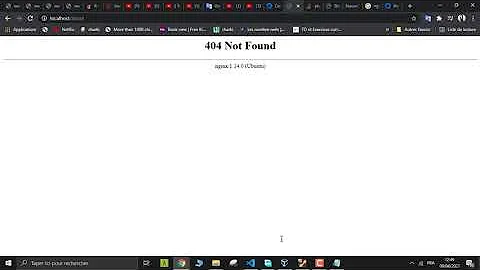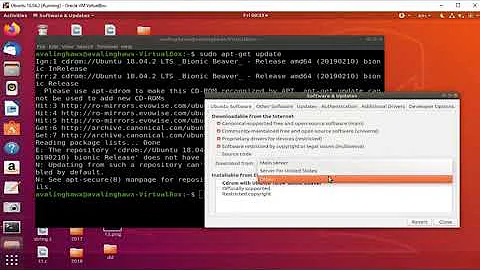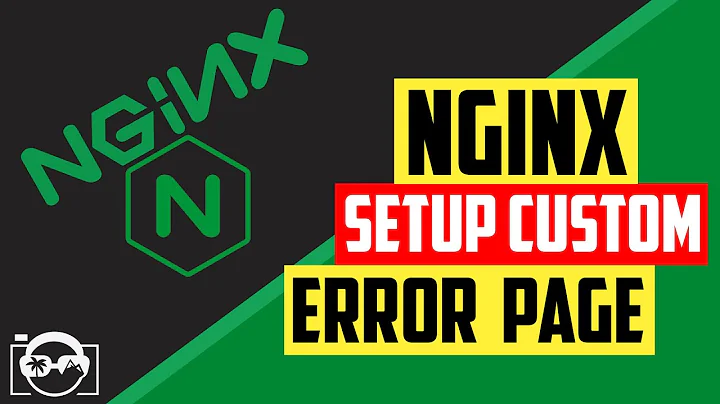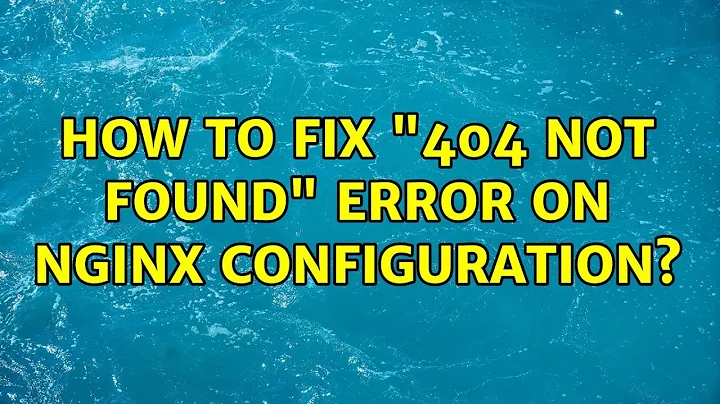Nginx on Ubuntu Server throws 404 not found
Let me answer my question.
All the configs are fine - it turned out that the autoloader is not working. See in the error log nginx didn't redirect http requests to the right directories. It should be working fine, but I guess it's polluted somehow during rebooting.
Solution:
1. in the remote server: composer install
2. if not working, simply restore the entire server and boot again. It's a booting problem anyway.
Related videos on Youtube
Stanley Luo
Full stack web Developer React + React Native + Node + AWS
Updated on June 04, 2022Comments
-
 Stanley Luo almost 2 years
Stanley Luo almost 2 yearsAfter rebooting the laravel-based website on a Ubuntu server using nginx, and configured everything properly (hopefully, at least it worked before), I can only access to the index page but not any other page - nginx keeps throwing 404 not found.
Thought it could be permission issue but I've already tried
sudo chown -R :www-data /var/www/foo-bar sudo chmod -R 775 /var/www/foo-bar/storage sudo chmod -R 775 /var/www/foo-bar/resourcesBut seems not helping. And here is my nginx config file:
server { listen 80 default_server; listen [::]:80 default_server ipv6only=on; root /var/www/foo-bar/public; index index.php index.html index.htm; server_name 120.25.203.113; location / { try_files $uri $uri/ /index.php?$query_string; } location ~ \.php$ { try_files $uri /index.php =404; fastcgi_split_path_info ^(.+\.php)(/.+)$; fastcgi_pass unix:/var/run/php5-fpm.sock; fastcgi_index index.php; fastcgi_param SCRIPT_FILENAME $document_root$fastcgi_script_name; include fastcgi_params; } }Any idea? (Try http://120.25.203.113/ and click on the center button to have a look if interested!)
Update: the error log shows
[error] 24119#0: *77 open() "/var/www/ozunimate/public/student/register" failed (2: No such file or directory), client: 14.202.230.9, server: 120.25.203.113, request: "GET /student/register HTTP/1.1", host: "120.25.203.113", referrer: "http://120.25.203.113/""student/register" is not under /public and should be redirected (it used to be redirected normally before rebooting). Seems redirect not working anymore.
-
Joseph about 8 yearsCan you update your question with a copy of your
/etc/nginx/sites-enabled/defaultfile (assuming you haven't created a different vhost file, in which case post that instead). -
 Stanley Luo about 8 yearsSure, edited. @Joseph
Stanley Luo about 8 yearsSure, edited. @Joseph -
Joseph about 8 yearsYour config looks the same as mine and mine works fine on Laravel 5. Are you using Laravel 5 or 4? Anyway, I've upvoted your question so hopefully someone else will notice it.
-
 Stanley Luo about 8 yearsI'm using Laravel 5. It worked before, after rebooting somehow it throws 404 error.. Thanks man for upvote!
Stanley Luo about 8 yearsI'm using Laravel 5. It worked before, after rebooting somehow it throws 404 error.. Thanks man for upvote! -
 semm0 about 8 yearsyou wrote the command 'sudo chown -R :www-data /var/www/foo-bar' but in your config the root is 'root /var/www/foo-bar/public;'. Are permission correct for the public folder? because 404 not found looks like nginx can't find the desired path. Can you enable error logging and check what's written to it?
semm0 about 8 yearsyou wrote the command 'sudo chown -R :www-data /var/www/foo-bar' but in your config the root is 'root /var/www/foo-bar/public;'. Are permission correct for the public folder? because 404 not found looks like nginx can't find the desired path. Can you enable error logging and check what's written to it? -
 Stanley Luo about 8 years@semm0 Nah that should be OK - in Laravel projects the index page is under /public, and with -R the sub directories are also affected. The error log showed it's a problem that the views file weren't redirect to resources/views - and I am trying to figure it out
Stanley Luo about 8 years@semm0 Nah that should be OK - in Laravel projects the index page is under /public, and with -R the sub directories are also affected. The error log showed it's a problem that the views file weren't redirect to resources/views - and I am trying to figure it out
-