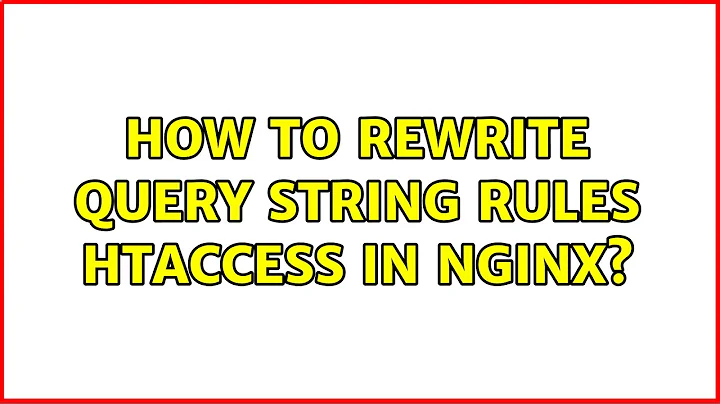NGINX: strip querystring in rewrite
8,474
This is the best rule I found and it is working to me:
rewrite ^/content /? permanent;
Meaning, rewrite all requests:
starting in the root of the domain (^/)
than followed by "content"
to the root (index) of the site (/)
removing all query strings it might have (?)
and show a 301 redirect in the headers.
I guess that's it.
Related videos on Youtube
Comments
-
Roger over 1 year
I'd like to make a 301 rewrite to the sites's index without any querystring. Like this:
http://example.com/anypage.asp?anyvar=anyvalueTo:
http://example.com/Here's a real example:
http://atipico.com.br/conteudo.asp?P_categ=23I am trying to follow this: http://wiki.nginx.org/NginxHttpRewriteModule#rewrite
(The commented are my attempts):
location ~ /conteudo\.asp(.*)$ { #rewrite ^ / permanent; #rewrite ^ /? permanent; #return 301 /; #return 301 /?; #if ($args) { return 301 /; } }It always rewrites to
http://atipico.com.br/?P_categ=23Any ideas?
-
 Admin over 12 years
Admin over 12 yearsrewrite ^ /? permanent;works fine. Did you clear browser cache or try with another web browser? -
 Admin over 5 yearsYes I had to clear browser cache for updates to have effect, didn't think this would be the case but tried it after reading @quanta comment and fixed my issue
Admin over 5 yearsYes I had to clear browser cache for updates to have effect, didn't think this would be the case but tried it after reading @quanta comment and fixed my issue
-
-
Grumpy over 11 yearsAdding as a reference for OP: wiki.nginx.org/HttpRewriteModule#rewrite It will explain more details about the ? notation which drops the arguments.