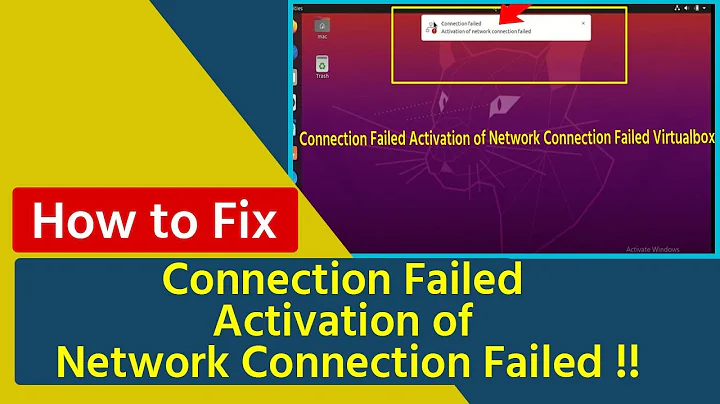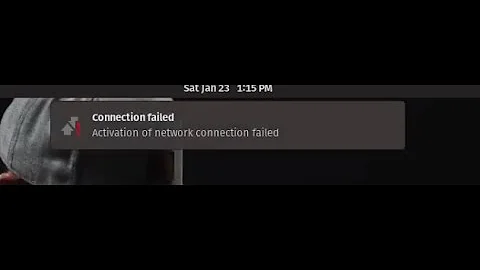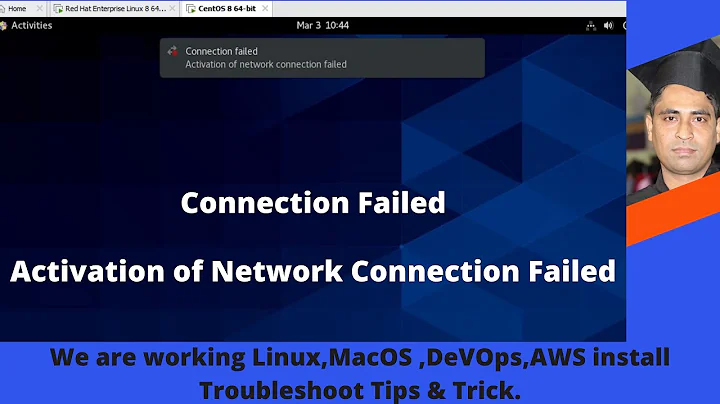nmcli connection activation failed
I encountered this on Arch Linux 4.19.2 because wpa_supplicant and dhcpcd were running on my system.
The fix in my case was to end those programs and restart NetworkManager:
sudo pkill wpa_supplicant && sudo pkill dhcpcd
sudo systemctl restart NetworkManager
After that, I can connect again:
nmcli con up myNetwork
The complete error message was
Error: Connection activation failed: No suitable device found for this connection (device wlp3s0 not available because device is not available).
I think wicd also interferes with NetworkManager.
Related videos on Youtube
letmutx
Updated on September 18, 2022Comments
-
letmutx almost 2 years
I was able to create a wifi hotspot on my debian 8 install using network tab under gnome settings. I was trying to do the same using nmcli but it always shows
$nmcli con up id HotspotError: Connection activation failed.
I'm trying to connect to the connection created by gnome itself.
$nmcli connection showHotspot 6db9bb0a-c61b-47fc-8ada-7ecd46873fc0 802-11-wireless --
I followed the steps from here.
-
 Admin about 9 yearsWelcome to Stackexchange! On my machine, I need to run
Admin about 9 yearsWelcome to Stackexchange! On my machine, I need to runnmcli con up idwithsudo. Maybe that helps. -
 Admin about 9 years@nhee tried, but the same error.
Admin about 9 years@nhee tried, but the same error.
-