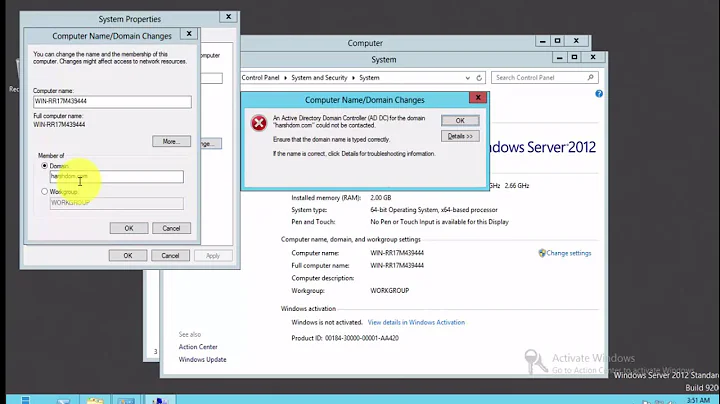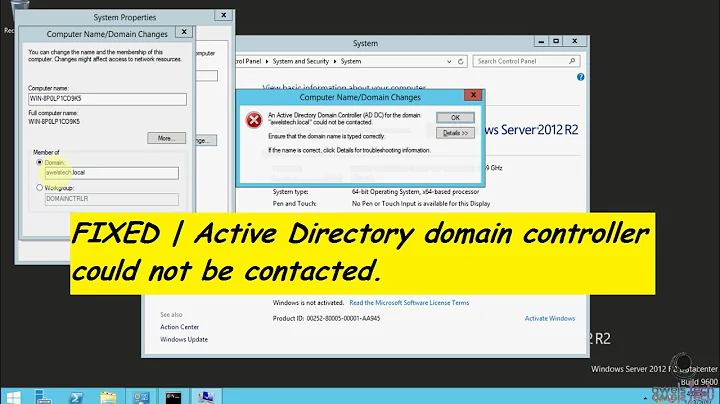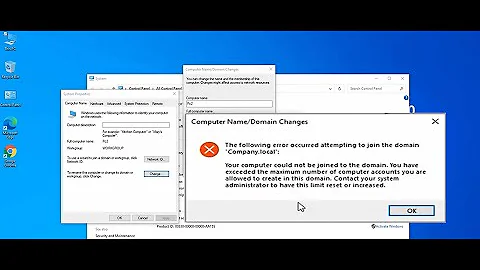No domain controller can be contacted when domain joining a server
If you don't see it when you open %systemroot% but you do when you open \domain.x then \domain.x is probably showing the folder from another DC. That leads me to believe you might have a problem with DFS Replication.https://social.technet.microsoft.com/Forums/en-US/58b8cdc3-a990-46c7-a70e-a51fd6965537/sysvol-and-netlogon-shares-missing-from-new-domain-controllers-using-dfrs
You can verify DFS Replication is being used by running dfsrmig.exe /getglobalstate. If it is installed on the FSMO role master but not the new domain controller, you will should install it on the new domain controller so DFS Replication can run between the two DCs. You should restart the new DC once you install DFS.https://social.technet.microsoft.com/Forums/en-US/58b8cdc3-a990-46c7-a70e-a51fd6965537/sysvol-and-netlogon-shares-missing-from-new-domain-controllers-using-dfrs
After you do that you should perform a replication between the new DC and the original DC. To do that you need to go to Active Directory Sites and Services, expand all objects in the left part of the window, find the server you want to replicate to, go to NTDS Settings, select the server you want to replicate from, and select Replicate Now.https://technet.microsoft.com/en-us/library/cc816926(v=ws.10).aspx
If you find the SYSVOL folder on the new DC but do not see anything in the SYSVOL folder on the new DC, then you can try running wmic /namespace:\\root\microsoftdfs path dfsrVolumeConfig where volumeGuid="YOURGUID" call ResumeReplication to resume replication.https://social.technet.microsoft.com/Forums/en-US/58b8cdc3-a990-46c7-a70e-a51fd6965537/sysvol-and-netlogon-shares-missing-from-new-domain-controllers-using-dfrs
Let me know if this fixes things.
Related videos on Youtube
Gijs
Updated on September 18, 2022Comments
-
Gijs over 1 year
I know there are several posts regarding the following issue but non of them have solved the issue for me.
Let me explain the situation:
We have a customer that want's to migrate from an old datacenter to ours. So we created a site to site connection between them and i tried to dcpromo a server on our side today. The domain functional level is Windows server 2012 and the domain controller is a Windows server 2012 datacenter server on the old side. The servers on our side are Windows server 2012 R2 servers.
So i preformed the dcpromo without any problems, everything (DNS, users and computers, etc) was replicated to the new domain controller. Now I try to domain join one of our new servers (also Windows 2012 R2) but I receive the following error:
DNS was successfully queried for the service location (SRV) resource record used to locate a domain controller for domain "domain.X":
The query was for the SRV record for _ldap._tcp.dc._msdcs.domain.X
The following domain controllers were identified by the query: ad.domain.X dc01.domain.X dc02.domain.X
However no domain controllers could be contacted.
Common causes of this error include:
Host (A) or (AAAA) records that map the names of the domain controllers to their IP addresses are missing or contain incorrect addresses.
Domain controllers registered in DNS are not connected to the network or are not running.
ad.domain.X is the domain controller in the old datacenter, dc01 and dc02 are new and in the new datacenter.
In the netSetup logfile on the server that needs to be domain joined, I find the following error when I try to domain join.
NetpValidateName: checking to see if 'domain.X' is valid as type 3 name NetpCheckDomainNameIsValid for domain.X returned 0x54b, last error is 0x0 NetpCheckDomainNameIsValid [ Exists ] for 'domain.X' returned 0x54bOn the domain controller I also cannot find any odd events in the eventviewer and all the DNS records seem to be there (A records, SRV, ldap).
The server i'm trying to join to the domain is also in the same subnet as the new domain controllers so there is no firewall betweem them. Regarding the Site to site connection between the datacenters. We created an (temporary) any any rule between in both ways the domain controllers to rule out port blocking issues.
Ping to the domain controllers and nslookup is also not a problem. Telnet to port 389 is also possible. So the domain controllers are fully reachable for the other servers.
These are some ipconfig /all results
One of the problematic domain controllers in the new datacenter. 172.70.0.20 is the domain controller in the old datacenter.
Windows IP Configuration
Host Name . . . . . . . . . . . . : dc01 Primary Dns Suffix . . . . . . . : domain.X Node Type . . . . . . . . . . . . : Hybrid IP Routing Enabled. . . . . . . . : No WINS Proxy Enabled. . . . . . . . : No DNS Suffix Search List. . . . . . : domain.XEthernet adapter Ethernet:
Connection-specific DNS Suffix . : DHCP Enabled. . . . . . . . . . . : No Autoconfiguration Enabled . . . . : Yes IPv4 Address. . . . . . . . . . . : 10.4.88.1(Preferred) Subnet Mask . . . . . . . . . . . : 255.255.255.224 Default Gateway . . . . . . . . . : 10.4.88.30 DNS Servers . . . . . . . . . . . : 10.4.88.1 172.70.0.20 127.0.0.1 NetBIOS over Tcpip. . . . . . . . : EnabledThe following IP config is from one of the servers that cannot join to the domain. This server is in the same vlan as the problematic domain controllers so there are no ports blocked betweem them.
Windows IP Configuration
Host Name . . . . . . . . . . . . : server1 Primary Dns Suffix . . . . . . . : Node Type . . . . . . . . . . . . : Hybrid IP Routing Enabled. . . . . . . . : No WINS Proxy Enabled. . . . . . . . : NoEthernet adapter Ethernet:
Connection-specific DNS Suffix . : DHCP Enabled. . . . . . . . . . . : No Autoconfiguration Enabled . . . . : Yes IPv4 Address. . . . . . . . . . . : 10.4.88.3(Preferred) Subnet Mask . . . . . . . . . . . : 255.255.255.224 Default Gateway . . . . . . . . . : 10.4.88.30 DNS Servers . . . . . . . . . . . : 10.4.88.1 10.4.88.2 NetBIOS over Tcpip. . . . . . . . : EnabledDoes anyone have an idea what we're doing wrong here?
Kind regards,
Gijs
-
 Admin over 6 yearsHi, well wrote question. Can I ask what is 10.4.88.2 that the server1 point to in its DNS ?
Admin over 6 yearsHi, well wrote question. Can I ask what is 10.4.88.2 that the server1 point to in its DNS ? -
 Admin over 6 years@yagmoth555, 10.4.88.2 is dc02, another new domain controller in the new datacenter. With the same issues as 10.4.88.1.
Admin over 6 years@yagmoth555, 10.4.88.2 is dc02, another new domain controller in the new datacenter. With the same issues as 10.4.88.1. -
 Admin over 6 yearscan you validate that the netlogon share exist on your new DCs and is replicated ? (with the sysvol)
Admin over 6 yearscan you validate that the netlogon share exist on your new DCs and is replicated ? (with the sysvol) -
 Admin over 6 years@yagmoth555, on the following location the SYSVOL and SCRIPTS folders are present and accessible \\domain.X\sysvol\domain.X But on the domain controller itself the following folder is not present: %systemroot%\SYSVOL\sysvol\domain.X\SCRIPTS. Also on the domain controller, the following folder is present: %systemroot%\SYSVOL\sysvol\ but the domain.X folder is empty.
Admin over 6 years@yagmoth555, on the following location the SYSVOL and SCRIPTS folders are present and accessible \\domain.X\sysvol\domain.X But on the domain controller itself the following folder is not present: %systemroot%\SYSVOL\sysvol\domain.X\SCRIPTS. Also on the domain controller, the following folder is present: %systemroot%\SYSVOL\sysvol\ but the domain.X folder is empty. -
 Admin over 6 years@yagmoth555, I also performed the following test 'dcdiag /test:netlogons ', this gave the following error: Doing initial required tests Testing server: New-DC\DC01 Starting test: Connectivity ......................... DC01 passed test Connectivity Doing primary tests Testing server: New-DC\DC01 Starting test: NetLogons Unable to connect to the NETLOGON share! (\\DC01\netlogon) [DC01] An net use or LsaPolicy operation failed with error 67, The network name cannot be found.. .................. DC01 failed test NetLogons
Admin over 6 years@yagmoth555, I also performed the following test 'dcdiag /test:netlogons ', this gave the following error: Doing initial required tests Testing server: New-DC\DC01 Starting test: Connectivity ......................... DC01 passed test Connectivity Doing primary tests Testing server: New-DC\DC01 Starting test: NetLogons Unable to connect to the NETLOGON share! (\\DC01\netlogon) [DC01] An net use or LsaPolicy operation failed with error 67, The network name cannot be found.. .................. DC01 failed test NetLogons -
 Admin over 6 years@Appleoddity, I did a dcpromo on DC01 and DC02 by connecting them to the old AD.domain.x in the old datacenter. This worked for both because we opened the firewall between the 2 datacenter for those 2 IP's. When I try to domain join server1, whith DC01 as (only) DNS or DC02 as (only) DNS server, I have the same problem. The dcdiag was ran from dc01
Admin over 6 years@Appleoddity, I did a dcpromo on DC01 and DC02 by connecting them to the old AD.domain.x in the old datacenter. This worked for both because we opened the firewall between the 2 datacenter for those 2 IP's. When I try to domain join server1, whith DC01 as (only) DNS or DC02 as (only) DNS server, I have the same problem. The dcdiag was ran from dc01 -
 Admin over 6 yearsOn the server you cannot join to the domain if you open nslookup what is the IP address it connects to? I ask because a had a similar issue and the answer will tell me if it might be the same thing or not.
Admin over 6 yearsOn the server you cannot join to the domain if you open nslookup what is the IP address it connects to? I ask because a had a similar issue and the answer will tell me if it might be the same thing or not. -
 Admin over 6 years@user5870571, When I perform a nslookup on server1 to my domain i receive the following info: C:\Windows\system32>nslookup domain.X Server: UnKnown Address: 10.4.88.1 Name: domain.X Addresses: 2002:ac46:14::ac46:14 10.4.88.2 10.4.88.1 172.70.0.20
Admin over 6 years@user5870571, When I perform a nslookup on server1 to my domain i receive the following info: C:\Windows\system32>nslookup domain.X Server: UnKnown Address: 10.4.88.1 Name: domain.X Addresses: 2002:ac46:14::ac46:14 10.4.88.2 10.4.88.1 172.70.0.20 -
 Admin over 6 yearsOn the server you cannot join to the domain try disabling IPv6, running 'ipconfig /flushdns', then run 'ipconfig /registerdns', then join the server to the domain.
Admin over 6 yearsOn the server you cannot join to the domain try disabling IPv6, running 'ipconfig /flushdns', then run 'ipconfig /registerdns', then join the server to the domain. -
 Admin over 6 years@user5870571, still the same error. I think we're on to something when we found that the sysvol and netlog folder weren't present in the %systemroot%sysvol\domain.x. The domain.X folder is empty while it should be populated with Scripts and Policies. When I browse to \\domain.X\sysvol\domain.X, the scripts and policies folder is present. Also, when I run the 'net share' command on the 2 problematic domain controllers, i cannot find my sysvol and netlogon folder in the list of shared folders.
Admin over 6 years@user5870571, still the same error. I think we're on to something when we found that the sysvol and netlog folder weren't present in the %systemroot%sysvol\domain.x. The domain.X folder is empty while it should be populated with Scripts and Policies. When I browse to \\domain.X\sysvol\domain.X, the scripts and policies folder is present. Also, when I run the 'net share' command on the 2 problematic domain controllers, i cannot find my sysvol and netlogon folder in the list of shared folders. -
 Admin over 6 yearsYeah if you don't see it when you open %systemroot% but you do when you open \\domain.x then \\domain.x is probably showing the folder from another DC.
Admin over 6 yearsYeah if you don't see it when you open %systemroot% but you do when you open \\domain.x then \\domain.x is probably showing the folder from another DC. -
 Admin over 6 years@user5870571, correct. Then i'll open the folder from the primary domain controller ad.domain.X. Shouldn't the share be available on every domain controller?
Admin over 6 years@user5870571, correct. Then i'll open the folder from the primary domain controller ad.domain.X. Shouldn't the share be available on every domain controller? -
 Admin over 6 yearsYes it should. Have looked at this social.technet.microsoft.com/Forums/en-US/… ?
Admin over 6 yearsYes it should. Have looked at this social.technet.microsoft.com/Forums/en-US/… ? -
 Admin over 6 years@user5870571, I ran the wmi command on dc01 'wmic /namespace:\\root\microsoftdfs path dfsrVolumeConfig where volumeGuid="guid" call ResumeReplication' buth this didn't start the replication. My DFS replication health report states the following 'This member is waiting for initial replication for replicated folder SYSVOL Share.' so there's definitely something wrong with the replication. I'm looking at the 1206 event that's showing frequent. It says 'The DFS Replication service successfully contacted dc dc01.domain.X to access configuration information.' Shouldn't this be ad.domain.x?
Admin over 6 years@user5870571, I ran the wmi command on dc01 'wmic /namespace:\\root\microsoftdfs path dfsrVolumeConfig where volumeGuid="guid" call ResumeReplication' buth this didn't start the replication. My DFS replication health report states the following 'This member is waiting for initial replication for replicated folder SYSVOL Share.' so there's definitely something wrong with the replication. I'm looking at the 1206 event that's showing frequent. It says 'The DFS Replication service successfully contacted dc dc01.domain.X to access configuration information.' Shouldn't this be ad.domain.x? -
 Admin over 6 years@user5870571, I restarted the dfs replication service on the primary domain controller and saw the 2213 events comming in again. So i ran the command on the primary dc, i forgot this before. The solution you provided worked so i'll be happy to accept it as the correct answer
Admin over 6 years@user5870571, I restarted the dfs replication service on the primary domain controller and saw the 2213 events comming in again. So i ran the command on the primary dc, i forgot this before. The solution you provided worked so i'll be happy to accept it as the correct answer