No HDMI Audio on Radeon 6770 connected via HDMI to my TV
12,517
Try the below code in terminal
sudo gedit /etc/default/grub
Edit the line
GRUB_CMDLINE_LINUX=""
to
GRUB_CMDLINE_LINUX="radeon.audio=1"
Run:
sudo update-grub
Restart the system
Alternatively, and if this does not work, consider installing the proprietary driver for your ATI graphics card.
Related videos on Youtube
Author by
user206102
Updated on September 18, 2022Comments
-
user206102 over 1 year
I just installed Ubuntu 13.10 and everything works great except there is no audio. I am using a Radeon 6770 connected via HDMI to my TV but under sound settings there is only analog or digital options. I would greatly appreciate any help to fix this issue.
-
chesedo over 10 yearsIn 'Software and Updates' have you tried enabling Additional Drivers?
-
-
user206102 over 10 yearsI tried it and it still won't show an HDMI option in sounds.
-
user206102 over 10 yearsSo there's no workaround to this problem other than getting speakers? On windows I have it set up the same way and I get sound from my video card via HDMI.
-
Takkat over 10 yearsWhy downvote? This is the recommended way of enabling HDMI audio for the open radeon driver.
-
Chris over 10 yearsWhom ever edited it.. thank you. I probably should have made it a little more readable.
-
Bari over 10 yearsI should add that I have the proprietary AMD driver installed to enable HDMI audio without changing any boot flags, and the driver was left unchanged by the upgrade.

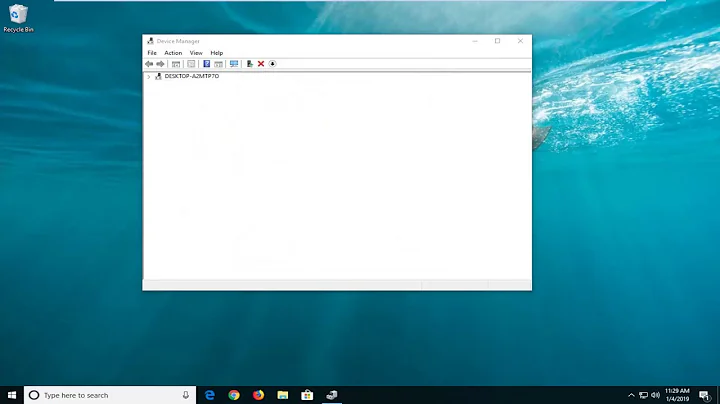
![[Solved] Sound Not Coming From TV When Connected To Laptop with HDMI (Reupload)](https://i.ytimg.com/vi/zcWXWWpQcKw/hq720.jpg?sqp=-oaymwEcCNAFEJQDSFXyq4qpAw4IARUAAIhCGAFwAcABBg==&rs=AOn4CLAASOpP03eXj2dfbKz0ahZOMLr0QQ)

