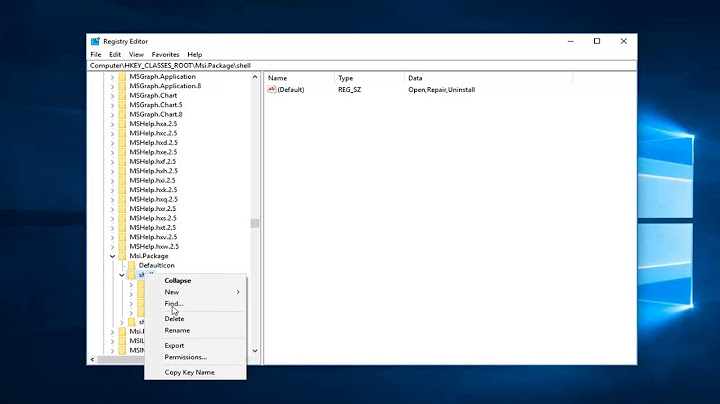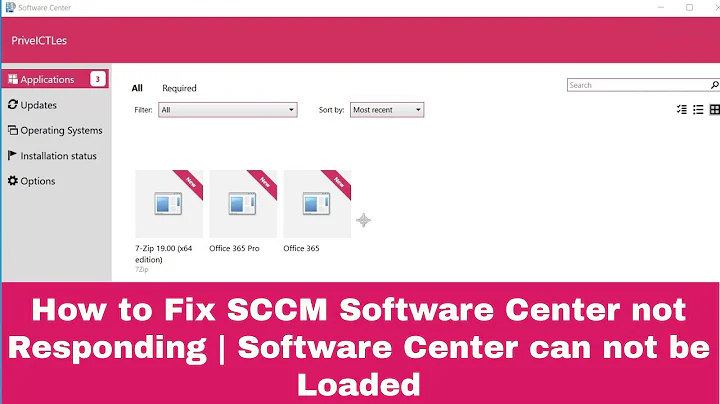No install button in software centre?
Solution 1
i have found the answer, firstly navigate to system-> administration-> software sources
then go to update and at the bottom of the window their is an option to select what type of update you want. select -normal update- the close the window and reload.
the problem should be fixed. -thank you for those who tried to answer it really helped.
Solution 2
try to :
sudo apt-get update
then, open Ubuntu Software Center again.
Solution 3
Try reinstall Software Centre by the following command in Terminal:
sudo apt-get clean; sudo apt-get update; sudo apt-get -y --reinstall install software-center
If this doesn't help, run software-center from the Terminal, you should see the errors, this should point you to the more specific issues.
Solution 4
Do you have examples of such software? It might be software that has no 64-bit version, or it might not be available from the currently configured repositories (software sources) for another reason...
Related videos on Youtube
jnut
has been using Ubuntu since hardy and is still a windows user. one day i will be able to use everything with Ubuntu. and i believe that day is coming
Updated on September 17, 2022Comments
-
jnut over 1 year
I can not install most of the software as not all of the software has a button to install. is this an error? or dependency problem if so how do i fix it?
-
red.clover over 13 yearsA screen shot of the problem might help us figure it out. Do you have the "Universe" repository enabled? What version of Ubuntu are you running? More detailed questions will get better answers.
-
-
maco over 13 yearsIt wouldn't be listed at all if it wasn't available on the running architecture.
-
JanC over 13 yearsWell, I have seen this happen in Software Center once while helping somebody; not sure which Ubuntu version it was though.