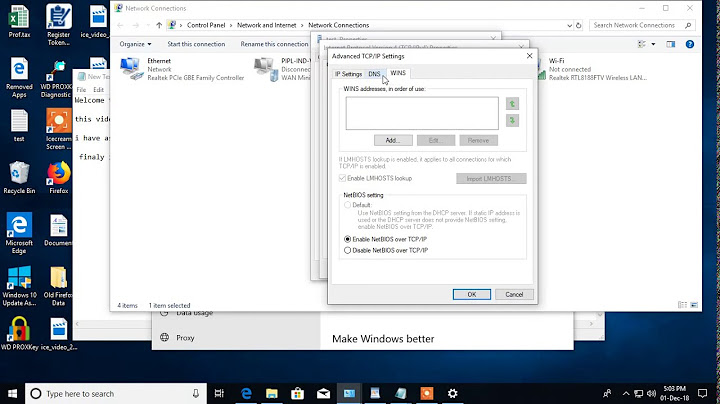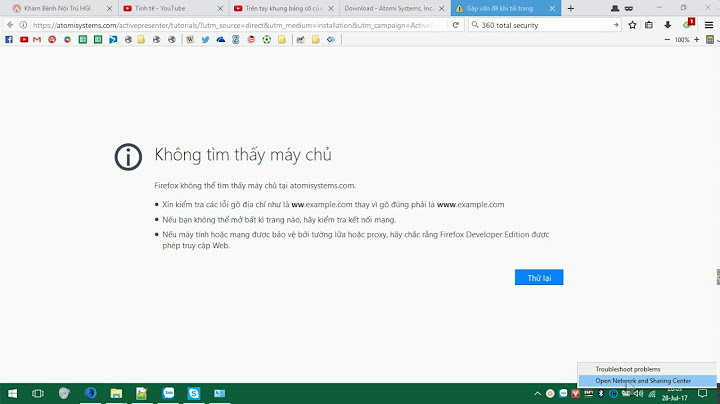No internet connectivity after uninstalling VPN in win10
Reinitialise the network states
Run the following commands in a cmd shell:
-
Reset WINSOCK entries to installation defaults:
netsh winsock reset catalog -
Reset TCP/IP stack to installation defaults:
netsh int ip reset reset.log -
Reset Firewall to installation defaults:
netsh advfirewall reset -
Flush DNS resolver cache :
ipconfig /flushdns -
Renew DNS client registration and refresh DHCP leases:
ipconfig /registerdns -
Flush routing table:
route /f(reboot required)
Further Reading
- An A-Z Index of the Windows CMD command line - An excellent reference for all things Windows cmd line related.
- ipconfig - Configure IP (Internet Protocol configuration)
- netsh - Configure Network Interfaces, Windows Firewall, Routing & remote access.
- Netsh commands for Interface IP
- route - Manipulate network routing tables. Route packets of network traffic from one subnet to another by modifying the route table.
- Netsh Commands for Wireless Local Area Network (WLAN)
Related videos on Youtube
Samiron
A Technology Enthusiast and working as a Software Engineer at Vizrt. Ruby On Rails fanatic. Love Java, Javascript, RegularExpression. Love to explore the beauty of Design Patterns. Believe in only Humanity. The only way to be happy. We can meet in Twitter, LinkedIn or my Blog.. whichever you prefer :) I usually put my programming stuffs in Github and planning for Bitbucket also. Oh... you already know me? Lets be friends in facebook if we are not already. Hope to meet you anywhere. Take care ◕‿◕
Updated on September 18, 2022Comments
-
 Samiron over 1 year
Samiron over 1 yearA barracuda VPN client was installed in my windows 10 machine which was not working. I simply uninstalled the VPN and restarted my machine as required. Since the next boot my windows can't access internet through either wifi or Ethernet port. It can connect to the wifi hotspot though but always says "No internet". Same goes for ethernet port too.
I am sure that my wifi is working because I'm using my mobile to ask this question here that is using the same hotspot.
Please help. The only way left at this moment is to reinstall the OS which I'm trying to avoid.
-
 Samiron almost 8 yearsThanks for your help. I already found some of those steps you mentioned in microsoft forum and tried them. Even then I tried your steps in same order again (pastebin.com/5jLCSj9x). But no luck. I couldn't wait more so I reinstalled my system. However, the original problem is still a mystery to me. Will get back here again, if I come across the situation again or find any solution for this. Thanks again for you time.
Samiron almost 8 yearsThanks for your help. I already found some of those steps you mentioned in microsoft forum and tried them. Even then I tried your steps in same order again (pastebin.com/5jLCSj9x). But no luck. I couldn't wait more so I reinstalled my system. However, the original problem is still a mystery to me. Will get back here again, if I come across the situation again or find any solution for this. Thanks again for you time.