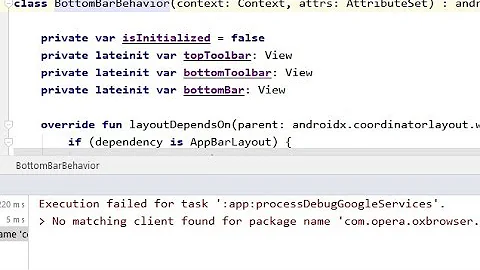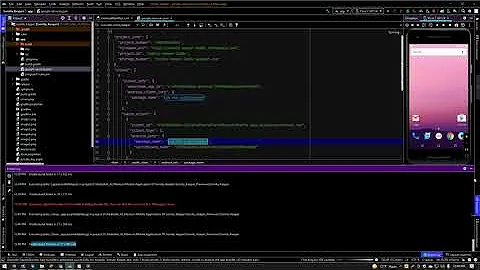No matching client found for package name "...." with different buildvariant
Solution 1
- Just go to the google-services.json
- change the package-name to the name of your package
{
"client_info": {
"mobilesdk_app_id": "1:113908578702:android:a0a98decfd9f22466f4cdf",
"android_client_info": {
"package_name": "com.example.Appname"
}
}
}
- sync your project, it'll be solved
Solution 2
I was facing the same error. I am using multiple flavors. Therefore, I put the google-services.json in app/src/{flv} directory.
It worked well for one flavor but did not work for others. The issue was that I have also placed google-services.json corresponding to flavor for which it was working in app directory also.
Google will search for sub-directories / flavor directories only if it did not find the google-services.json in the app directory.
So, make sure you don't put google-services.json in app directory in case you have separate google-services.json for multiple flavors.
Please see this article for mode details on Android product flavors.
Solution 3
I had the same problem, so using Android Studio 2.3.3 I used the menu Tools> Firebase - on the right side of the window click Notifications and then Recieve notifications on your app,finally click Connect to Firebase, after this you will see a dialog saying This app is already connected to a project but just click Sync, then firebase will sync automatically all your app clients and it will fix this issue,by the way I know it's too late to respond but it might help someone.
Solution 4
If you have added google-service.json file
check build.gradle(: app) package_name and in google-service.json file package_name is the same
Also if you have added productFlavors make sure you have added that package in firebase for creating JSON file
Solution 5
Check your Gradle app level applicationId, it should be same as firebase package name, then it works like a charm
Related videos on Youtube
Comments
-
 Shudy about 2 years
Shudy about 2 yearsI want o implement push notification. I added to project level:
dependencies { classpath 'com.android.tools.build:gradle:2.2.2' classpath 'com.google.gms:google-services:3.0.0' }and to app level:(at the bottom of the file)
.... compile 'com.squareup.okhttp3:okhttp:3.3.0' } apply plugin: 'com.google.gms.google-services'Then I added google-services.json file to project in app level
But, when I syncro gradle, it launch the error:
No matching client found for package name "...."In gradle I have 2 different build variants , and look like:
Manifest:
<manifest xmlns:android="http://schemas.android.com/apk/res/android" package="es.xxx.awsomeapp"> <uses-permission android:name="android.permission.INTERNET"/> <application android:name=".realm.XXXXXX" android:allowBackup="true" android:icon="@mipmap/ic_launcher_chv" android:label="@string/app_name" android:supportsRtl="true" android:theme="@style/AppTheme"> <activityAnd finally the gradle:
apply plugin: 'com.android.application' apply plugin: 'realm-android' repositories { maven { url 'https://oss.sonatype.org/content/repositories/snapshots' } maven { url "https://s3.amazonaws.com/repo.commonsware.com" } maven { url "https://jitpack.io" } maven { url 'http://dl.bintray.com/amulyakhare/maven' } mavenCentral() } android { compileSdkVersion 24 buildToolsVersion "24.0.2" defaultConfig { minSdkVersion 16 targetSdkVersion 24 versionCode 1 versionName "1.0" testInstrumentationRunner "android.support.test.runner.AndroidJUnitRunner" } productFlavors { vanilla { applicationId "es.xxx.awsomeApp" resValue 'string', 'app_name', "Awsome" } chv { applicationId "es.xxx.awsomeApp.chv" resValue 'string', 'app_name', "Awsome CHV" signingConfig signingConfigs.chv_release } } buildTypes { release { minifyEnabled false proguardFiles getDefaultProguardFile('proguard-android.txt'), 'proguard-rules.pro' } } testOptions { unitTests.returnDefaultValues = true } } dependencies { compile fileTree(include: ['*.jar'], dir: 'libs') androidTestCompile('com.android.support.test.espresso:espresso-core:2.2.2', { exclude group: 'com.android.support', module: 'support-annotations' }) //Auxiliar libraries compile 'org.igniterealtime.smack:smack-android-extensions:4.2.0-beta2' //Auxiliar libraries compile 'com.android.support:appcompat-v7:24.2.1' compile 'org.igniterealtime.smack:smack-android-extensions:4.2.0-beta2' compile 'org.igniterealtime.smack:smack-tcp:4.2.0-beta2' compile 'com.android.support.constraint:constraint-layout:1.0.0-beta2' compile 'com.android.support:design:24.2.1' compile 'com.android.support:recyclerview-v7:24.2.1' compile 'com.orhanobut:logger:1.15' compile 'com.amulyakhare:com.amulyakhare.textdrawable:1.0.1' compile 'com.github.Slyce-Inc:SlyceMessaging:1.1.2' compile 'io.realm:android-adapters:1.4.0' compile 'com.google.code.gson:gson:2.6.2' compile 'com.android.support:cardview-v7:24.2.1' compile 'com.rengwuxian.materialedittext:library:1.8.3' compile 'com.android.volley:volley:1.0.0' compile 'com.squareup.okhttp3:okhttp:3.3.0' compile 'com.google.firebase:firebase-messaging:9.8.0' testCompile 'junit:junit:4.12' testCompile 'org.robolectric:robolectric:3.0' testCompile 'com.android.support:appcompat-v7:24.2.1' testCompile 'org.igniterealtime.smack:smack-tcp:4.2.0-beta2' testCompile 'com.android.support.constraint:constraint-layout:1.0.0-beta2' testCompile 'com.android.support:design:24.2.1' testCompile 'com.orhanobut:logger:1.15' testCompile 'com.amulyakhare:com.amulyakhare.textdrawable:1.0.1' testCompile 'com.github.Slyce-Inc:SlyceMessaging:1.1.2' } apply plugin: 'com.google.gms.google-services'And the firebase console.
How can I solve it?
Note, that json files are each one of their project.
-
 Shudy over 7 yearsMaybe I'm mixing some concepts? :/
Shudy over 7 yearsMaybe I'm mixing some concepts? :/ -
 Bob Snyder over 7 yearsInspect the
Bob Snyder over 7 yearsInspect thegoogle-services.jsonfiles to confirm they have contain the correct package names, as described in the documentation.
-
-
user2234 over 3 yearscould you please elaborate a bit? I am having some issues with it. Did you mean that when you have a product flavour we should not add it in the app folder?
-
 mayank1513 over 3 yearsNo. We should add it in app/src/your_flv directory
mayank1513 over 3 yearsNo. We should add it in app/src/your_flv directory -
 Harun over 3 yearsThis is true when I use com.google.gms:google-services:4.3.4. However, it didn't happen to com.google.gms:google-services:4.3.3. It looks at flavors dir first.
Harun over 3 yearsThis is true when I use com.google.gms:google-services:4.3.4. However, it didn't happen to com.google.gms:google-services:4.3.3. It looks at flavors dir first. -
arberg over 3 yearsIt looks like a bug, there's nothing in the release-note. I've added details to a bug-tracker here (though its in the wrong component): issuetracker.google.com/issues/170657977
-
shaheer_ over 3 yearsI had multiple build variants in my project & all had their respective google-services.json files, but somehow this issue was still showing up. So I tried connecting it using firebase tools in the android studio and that problem got resolved. Thanks!
-
datiKaa over 3 yearsExactly same issue, deleting from app directory worked like a charm. Thanks!
-
Michele Rava over 3 yearssimple yet exactly what I needed! Thank you.
-
 Huy Nguyen over 3 yearsDoes this affect to analysis data?
Huy Nguyen over 3 yearsDoes this affect to analysis data? -
Thomas Wood about 3 yearsThis is fixed with google-services:4.3.5
-
 Maulik Dodia over 2 years@Habibi It worked for me. Thanks for posting!
Maulik Dodia over 2 years@Habibi It worked for me. Thanks for posting!