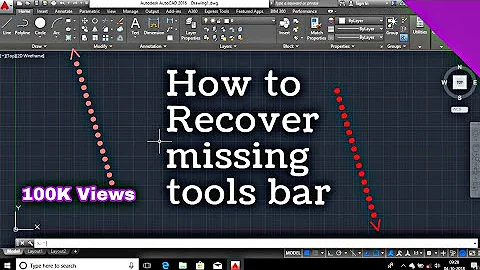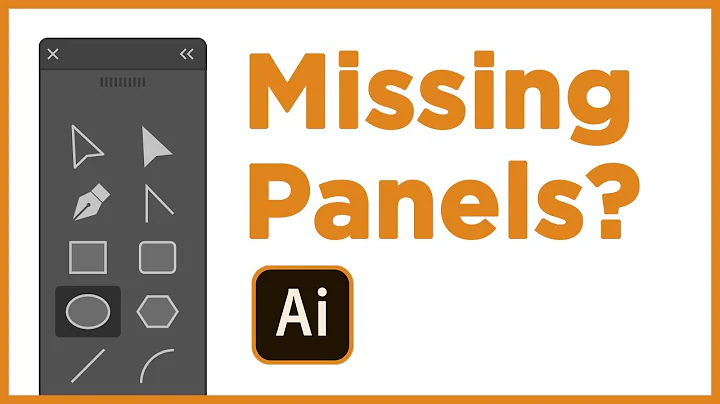No menu bar shown on the top panel after upgrading to 13.10
8,291
Solution 1
sudo aptitude upgrade -y; sudo aptitude dist-upgrade -y; sudo aptitude install ubuntu-desktop -y;
This should pull all of them in for you.
Solution 2
After other methods failed (unity-panel-service was not starting well), I was able to load the menu bar by placing a file menu_panel.desktop into ~/.config/autostart
menu_panel.desktop looks like this
[Desktop Entry]
Name=MenuBar
Comment=Start menu bar that fails automatically
Exec=/usr/lib/unity/unity-panel-service
Terminal=false
Type=Application
StartupNotify=false
Related videos on Youtube
Author by
river
Updated on September 18, 2022Comments
-
river over 1 year
Recently I upgrade my Ubuntu to 13.10 from 13.04, I just find the menu bar is not shown on the top panel. The Alt key is also not working! Can anyone help me by guiding me to install some packages?
I fixed some other issues just by installing unity-scope-home, indicator-keyboard. So the upgrading ignored some necessary packages to be installed.