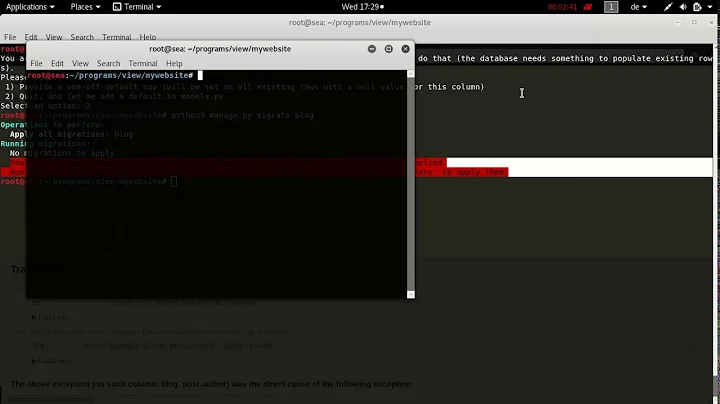No migrations to apply
Solution 1
As the command line output says the problem is that you changed the models. The solution is to run python manage.py makemigrations and then python manage.py migrate.
Solution 2
The Best Thing You can do is, Delete the existing database. In my case, I were using phpMyAdmin SQL database, so I manually delete the created database overthere. Again run the following Commands:
python manage.py makemigrations
python manage.py migrate
python manage.py makemigrations <app_name>
python manage.py migrate
Solution 3
IT COULD BE BECAUSE YOU HAVE NOT YET REGISTERED YOUR APP IN SETTINGS.PY inside this file install your app (put the name of your app in quotes) after you can make python3 manage.py makemigrations and then python3 manage.py migrate (it can be python3 or python without the 3 ):
INSTALLED_APPS = [
'django.contrib.admin',
'django.contrib.auth',
'django.contrib.contenttypes',
'django.contrib.sessions',
'django.contrib.messages',
'django.contrib.staticfiles',
'new_app_name',
]
Related videos on Youtube
Alwerdani
Updated on June 04, 2022Comments
-
Alwerdani about 2 years
$python manage.py syncdb Operations to perform: Apply all migrations: admin, contenttypes, auth, sessions Running migrations: No migrations to apply. Your models have changes that are not yet reflected in a migration, and so won't be applied. Run 'manage.py makemigrations' to make new migrations, and then re-run 'manage.py migrate' to apply them.the error printscreen

i don't know what the problem !
-
Norman8054 almost 10 yearsWhat is your question? Does
manage.py makemigrationswork? -
Alwerdani almost 10 yearsi try to syncdb this is the error that appear i don't know what the problem !
-