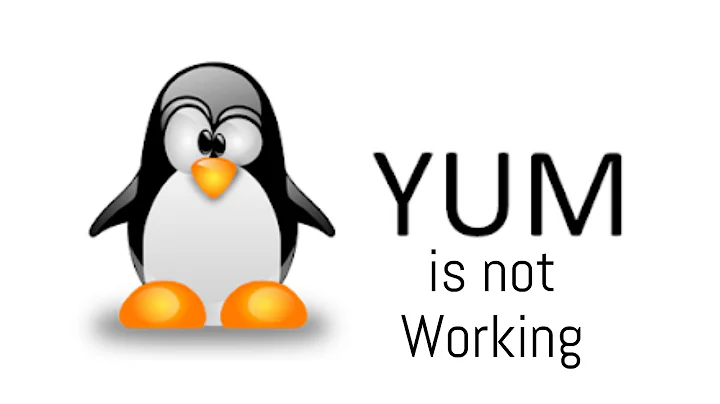No package php7.0-zip available
Solution 1
I had the same problem. I was getting:
No package php7.0-zip available. Error: Nothing to do
when running
yum install php7.0-zip
I first searched all yum packages by running:
yum search php70-zip
if returns nothing then run :
yum search php70-php-zip
if returned:
php70-zip.x86_64 : ZIP archive management extension for PHP
Then I installed the package that the search told me was there:
yum install php70-zip.x86_64
The installation worked like a charm. Then I restarted my apache server.
service httpd restart
Now php zip (for php7) is installed!
Solution 2
I had the same problem for PHP 7.1. I learned about yum search on the zip package:
$ yum --enablerepo=remi-php71 search php71 | grep zip
php71-php-pecl-zip.x86_64 : A ZIP archive management extension
I installed it:
$ sudo yum --enablerepo=remi-php71 install php71-php-pecl-zip
For some reason, the files zip.so and zip.ini were missing in /usr/lib64/php/modules and /etc/php.d/ directories respectively. So I copied them:
$ sudo cp /opt/remi/php71/root/usr/lib64/php/modules/zip.so /usr/lib64/php/modules/zip.so
$ sudo cp /etc/opt/remi/php71/php.d/40-zip.ini /etc/php.d/40-zip.ini
Finally, I restarted the services
$ sudo systemctl restart php-fpm nginx
And I can see that zip is loaded:
$ php -m
[PHP Modules]
bz2
calendar
...
zip
zlib
Solution 3
As you are using some plesk package, this is not really a RHEL/CentOS server.
What is the package name providing the php command ?
rpm -qf $(which php)
- If php-cli-7.1.12 (from remi-php71), you need php-pecl-zip from the same repository
- If php71-php-cli-7.1.12 (from remi-safe, SCL package) you need php71-php-pecl-zip from the same repository
General rule, for any foo extension yum install package_namespace-foo should work, as explained by the Wizard.
Solution 4
I know is an old thread, but I faced same problem on CENTOS, and I solved similar (but quite different way):
yum search php70-zip
No Matches found
yum search php70-php-zip
found this
ea-php70-php-zip.x86_64 : A module for PHP applications that need to handle .z
: files
then
sudo yum install ea-php70-php-zip.x86_64
and it was successfully installed
after that I restarted apache
sudo /etc/init.d/httpd restart
and problem was solved
I took me a lot of time, because I did not know package name, difficult for me, I found that on web: ea-php70-php-zip.x86_64
Related videos on Youtube
Dom
Updated on June 04, 2022Comments
-
 Dom almost 2 years
Dom almost 2 yearsI'm running php7 on a redhat machine and am getting the following error in laravel:
Class 'ZipArchive' not foundI had this issue on my personal virtual machine server and all I had to do was run:
sudo yum install php7.0-zipOn my dev server I tried running the command and I get:
sudo yum install php7.0-zip Loaded plugins: product-id, search-disabled-repos, subscription-manager No package php7.0-zip available.Just for more information here is my php version:
php -v PHP 7.1.12 (cli) (built: Dec 1 2017 13:53:12) ( NTS ) Copyright (c) 1997-2017 The PHP Group Zend Engine v3.1.0, Copyright (c) 1998-2017 Zend TechnologiesEdit: If I run php7.1-zip
sudo yum install php7.1-zip Loaded plugins: product-id, search-disabled-repos, subscription-manager epel/x86_64/metalink | 16 kB 00:00 gitlab_gitlab-ee/x86_64/signature | 836 B 00:00 gitlab_gitlab-ee/x86_64/signature | 1.0 kB 00:00 !!! gitlab_gitlab-ee-source/signature | 836 B 00:00 gitlab_gitlab-ee-source/signature | 951 B 00:00 !!! icinga-stable-release | 2.5 kB 00:00 jenkins | 2.9 kB 00:00 plesk-php-5.6 | 2.9 kB 00:00 plesk-php-7.0 | 2.9 kB 00:00 remi-php71 | 2.9 kB 00:00 remi-safe | 2.9 kB 00:00 (1/2): remi-php71/primary_db | 208 kB 00:00 (2/2): remi-safe/primary_db | 1.1 MB 00:01 No package php7.1-zip available. Error: Nothing to do-
 iainn over 6 yearsThe output to
iainn over 6 yearsThe output tophp -vshows that you're running PHP 7.1, so installingphp7.0-zipdoesn't sound right. -
 Dom over 6 yearsI'll edit my comment to show what happens when I run php7.1-zip
Dom over 6 yearsI'll edit my comment to show what happens when I run php7.1-zip
-
-
 Dom over 6 years7.1 yields the same result. php-zip works installs but doesn't fix my issue. php-zip is for pre-php7 right?
Dom over 6 years7.1 yields the same result. php-zip works installs but doesn't fix my issue. php-zip is for pre-php7 right? -
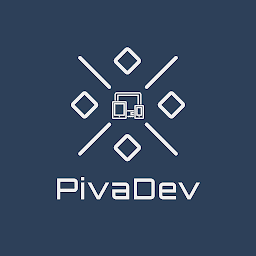 Pierre Vassoilles over 6 yearsphp-zip works fine for me with php7.0 on Ubuntu 16.04. (For older php versions, I think you have to recompile php with option --enable-zip) Have you restarted your webserver (apache/nginx/other) after the package install ? (just in case of...) Else, you can also see if the extension is installed and enabled with the cli command "php -i | grep zip"
Pierre Vassoilles over 6 yearsphp-zip works fine for me with php7.0 on Ubuntu 16.04. (For older php versions, I think you have to recompile php with option --enable-zip) Have you restarted your webserver (apache/nginx/other) after the package install ? (just in case of...) Else, you can also see if the extension is installed and enabled with the cli command "php -i | grep zip" -
 Remi Collet about 5 yearsSee my answer above, proper way is to install php-pecl-zip NOT php71-php-pecl-zip
Remi Collet about 5 yearsSee my answer above, proper way is to install php-pecl-zip NOT php71-php-pecl-zip -
kiatng about 5 years@remi Thanks, I actually read your answer, I thought I was following your way. So it seems I actually don't quite understand what you wrote; I am quite a noob. But the steps I described resolved the issue for me, I'm now moved on. If I need to do another setup, I will see if
$ sudo yum --enablerepo=remi-php71 install php-pecl-zipwould work better, ie, without copying files. I appreciate your time in helping noob like me, who prefers to spend time developing app rather than setting up servers.