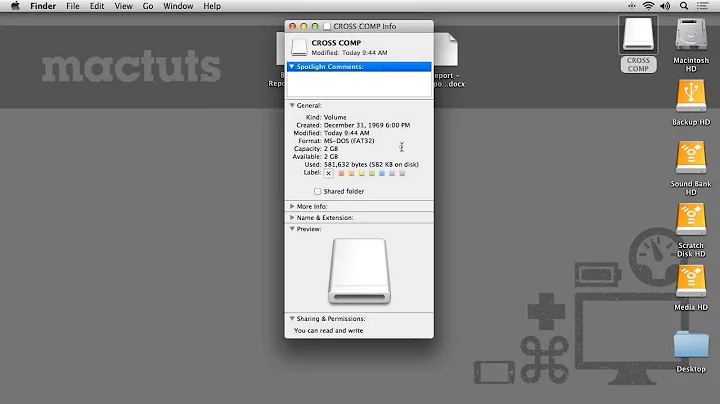No permission on external drive
What file system is on your external drive? Are you sure it supports concepts like owner, permissions and symbolic links? FAT32, for example, doesn't support these things, so you won't be able to use utilities like chmod, and Windows "shortcuts" are not the same as UNIX symlinks.
Related videos on Youtube
coder
Updated on September 18, 2022Comments
-
coder almost 2 years
Possible Duplicate:
can't change file permissionOn my hard drive everything is fine, but when I go onto my external drive I can't chmod. I get no error message but the changing simply doesn't take place.
I have tested it and it works fine when I'm on my laptops hard drive.
The same goes for creating symbolic links, I can create symbolic links on my hard drive but when I try to do it on my external drive I get:
failed to create symbolic link, Operation not permittedWhat is the problem?
-
lynxlynxlynx almost 12 yearsCheck how you mounted it, I suspect it is read-only.
-
coder almost 12 yearsto core folder of the external drive is 700, and chmod doesn't work on that either.
-
Kevdog777 almost 12 yearsAre you able to log in as the root? Also try using the sudo command. You haven't mentioned what OS you are using.
-
-
coder almost 12 yearsI don't know what file system it has, how do i get that information?
-
Jazz almost 12 yearsThat depends on what OS you are using - but as a starting point, you can try
df -Tandmount- both should give the file system type. -
Jazz almost 12 yearsNot that I am aware of - those two file systems are so vastly different, that I suspect the only way to change is to bite the bullet and reformat. Sorry to be the bearer of bad tidings.