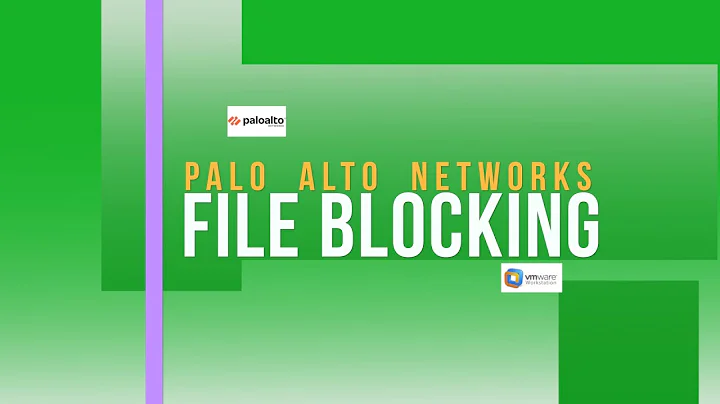No plank configuration file
Plank makes use of GSettings and dconf to manage it's configuration. The configuration is stored together with the configuration of other applications which use GSettings in a single file. You will find this file in ~/.config/dconf/, in my system it's ~/.config/dconf/user. This is not a text file, you can't edit it in a text editor.
Use Plank's preferences window to edit your docks, to open the preferences window hold Ctrl and click the right mouse button while the cursor is over the dock, in the context menu choose Preferences.
To change the color of the little circle under the application icon that is shown when a window is open, you will have to either choose a different theme or edit the theme you are currently using. Plank themes are located in /usr/share/plank/themes/ or ~/.local/share/plank/themes/.
You can also install additional themes, take a look at
Related videos on Youtube
Luigi Colella
Updated on September 18, 2022Comments
-
 Luigi Colella over 1 year
Luigi Colella over 1 yearI want to manually customize my plank dock but when I go to the plank directory, looking for the settings file, I only find the launchers directory, and not what I'm looking for.
I already searched on some forums, but everybody recommend to use
dockyor another dock which is not available for ubuntu 19.04, the version I'm currently using.Does somebody know how to solve this?
-
 Jacob Vlijm almost 5 yearsWhat is exactly the context of the question? In what way would you like to edit settings? From cli?
Jacob Vlijm almost 5 yearsWhat is exactly the context of the question? In what way would you like to edit settings? From cli? -
 Luigi Colella almost 5 yearsI want to manually customize the plank configuration file to change the color of the little circle under the applicaation icon that is showed when a window is open
Luigi Colella almost 5 yearsI want to manually customize the plank configuration file to change the color of the little circle under the applicaation icon that is showed when a window is open
-
-
 Frank Nocke over 3 years
Frank Nocke over 3 years