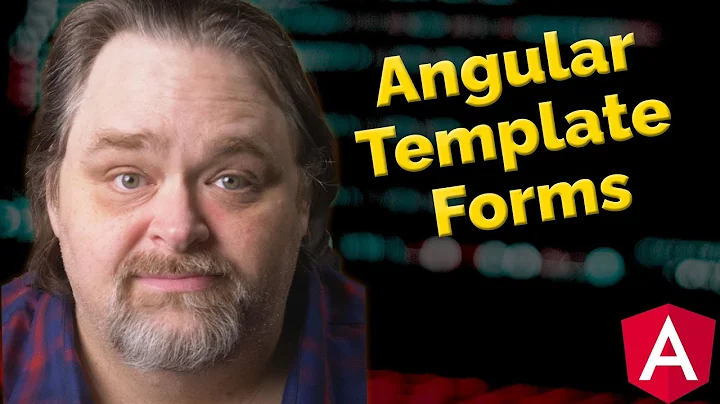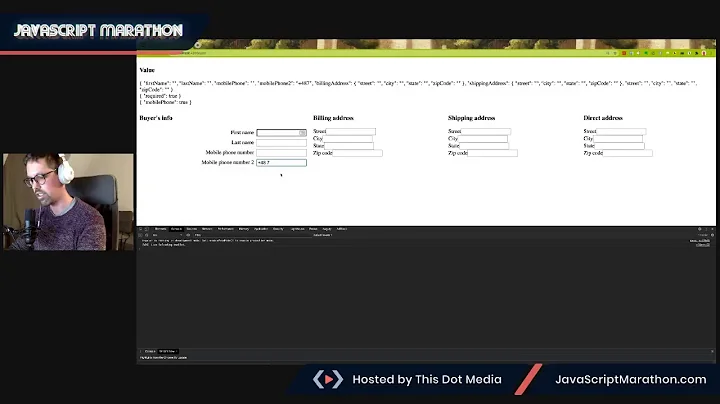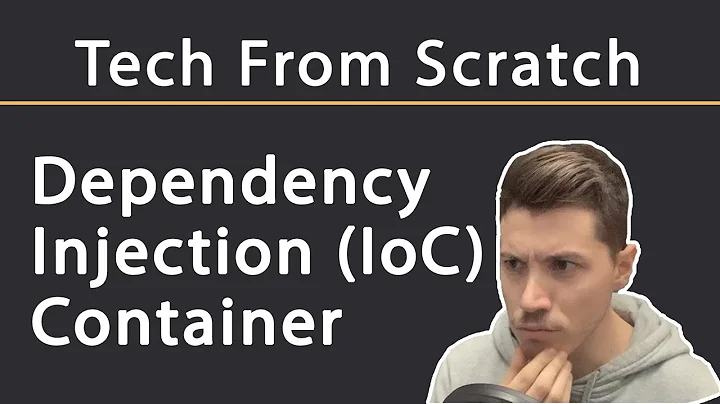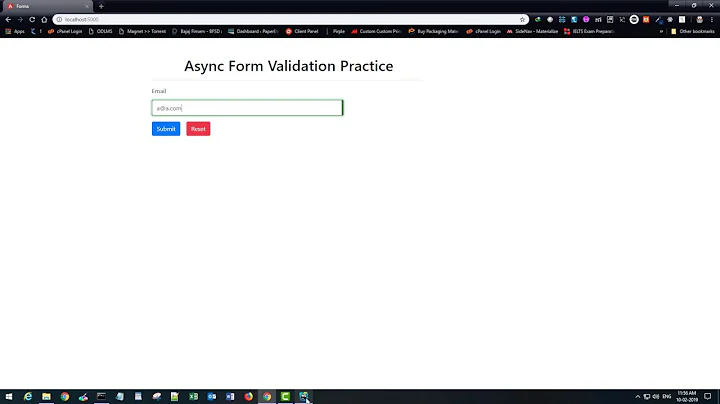No provider for ControlContainer - Angular 5
Solution 1
import FormsModule in addition to ReactiveFormsModule
Solution 2
Import FormsModule and ReactiveFormsModule in views.module.ts(custome module file) file works for me :
views.module.ts
import { NgModule, NO_ERRORS_SCHEMA } from '@angular/core';
import { CommonModule } from '@angular/common';
import { RouterModule } from '@angular/router';
import { FormsModule, ReactiveFormsModule } from '@angular/forms';
@NgModule({
imports: [
CommonModule,
RouterModule,
FormsModule,
ReactiveFormsModule,
...
],
declarations: [
...
],
exports: [
...
],
schemas: [NO_ERRORS_SCHEMA]
})
export class ViewsModule { }
Solution 3
I'm not sure why the error seems to be pointing to the anchor tag outside of the form element, but it was the form element that was causing the error. Adding FormGroup to the form fixed the problem.
<form role="search" class="navbar-form-custom" [formGroup]="form">
Solution 4
Edit the file "app.module.ts"; change the following instruction:
import { ReactiveFormsModule } from '@angular/forms';
with the following:
import { ReactiveFormsModule, FormsModule } from '@angular/forms';
Change the following piece of code:
imports: [
BrowserModule,
ReactiveFormsModule
],
with the following:
imports: [
BrowserModule,
ReactiveFormsModule,
FormsModule
],
Solution 5
If you are trying to display plain HTML form from an Angular component, use ngNoForm in <form> tag like this.
<form ngNoForm>
...
</form>
This should prevent Angular from throwing Control Container Error.
Related videos on Youtube
Todd Davis
Experienced, front-end focused web developer with 19+ years of experience designing responsive, clean and intuitive websites using modern JavaScript frameworks such as Angular. An expert at creating user interfaces that solve problems and streamline online process workflow, I follow a mantra of “Simplify and Empathize” in order to understand the challenges our customers face and how best to address them while opening new avenues of revenue and service for the company.
Updated on August 23, 2020Comments
-
Todd Davis over 3 years
I am converting a purchased, third-party template into an Angular 5 app, and just ran into an error. I am very new to Angular 5 (I know AngularJS well however) and don't understand what it's trying to tell me? It seems to be related to a button which shows/hides the top navbar.
Error Message (from browser):
Error: Template parse errors: No provider for ControlContainer ("imalize-styl-2 btn btn-primary " (click)="toggleNavigation()"><i class="fa fa-bars"></i> </a> [ERROR ->]<form role="search" class="navbar-form-custom" method="post" action="#"> <div class="form-gro"): ng:///AppModule/TopNavigationNavbarComponent.html@4:6component.html:
<div class="row border-bottom"> <nav class="navbar navbar-static-top" role="navigation" style="margin-bottom: 0"> <div class="navbar-header"> <a class="minimalize-styl-2 btn btn-primary " (click)="toggleNavigation()"><i class="fa fa-bars"></i> </a> <form role="search" class="navbar-form-custom" method="post" action="#"> <div class="form-group"> <input type="text" placeholder="Search for something..." class="form-control" name="top-search" id="top-search"> </div> </form> </div> <ul class="nav navbar-top-links navbar-right"> <li> <a href="#"> <i class="fa fa-sign-out"></i> Log out </a> </li> </ul> </nav> </div>component.ts
import { Component, OnInit } from '@angular/core'; import { smoothlyMenu } from '../../../app.helpers'; declare var jQuery: any; @Component({ selector: 'app-top-navigation-navbar', templateUrl: './top-navigation-navbar.component.html', styleUrls: ['./top-navigation-navbar.component.less'] }) export class TopNavigationNavbarComponent implements OnInit { toggleNavigation(): void { jQuery('body').toggleClass('mini-navbar'); smoothlyMenu(); } constructor() { } ngOnInit() { } }app.module.ts (this seems to be something a mentioned a lot when I google this, however it is not the Form throwing the error.)
... import { ReactiveFormsModule, FormControl, FormsModule } from '@angular/forms'; ... -
Manu Chadha about 6 yearsI faced same issue. I have 2 forms in two separate components. I converted only 1 in Angular and got this error. I have to convert both the forms to Angular style to make the app work again
-
emirhosseini about 5 yearsThis is not making a difference for me. Still getting the error
-
AC101 about 4 yearsYou may have to restart the server for this to work.
-
pzaenger about 4 yearsWhy component.spec.ts?
-
 Julian Egner over 3 years@pzaenger when the problem is in a test
Julian Egner over 3 years@pzaenger when the problem is in a test -
 coder3 over 3 yearsWorks! You have to restart the server for it to take effect.
coder3 over 3 yearsWorks! You have to restart the server for it to take effect. -
 Sarah over 3 yearsOmfg, this is it. Thank you so much
Sarah over 3 yearsOmfg, this is it. Thank you so much -
HuserB1989 almost 3 years
import FormsModule in addition to ReactiveFormsModule- this solved my problem, thanks