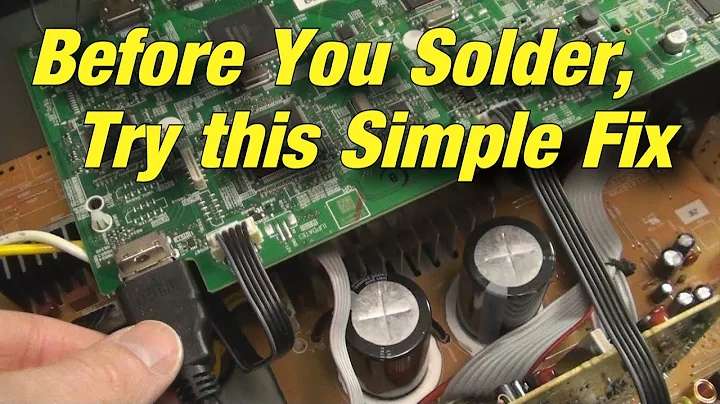No sound coming from HDMI
This link solved my problem:
Go to Dashboard home. Find sound properties and change the audio output to HDMI.
My HDMI output audio (SPID) started to work right after the first step from the link above, by just installing the latest drivers from Nvidia. After all, the HDMI port is on the graphics card ;-)
Related videos on Youtube
bonapartenent
Updated on September 18, 2022Comments
-
bonapartenent over 1 year
(Ubuntu 12.04 x64)
After looking at other questions (here and other sites) and trying their respective answers, I am still unable to get the hdmi audio out working.
I have downloaded the recommended hardware drivers for my card (radeon hd 4350), made sure that the card is not muted in
alsamixer, and set it as the correct output device in sound settings.I have also disabled the onboard sound devices in the bios menu. In
aplay -l, it shows my hdmi card ashw:0,3Even after doing sound tests I still cannot hear anything. Any suggestions? Not sure where to go from here, I am fairly new to linux.
-
Szabi about 11 yearsI found a fix: just enable from BIOS to boot directly in the monitor where you want the hdmi/displayport sound from, it will activate the HDMI or Displayport sound of the monitor. And then you always can switch back and forward during the playback to hdmi and laptop sound, from the Ubuntu sound settings.
-
-
bonapartenent over 11 yearsThank you for the suggestion. Unfortunately, the only testable device is hw:0,3 (or, I could be reading this wrong... strong possibility) Please see results of aplay -l hdmi:CARD=HDMI,DEV=0 HDA ATI HDMI, HDMI 0 HDMI Audio Output dmix:CARD=HDMI,DEV=3 HDA ATI HDMI, HDMI 0 Direct sample mixing device dsnoop:CARD=HDMI,DEV=3 HDA ATI HDMI, HDMI 0 Direct sample snooping device hw:CARD=HDMI,DEV=3 HDA ATI HDMI, HDMI 0 Direct hardware device without any conversions plughw:CARD=HDMI,DEV=3 HDA ATI HDMI, HDMI 0 Hardware device wi all software conversions
-
Huckle over 11 yearsYou may want to edit your question to include the above information as it is nearly impossible to read it in the comment formatting.
-
bonapartenent over 11 yearsI think I am just going to format and try another fresh install. I have tried so many fixes (from other suggestions) that I have a feeling I just need to start fresh again. Thanks for your help.
-
Huckle over 11 yearsDoes it work when you are in a live environment?
-
bonapartenent over 11 yearsThis is a fresh build that is only running ubuntu. Nothing else installed on the drive. I am not running via cd / usb if that is what you're inferring. Thanks again.
-
bonapartenent over 11 yearsUnfortunately, the fresh build did not help. These drivers are making me insane!
-
Huckle over 11 yearsWhen I had this problem, I noticed that during installation I could actually get the sound to work and so I modeled my configuration based off of what was present in the live environment. Do you have a similar scenario?
-
bonapartenent over 11 yearsUnfortunately, the HDMI card doesn't show up under the sound settings. I can only see it in pulseaudio and when I use the cmd aplay -l
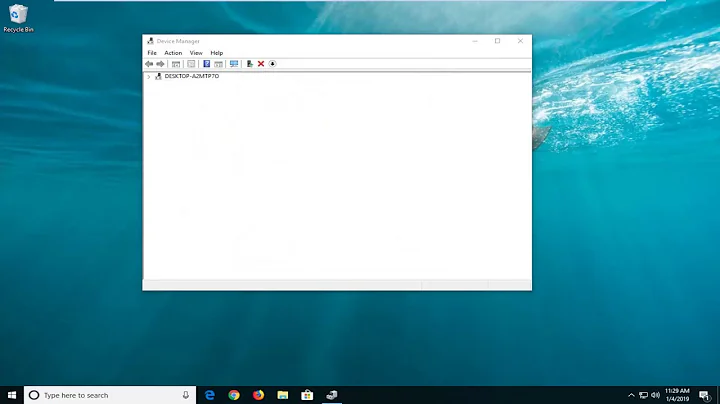
![[Solved] Sound Not Coming From TV When Connected To Laptop with HDMI (Reupload)](https://i.ytimg.com/vi/zcWXWWpQcKw/hq720.jpg?sqp=-oaymwEcCNAFEJQDSFXyq4qpAw4IARUAAIhCGAFwAcABBg==&rs=AOn4CLAASOpP03eXj2dfbKz0ahZOMLr0QQ)