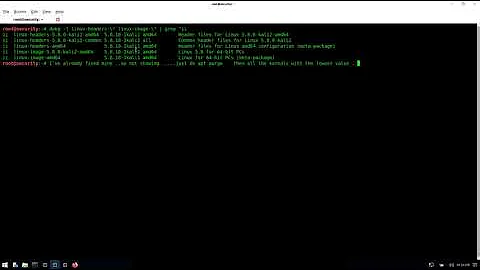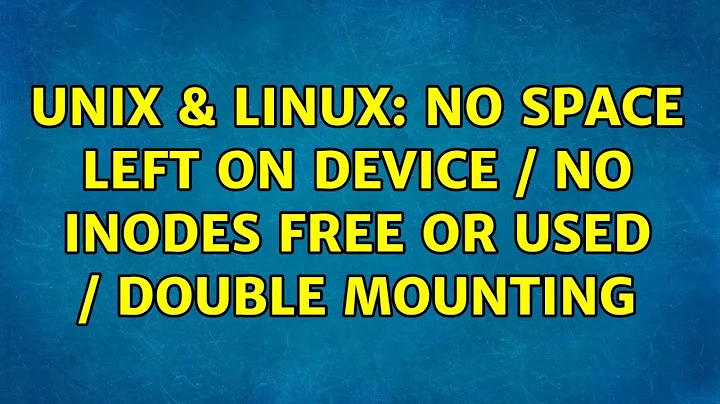No space left on device / No Inodes free OR used / Double mounting
Solution 1
FAT16 can hold a very limited number of files on the root directory. My guess is that you are hitting that. Create a directory and put files in it.
Solution 2
There are no inodes on most non-Unix file systems (like vfat). It's normal that none are shown. For the rest of the problem we need more info.
Edit 1:
From the du output we now know that there are 1999360-1142944=856416 blocks missing. With Linux file systems such differences can occur if an open file is deleted. You do not see it in the file system any more (thus du cannot count it). ... In order to make this less theoretical I just gave it a try: It's the same on vfat. You can find deleted open files with this command (as root):
find /proc/*/fd -lname '/media/sdc1/* (deleted)'
The other possibility are file system errors. Thus if you cannot identify deleted open files as the problem then it would be good if you could unmount and check the file system.
Related videos on Youtube
user66001
Updated on September 18, 2022Comments
-
 user66001 over 1 year
user66001 over 1 yearFor about a day now I can only create/
cp/mv(through terminal or various GUI programs) files on my FAT16 formatted USB stick, of about a few bytes. Doing so with larger files reportscannot create regular file 'XXX': No space left on deviceI have a NTFS drive, and a USB stick with 2 FAT16 formatted partitions on it, attached to the computer.
- /dev/sda1 is the NTFS
- /dev/sdb1 is one of the FAT 16 formatted partitions
- /dev/sdc1 is the other the FAT 16 formatted partitions (Prior and after unplugging the USB stick while PC was
pm-suspend'd, to clear space on the full drive - Seems this may have caused part/all of this issue in hindsight) - /dev/sdb1 is the other the FAT 16 formatted partitions (After unplugging the USB stick while PC was
pm-suspend'd
dfreported:Filesystem 1K-blocks Used Available Use% Mounted on /dev/sdc1 1999360 1999360 0 100% /media/sdc1 /dev/sdd1 1999360 822400 1176960 42% /media/sdd1df -ireported:Filesystem Inodes IUsed IFree IUse% Mounted on /dev/sdc1 0 0 0 - /media/sdc1 /dev/sdd1 0 0 0 - /media/sdd1Sub question: Any idea why there are no inodes reported??
df -i /dev/sda1reported:Filesystem Inodes IUsed IFree IUse% Mounted on /dev/sda1 5539908 171718 5368190 4% /media/sda1umount'ng /dev/sdc1 didn't change the counts.I have verified through Windows that space available more-or-less marries with the 42% listed for the latest mounted device (/dev/sdd1).
Any ideas on what is going on?
Edit 1:
The output of
du -k --max-depth=1 /media/sdc1is:1856 /media/sdc1/dir1 32 /media/sdc1/dir2 1440 /media/sdc1/dir3 18144 /media/sdc1/dir4 8512 /media/sdc1/dir5 54304 /media/sdc1/dir6 3200 /media/sdc1/dir7 27200 /media/sdc1/dir8 41088 /media/sdc1/dir9 11520 /media/sdc1/dir10 128 /media/sdc1/dir11 128 /media/sdc1/dir12 1216 /media/sdc1/dir13 2464 /media/sdc1/dir14 12032 /media/sdc1/dir15 5824 /media/sdc1/dir16 29600 /media/sdc1/dir17 20928 /media/sdc1/dir18 5856 /media/sdc1/dir19 4352 /media/sdc1/dir20 659200 /media/sdc1/dir21 121600 /media/sdc1/dir22 22688 /media/sdc1/dir23 128 /media/sdc1/dir24 2144 /media/sdc1/dir25 6912 /media/sdc1/dir26 19968 /media/sdc1/dir27 9632 /media/sdc1/dir28 960 /media/sdc1/dir29 1088 /media/sdc1/dir30 2624 /media/sdc1/dir31 480 /media/sdc1/dir32 1142944 /media/sdc1-
 terdon almost 11 yearsDoes this persist after a reboot?
terdon almost 11 yearsDoes this persist after a reboot? -
 user66001 almost 11 years1856 /media/sdc1/ 32 /media/sdc1/ 1440 /media/sdc1/ 18144 /media/sdc1/ 8512 /media/sdc1/ 54304 /media/sdc1/ 3200 /media/sdc1/ 27200 /media/sdc1/ 41088 /media/sdc1/ 11520 /media/sdc1/ 128 /media/sdc1/ 128 /media/sdc1/ 1216 /media/sdc1/ 2464 /media/sdc1/ 12032 /media/sdc1/ 5824 /media/sdc1/ 29600 /media/sdc1/ 20928 /media/sdc1/ 5856 /media/sdc1/ 4352 /media/sdc1/ 659200 /media/sdc1/ 121600 /media/sdc1/ 22688 /media/sdc1/ 128 /media/sdc1/ 2144 /media/sdc1/ 6912 /media/sdc1/ 19968 /media/sdc1/ 9632 /media/sdc1/ 960 /media/sdc1/ 1088 /media/sdc1/ 2624/media/sdc1/ 480/media/sdc1/ 1142944 /media/sdc1
user66001 almost 11 years1856 /media/sdc1/ 32 /media/sdc1/ 1440 /media/sdc1/ 18144 /media/sdc1/ 8512 /media/sdc1/ 54304 /media/sdc1/ 3200 /media/sdc1/ 27200 /media/sdc1/ 41088 /media/sdc1/ 11520 /media/sdc1/ 128 /media/sdc1/ 128 /media/sdc1/ 1216 /media/sdc1/ 2464 /media/sdc1/ 12032 /media/sdc1/ 5824 /media/sdc1/ 29600 /media/sdc1/ 20928 /media/sdc1/ 5856 /media/sdc1/ 4352 /media/sdc1/ 659200 /media/sdc1/ 121600 /media/sdc1/ 22688 /media/sdc1/ 128 /media/sdc1/ 2144 /media/sdc1/ 6912 /media/sdc1/ 19968 /media/sdc1/ 9632 /media/sdc1/ 960 /media/sdc1/ 1088 /media/sdc1/ 2624/media/sdc1/ 480/media/sdc1/ 1142944 /media/sdc1 -
 user66001 almost 11 yearsDirectory names removed to fit into comment + for privacy.
user66001 almost 11 yearsDirectory names removed to fit into comment + for privacy. -
 Hauke Laging almost 11 yearsSuch output is not supposed for comments but for an edit of the question. If you cannot reboot can you at least
Hauke Laging almost 11 yearsSuch output is not supposed for comments but for an edit of the question. If you cannot reboot can you at leastumountandfscksdc1? -
 user66001 almost 11 yearsI think I might have found something... If I delete 1-2 long filenamed files, I can create varying length files, as long as the length of their filenames doesn't exceed the length of the deleted files filename lengths. I am aware that there is a limit to the amount of files that can be stored on the root of certain FS (Does anyone know how to see what that limit is in, on any particular FS, in Linux?), but perhaps there is also a limit on the filename lengths in the root/any particular directory (Would be good to know if there is any way of discovering what that is, in Linux, also?)...
user66001 almost 11 yearsI think I might have found something... If I delete 1-2 long filenamed files, I can create varying length files, as long as the length of their filenames doesn't exceed the length of the deleted files filename lengths. I am aware that there is a limit to the amount of files that can be stored on the root of certain FS (Does anyone know how to see what that limit is in, on any particular FS, in Linux?), but perhaps there is also a limit on the filename lengths in the root/any particular directory (Would be good to know if there is any way of discovering what that is, in Linux, also?)...
-
 user66001 almost 11 yearsAs stated, /dev/sda1 is NTFS, and is reporting iNodes.
user66001 almost 11 yearsAs stated, /dev/sda1 is NTFS, and is reporting iNodes. -
 Hauke Laging almost 11 years@user66001 OK, "non-Unix" was too broad then. vfat doesn't though. I checked that before.
Hauke Laging almost 11 years@user66001 OK, "non-Unix" was too broad then. vfat doesn't though. I checked that before. -
 user66001 almost 11 yearsOkay, so seeing as fat16 is now excluded from your statement, any ideas as to why no inodes are showing?
user66001 almost 11 yearsOkay, so seeing as fat16 is now excluded from your statement, any ideas as to why no inodes are showing? -
 Hauke Laging almost 11 years@user66001 Why should fat16 be excluded from my statement?
Hauke Laging almost 11 years@user66001 Why should fat16 be excluded from my statement? -
 user66001 almost 11 yearsActually, you are correct. What other info do you need for the actual problem of being unable to write to the drive?
user66001 almost 11 yearsActually, you are correct. What other info do you need for the actual problem of being unable to write to the drive? -
 Hauke Laging almost 11 years@user66001 You're welcome. And I always like upvotes... So it seems that the problem is not due to intransparently covered space. But according to your comment you have found the real problem.
Hauke Laging almost 11 years@user66001 You're welcome. And I always like upvotes... So it seems that the problem is not due to intransparently covered space. But according to your comment you have found the real problem. -
 user66001 almost 11 yearsFound a symptom of the problem yes, but still need to find a way to confirm it - (From further reading) How to find out the maximum number of "fake" directories are in use to accommodate the larger than 8.3 filenames? Or the actual number of directories in use on any particular FAT filesystem?
user66001 almost 11 yearsFound a symptom of the problem yes, but still need to find a way to confirm it - (From further reading) How to find out the maximum number of "fake" directories are in use to accommodate the larger than 8.3 filenames? Or the actual number of directories in use on any particular FAT filesystem? -
 Hauke Laging almost 11 years@user66001 This may not be related to Linux (vfat implementation) any more but to the (non-Linux) file system itself. So you may get better answers to that detail on other sites (Superuser or maybe there is one for Windows or file systems).
Hauke Laging almost 11 years@user66001 This may not be related to Linux (vfat implementation) any more but to the (non-Linux) file system itself. So you may get better answers to that detail on other sites (Superuser or maybe there is one for Windows or file systems). -
 user66001 almost 11 yearsI would agree if I wanted to use another OS's tools to gather this info, but I want to use Linux tools, with the Linux drivers that are facilitating access to the FS and adhering to the rules of it. Perhaps I should try starting a new question with just this subject.
user66001 almost 11 yearsI would agree if I wanted to use another OS's tools to gather this info, but I want to use Linux tools, with the Linux drivers that are facilitating access to the FS and adhering to the rules of it. Perhaps I should try starting a new question with just this subject. -
 user66001 over 10 yearsThanks Riccardo De Menna. After all the back & forth with hauke-laging, in the comments, this question has morphed into answering - As I have longer than 8.3 filenames in use, and given the ~30 files in the root directory, think this has more to do with the hidden directories I understand are created to deal with the long file/directory names in FAT filesystems. So, hHow to use Linux tools to discover "raw" file+directory count?
user66001 over 10 yearsThanks Riccardo De Menna. After all the back & forth with hauke-laging, in the comments, this question has morphed into answering - As I have longer than 8.3 filenames in use, and given the ~30 files in the root directory, think this has more to do with the hidden directories I understand are created to deal with the long file/directory names in FAT filesystems. So, hHow to use Linux tools to discover "raw" file+directory count?
![[SOLVED] How To Fix The "No Space Left on Device" Error On Linux In A VM](https://i.ytimg.com/vi/-APw5Y9ow6s/hqdefault.jpg?sqp=-oaymwEcCOADEI4CSFXyq4qpAw4IARUAAIhCGAFwAcABBg==&rs=AOn4CLBi_DdgzVhkoJBS0PhC1bOD8jaVpA)