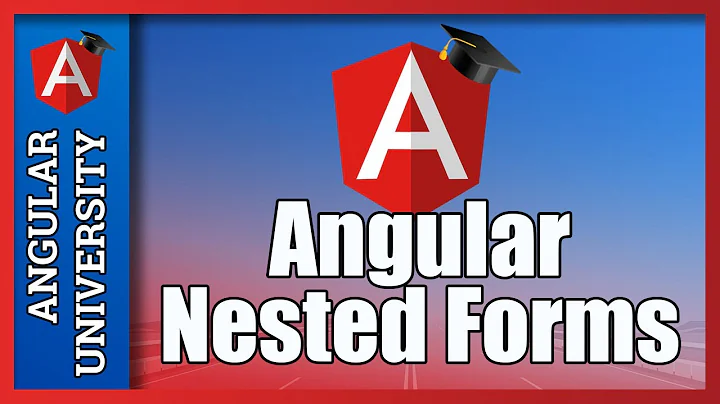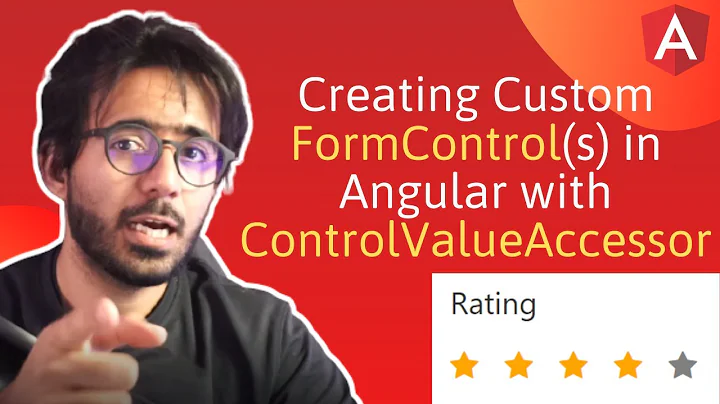No value accessor for form control with unspecified name attribute Angular 2
10,580
You should add the ngDefaultControl attribute to your input like this:
<div>
<button type="button" class="btn btn-primary"
[(ngModel)]="disabledV" btnCheckbox
btnCheckboxTrue="1" btnCheckboxFalse="0" ngDefaultControl>
{{disabled === '1' ? 'Enable' : 'Disable'}}
</button>
</div>
Related videos on Youtube
Author by
Emad joha
Updated on June 04, 2022Comments
-
 Emad joha almost 2 years
Emad joha almost 2 yearsI'm using ng2-select Click here! lib but this error is show :
No value accessor for form control with unspecified name attribute
- using angular2
- in html file same as link in top
- in ts my component same as link in top
- in modules.ts add : import { SelectModule } from 'ng2-select'; and : imports :[ SelectModule , ]
Can anyone help me to fix this error plz ?
<div style="width: 300px; margin-bottom: 20px;"> <h3>Select a single city</h3> <ng-select [allowClear]="true" [items]="items" [disabled]="disabled" (data)="refreshValue($event)" (selected)="selected($event)" (removed)="removed($event)" (typed)="typed($event)" placeholder="No city selected"> </ng-select> <p></p> <pre>{{value.text}}</pre> <div> <button type="button" class="btn btn-primary" [(ngModel)]="disabledV" btnCheckbox btnCheckboxTrue="1" btnCheckboxFalse="0"> {{disabled === '1' ? 'Enable' : 'Disable'}} </button> </div> </div>in ts compmonent:
import { Component, OnInit } from '@angular/core'; import { SelectItem } from 'ng-select/ng2-select' @Component({ selector: 'app-api-two', templateUrl: './api-two.component.html', styleUrls: ['./api-two.component.css'], }) export class ApiTwoComponent implements OnInit { constructor() { } ngOnInit() { } public items:Array<string> = ['Amsterdam', 'Antwerp', 'Athens', 'Barcelona', 'Berlin', 'Birmingham', 'Bradford', 'Bremen', 'Brussels', 'Bucharest', 'Budapest', 'Cologne', 'Copenhagen', 'Dortmund', 'Dresden', 'Dublin', 'Düsseldorf', 'Essen', 'Frankfurt', 'Genoa', 'Glasgow', 'Gothenburg', 'Hamburg', 'Hannover', 'Helsinki', 'Kraków', 'Leeds', 'Leipzig', 'Lisbon', 'London', 'Madrid', 'Manchester', 'Marseille', 'Milan', 'Munich', 'Málaga', 'Naples', 'Palermo', 'Paris', 'Poznań', 'Prague', 'Riga', 'Rome', 'Rotterdam', 'Seville', 'Sheffield', 'Sofia', 'Stockholm', 'Stuttgart', 'The Hague', 'Turin', 'Valencia', 'Vienna', 'Vilnius', 'Warsaw', 'Wrocław', 'Zagreb', 'Zaragoza', 'Łódź']; private value:any = {}; public valueName:string=''; private _disabledV:string = '0'; private disabled:boolean = false; private get disabledV():string { return this._disabledV; } private set disabledV(value:string) { this._disabledV = value; this.disabled = this._disabledV === '1'; } public selected(value:any):void { console.log('Selected value is: ', value); } public removed(value:any):void { console.log('Removed value is: ', value); } public typed(value:any):void { console.log('New search input: ', value); } public refreshValue(value:any):void { this.value = value; } }Thanks You.
-
 Admin over 5 yearsPlease post your component code (HTML & TS)
Admin over 5 yearsPlease post your component code (HTML & TS) -
 Emad joha over 5 yearsEdit my post now @trichetriche
Emad joha over 5 yearsEdit my post now @trichetriche -
 Admin over 5 yearsYour error doesn't seem to come from here. If you think it's library related, consider removing it and installing it again.
Admin over 5 yearsYour error doesn't seem to come from here. If you think it's library related, consider removing it and installing it again. -
 Emad joha over 5 yearsin link say add this but not tell where add // class Select @Component({ selector: 'ng-select', properties: [ 'allowClear', 'placeholder', 'items', 'multiple', 'showSearchInputInDropdown'] })
Emad joha over 5 yearsin link say add this but not tell where add // class Select @Component({ selector: 'ng-select', properties: [ 'allowClear', 'placeholder', 'items', 'multiple', 'showSearchInputInDropdown'] }) -
 Emad joha over 5 yearsmaybe error from that ?
Emad joha over 5 yearsmaybe error from that ? -
 Admin over 5 yearsIt doesn't tell you to add it, it tells you what properties you can use on your
Admin over 5 yearsIt doesn't tell you to add it, it tells you what properties you can use on yourng-selectselector. -
 Emad joha over 5 yearsi'm know from error from html binding the html file not undefined to property binding like [allowClear] or [items] <ng-select [allowClear]="true" [items]="items" [disabled]="disabled" (data)="refreshValue($event)" (selected)="selected($event)" (removed)="removed($event)" (typed)="typed($event)" placeholder="No city selected"> </ng-select>
Emad joha over 5 yearsi'm know from error from html binding the html file not undefined to property binding like [allowClear] or [items] <ng-select [allowClear]="true" [items]="items" [disabled]="disabled" (data)="refreshValue($event)" (selected)="selected($event)" (removed)="removed($event)" (typed)="typed($event)" placeholder="No city selected"> </ng-select> -
 Emad joha over 5 yearshow can me add this property to know htnl file like (click) event
Emad joha over 5 yearshow can me add this property to know htnl file like (click) event
-
 Admin over 5 yearsPlease explain what this does (with either a link or your own description)
Admin over 5 yearsPlease explain what this does (with either a link or your own description) -
 Aniket Avhad over 5 yearsstackoverflow.com/questions/46465891/… find the description on this link
Aniket Avhad over 5 yearsstackoverflow.com/questions/46465891/… find the description on this link

![Control Value Accessor in Angular [Advanced, 2020]](https://i.ytimg.com/vi/OrmIfW8Ak3w/hq720.jpg?sqp=-oaymwEcCNAFEJQDSFXyq4qpAw4IARUAAIhCGAFwAcABBg==&rs=AOn4CLAM6pGrBUUOJGlk8wpyDN0Hv4x7Lw)

![How to Use A Control Value Accessor [Angular Series]](https://i.ytimg.com/vi/EY0Nw06xyt8/hqdefault.jpg?sqp=-oaymwEcCOADEI4CSFXyq4qpAw4IARUAAIhCGAFwAcABBg==&rs=AOn4CLATebUawn4yL0OdmViK2lZTkD-5vQ)