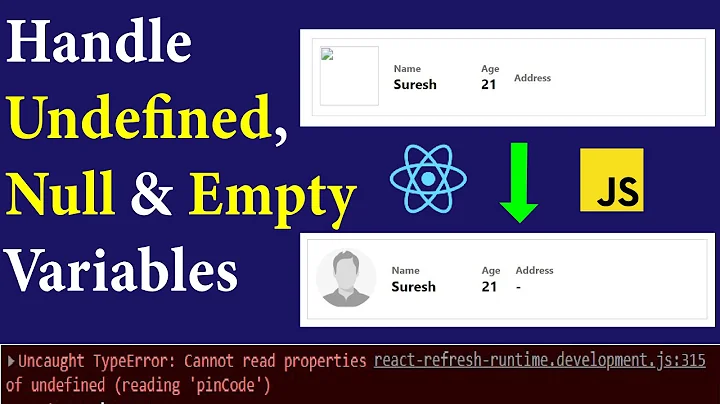Node error Cannot read property 'resolve' of undefined
Solution 1
The reason for the error was probably conflicting global packages and node versions. I uninstalled node and npm and then reinstalled them.
To remove nodejs and associated packages (like npm):
sudo apt-get purge --auto-remove nodejs
Nodejs and npm will leave files in the system which may cause issues during reinstallation. I had to remove them as well.
Although it is a bad practice to remove packages manually (it may cause problems with the package manager), it helped my case. This answer shows how to remove nodejs and related files manually.
To reinstall them:
sudo apt-get update
sudo apt-get install nodejs
sudo apt-get install npm
Solution 2
I got into this situation with an old version of the n node version switcher (~v2), having switched onto Node v12. I was able to fix it by switching to a much older version of Node it had installed using n, v8 worked for me, and then upgrade the version switcher with sudo npm install -g n.
From there I could switch to any version of node and use npm again.
Solution 3
So I have recently faced a very similar problem when I was trying to run a react project in my Windows 10 x64 PC. Although I installed Node.js v12.13.0 (+ npm v6.12.0) x64; I couldn't execute npm install command, as it would give me this same error (Cannot read property 'resolve' of undefined).
Then according to this comment, I uninstalled the x64 version of Node.js and then installed the x86 version. After this, I could execute the npm install command successfully.
Solution 4
Anyone having this issue and have scrolled this far, if you are installing node manually and you have nvm installed then this might be the issue, don't do it manually, and don't uninstall nvm to fix the issue, just let nvm install the version for you rather than doing it manually, if you don't have nvm installed and you are lost trying upgrading/downgrading node/npm versions, then install nvm and let it handle all these things for you.
Use nvm install x.x.x, then nvm use x.x.x, and everything worked just fine.
Solution 5
The problem may occur if you are using node version manager(nvm) try uninstalling it , i had the same issue and i uninstalled nvm and tried it .
Worked with all versions of node . (worked fine with node 10.15.3,10.16 and 12.7)
Related videos on Youtube
zinngg
Updated on February 25, 2022Comments
-
zinngg about 2 years
I am using reactjs and am unable to install any packages using
npm install. The error message I'm getting is :npm ERR! Cannot read property 'resolve' of undefined npm ERR! A complete log of this run can be found in: npm ERR! /home/stash/.npm/_logs/2019-03-11T10_07_30_264Z-debug.logWhen I do
npm install -verbose:npm info it worked if it ends with ok npm verb cli [ '/usr/local/bin/node', npm verb cli '/usr/local/bin/npm', npm verb cli 'install', npm verb cli '-verbose' ] npm info using [email protected] npm info using [email protected] npm verb npm-session 869376d36eca27b5 npm info lifecycle [email protected]~preinstall: [email protected] npm timing stage:loadCurrentTree Completed in 22ms npm timing stage:loadIdealTree:cloneCurrentTree Completed in 1ms npm timing stage:loadIdealTree:loadShrinkwrap Completed in 1231ms npm timing stage:rollbackFailedOptional Completed in 1ms npm timing stage:runTopLevelLifecycles Completed in 2661ms npm verb stack TypeError: Cannot read property 'resolve' of undefined npm verb stack at regFetch (/usr/local/lib/node_modules/npm/node_modules/npm-registry-fetch/index.js:76:23) npm verb stack at fetchPackument (/usr/local/lib/node_modules/npm/node_modules/pacote/lib/fetchers/registry/packument.js:42:10) npm verb stack at packument (/usr/local/lib/node_modules/npm/node_modules/pacote/lib/fetchers/registry/packument.js:20:10) npm verb stack at getManifest (/usr/local/lib/node_modules/npm/node_modules/pacote/lib/fetchers/registry/manifest.js:22:10) npm verb stack at manifest (/usr/local/lib/node_modules/npm/node_modules/pacote/lib/fetchers/registry/manifest.js:13:10) npm verb stack at Object.manifest (/usr/local/lib/node_modules/npm/node_modules/pacote/lib/fetchers/registry/index.js:17:12) npm verb stack at Object.Fetcher#manifest [as manifest] (/usr/local/lib/node_modules/npm/node_modules/genfun/lib/genfun.js:15:38) npm verb stack at manifest (/usr/local/lib/node_modules/npm/node_modules/pacote/lib/fetch.js:23:18) npm verb stack at pinflight (/usr/local/lib/node_modules/npm/node_modules/pacote/manifest.js:24:12) npm verb stack at /usr/local/lib/node_modules/npm/node_modules/promise-inflight/inflight.js:29:24 npm verb stack at Promise._execute (/usr/local/lib/node_modules/npm/node_modules/bluebird/js/release/debuggability.js:313:9) npm verb stack at Promise._resolveFromExecutor (/usr/local/lib/node_modules/npm/node_modules/bluebird/js/release/promise.js:483:18) npm verb stack at new Promise (/usr/local/lib/node_modules/npm/node_modules/bluebird/js/release/promise.js:79:10) npm verb stack at _inflight (/usr/local/lib/node_modules/npm/node_modules/promise-inflight/inflight.js:28:25) npm verb stack at /usr/local/lib/node_modules/npm/node_modules/promise-inflight/inflight.js:22:14 npm verb stack at tryCatcher (/usr/local/lib/node_modules/npm/node_modules/bluebird/js/release/util.js:16:23) npm verb cwd /var/www/html/lite-proj/lite-proj npm verb Linux 4.4.0-142-generic npm verb argv "/usr/local/bin/node" "/usr/local/bin/npm" "install" "-verbose" npm verb node v11.10.1 npm verb npm v6.7.0 npm ERR! Cannot read property 'resolve' of undefined npm verb exit [ 1, true ] npm timing npm Completed in 3862ms npm ERR! A complete log of this run can be found in: npm ERR! /home/stash/.npm/_logs/2019-03-11T10_12_15_921Z-debug.logI am not even able to uninstall npm and reinstall it as I am getting the same error when I try to uninstall. What is the issue here and how do I fix it?
-
Bambou about 5 yearsI already have the same issue, my problem was I've installed some packages in global on my Mac and then I linked them with
npm link <name of package>so I deleted node_modules folder and made anpm iand it did work, try and let us know if it works :/ -
OriEng about 5 yearsTry to update npm : npm install npm -g
-
jmunsch about 5 yearsIn my case I had some new dependencies that I needed to pull in and forgot to run
npm installto pull them in. Apologies, I know it might not answer your question, but it was the first answer I found when searching for this error. -
 sɐunıɔןɐqɐp over 3 yearsReleated question: stackoverflow.com/q/56720491/823321
sɐunıɔןɐqɐp over 3 yearsReleated question: stackoverflow.com/q/56720491/823321
-
-
zedd45 about 5 yearsfor
Homebrewusers you can typebrew remove node, and it will remove the brew'd version. -
thadk almost 5 yearsIf anyone else is in this situation, before you fix it, you might post the errors you get from other later versions of
nodeusingn– they were slightly different from this (just as persistent) and it could help folks troubleshoot.