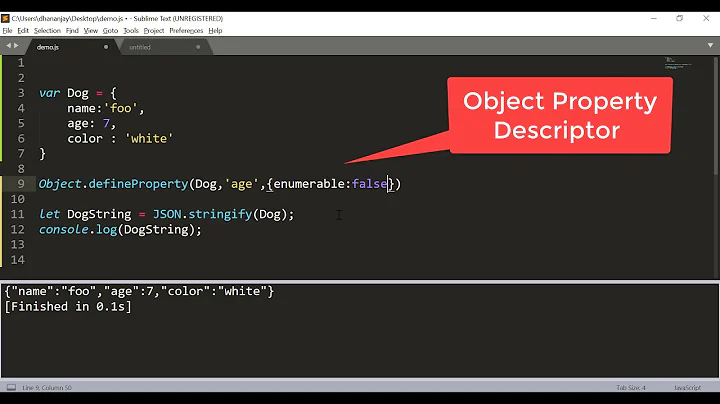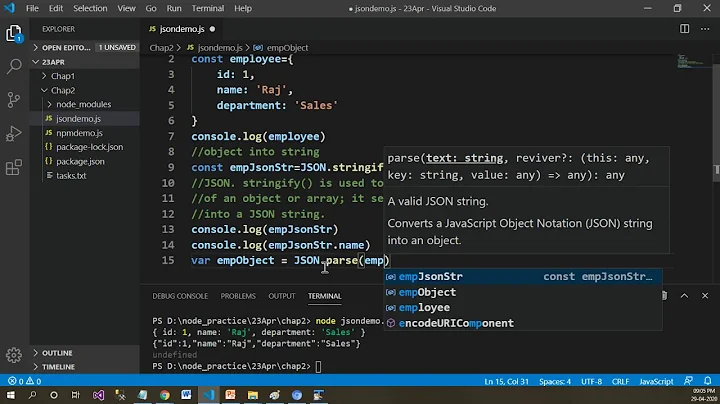Node.js JSON.stringify() causing " in output. Can't parse with Jquery
Solution 1
It's because when you call
res.render('search_tags.jade', { locals: {
title: 'Search by Tags',
'pages': pages,
tagsJSON: JSON.stringify(tagsJSONObj) //pass the tags data as a JSON obj
}
});
search_tags.jade is meant to output HTML, so it encodes your quotes. You should use a renderer that doesn't HTML escape, or at least change your view so that your params aren't HTML encoded
If you don't want something in the output escaped, use !{tagsJSON} within the view. However, when outputting JSON, there's no need for a view. you can just take your object, call JSON.stringify. I don't use JADE so I'm not sure if there is a way to create view that can just call JSON.stringify(), but that's what I've done in JSP, velocity, ASP, PHP and Code Igniter (not using JSON.stringify, instead it uses a JSON tool for the given language)
Solution 2
in ejs, its <%- tagsJSON %>
^ <---- Note the "-"
Solution 3
Better solution when using Swig.js
{{ data|json|raw }}
Solution 4
Swig Templating Engine method:
Since Swig hasn't been mentioned, I'll add my version in.
I came across this problem today and spent a good few hours trying to get it to work so I could send data to Chart.js: http://www.chartjs.org/docs/
In my case, I was using Geddy.js instead of Express.js. Like the original poster, I also got the html escaped JSON string problem.
I am using Swig templating engine.
Thanks to Juan Mendes for mentioning html escaping, I found this discussion by the developer of Swig:
https://github.com/jnordberg/wintersmith-swig/pull/1
Which led me to search for an option to disable auto escaping.
I first tried:
{{ data|raw }} // didn't work
as it was mentioned in the github page, but that didn't work so I went to documentation and found this:
http://paularmstrong.github.io/swig/docs/tags/
Gold! :D
So final solution:
{% autoescape false %}
var data = {{ data }}
{% endautoescape %}
Related videos on Youtube
Jamis Charles
I'm a Full Stack Node.js developer. I work at PayPal (Express, Kraken, React.js, Webpack, Backbone.js)
Updated on July 09, 2022Comments
-
Jamis Charles almost 2 years
I am using Node.js (with Express.js) to pass a JSON data object from the server to the client view.
When I render the JSON object directly to the view I get the JSON object shown on the page as expected (this WORKS):
pageprovider.findAllTag( function(error, pages){ res.send(pages); })And my output looks like this (much bigger, many nested obj)
{"green":{"title":"green","pagesContaining": ""}}When I try to pass it to my Jade View like this:
pageprovider.findAllTag( function(error, tagsJSONObj){ //res.send(pages); pageprovider.findAll( function(error, pages){ res.render('search_tags.jade', { locals: { title: 'Search by Tags', 'pages': pages, tagsJSON: JSON.stringify(tagsJSONObj) //pass the tags data as a JSON obj } }); }) //pageprovider.findAll }) //pageprovider.findAllTag
The problem
When I pass 'tagsJSON' to the view, the output includes the html entities:var obj = jQuery.parseJSON( "{"name": 'value'}");JQuery throws an error because it doesn't like '"'. How can I get Node to give me the proper quote, or get jQuery to accept this format?
Any thoughts?
-
Ruan Mendes almost 12 yearsAre you looking at the output in your browser
{"green":{"title":"green","pagesContaining": ""}}? If you are, then it's been HTML encoded for you. Probably becausepageprovider.findAllTagdoes an HTML encode on what it passes back as thetagsJSONObjparameter. Show the code forpageprovider.findAllTag -
Ruan Mendes almost 12 yearsWhat does
search_tags.jadelook like?
-
-
Jamis Charles almost 12 yearsThank you. !{tagsJSON} worked beautifully. I want to recreate my data set on the client with JS so I can easily manipulate the DOM using that dataset. I didn't want to do an additional Ajax request to fetch that data. That's why I wanted to pass my JSON obj to the JS inside the view. Does that make sense?
-
Ruan Mendes almost 12 years@JamisCharles I see, your view is not displaying only JSON, then
!{tagsJSON}is the right way. -
Kelstar over 10 yearsThis is the correct answer based on the question (which crucially omitted the view code), however, I think it would be better to only pass data/objects to the view, and do the stringify operation there. Try
!{JSON.stringify(data)}in your jade template. That's what I settled on. -
Marcel over 10 yearsMight be obvious but note the - instead of = after <%
-
Ivan Prihhodko about 9 yearsGood approach, if you're using Swig that is.
-
slier about 9 yearsthank you, i wonder how to parse html tag in swig, now i know by using
safe -
loretoparisi almost 6 yearsthat's awesome and fixes the issues that the ` | json_encode` does not cover!