NodeJS accessing file with relative path
158,846
Solution 1
You can use the path module to join the path of the directory in which helper1.js lives to the relative path of foobar.json. This will give you the absolute path to foobar.json.
var fs = require('fs');
var path = require('path');
var jsonPath = path.join(__dirname, '..', 'config', 'dev', 'foobar.json');
var jsonString = fs.readFileSync(jsonPath, 'utf8');
This should work on Linux, OSX, and Windows assuming a UTF8 encoding.
Solution 2
Simple! The folder named .. is the parent folder, so you can make the path to the file you need as such
var foobar = require('../config/dev/foobar.json');
If you needed to go up two levels, you would write ../../ etc
Some more details about this in this SO answer and it's comments
Related videos on Youtube
Author by
lonelymo
Updated on November 10, 2020Comments
-
lonelymo over 3 years
It seemed like a straight forward problem. But I amn't able to crack this. Within helper1.js I would like to access foobar.json (from
config/dev/)root -config --dev ---foobar.json -helpers --helper1.jsI couldn't get this to work fs: how do I locate a parent folder?
Any help here would be great.
-
Ben almost 9 years
..\config\dev\foobar.json -
AdityaParab almost 9 yearsIt would be better if you can just save your json data in
.jsfile (instead of.json) And then from the.jsfilemodule.exportsit. :) -
slebetman almost 9 years@AdityaParab: If you save you JSON file as .json instead of .js then you don't need to module.export it - you can require it directly. JSON file are automatically completely exported (or to put it another way, JSON files are supported by
require()) -
 Bernardo Dal Corno over 4 years@slebetman js files are more flexible, JSON requires double quotes, doesn't allow comments, etc.. One could use JSON5 or other similar format, but then you need a lib to read it. Js also allows dynamic data generation, from a function for example
Bernardo Dal Corno over 4 years@slebetman js files are more flexible, JSON requires double quotes, doesn't allow comments, etc.. One could use JSON5 or other similar format, but then you need a lib to read it. Js also allows dynamic data generation, from a function for example -
jrypkahauer about 4 yearsThe real reason to use .js over .json text files is really easy to explain: comments... ;)
-
-
yangsibai almost 9 yearsNo need to use
__dirname -
AerandiR almost 9 years@osrpt It's better to use
__dirnamebecause the path will be correct regardless of the context in which the helper1 script is run (e.g.node helpers/helper1.jswill work from the root directory). -
 Shamas S almost 9 yearsPlease add some explanation to your code here.
Shamas S almost 9 yearsPlease add some explanation to your code here. -
lonelymo almost 9 yearsperfect this worked! I didn't us path but __dirname + '/..'
-
 gramcha almost 7 yearsThis will only work on json/js file. It will not work on other types of files like xml. Better approach is path.join()
gramcha almost 7 yearsThis will only work on json/js file. It will not work on other types of files like xml. Better approach is path.join() -
 Isan Rivkin over 6 yearsThis is not a very good solution if you are calling the file from another folder. If you structure is src->utils->someUtilFile.js and also have a second file src->logic->someLogic.js and you use ../../utils/someUtilFile.js this will work. but if you are calling someUtilFile.js from a different structure directory this will not work.
Isan Rivkin over 6 yearsThis is not a very good solution if you are calling the file from another folder. If you structure is src->utils->someUtilFile.js and also have a second file src->logic->someLogic.js and you use ../../utils/someUtilFile.js this will work. but if you are calling someUtilFile.js from a different structure directory this will not work. -
Programmer89 about 2 years@AerandiR Thank u man, jesus it was so hard to find how to specific a folder regardless who is calling the main .js. THANKSS

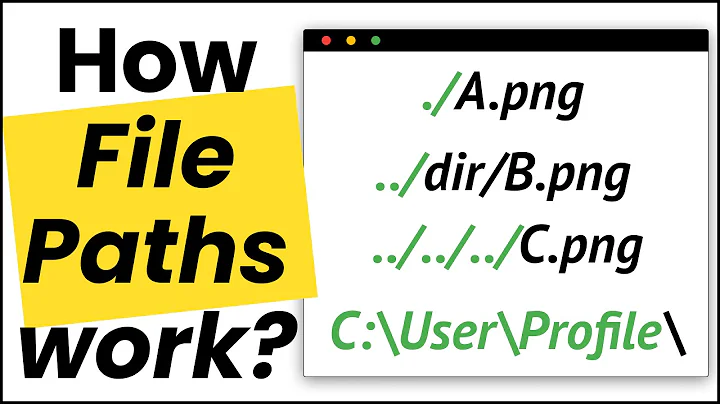

![[Node js] | Bài 8: Path quản lý đường dẫn thư mục file | Nodemy](https://i.ytimg.com/vi/KBMx0ITKrGc/hq720.jpg?sqp=-oaymwEcCNAFEJQDSFXyq4qpAw4IARUAAIhCGAFwAcABBg==&rs=AOn4CLAD8nTqpJZW0mSZ5jMeA1K0DkbbRg)


![How to use filesystem paths with Node.js [14 of 26] | Node.js for Beginners](https://i.ytimg.com/vi/7UIXzCEqgas/hq720.jpg?sqp=-oaymwEcCNAFEJQDSFXyq4qpAw4IARUAAIhCGAFwAcABBg==&rs=AOn4CLBNpZMdEAVLpqc0019lJZlQmLWl-w)
![[Lập trình Nodejs] Thao tác Đọc - Ghi file](https://i.ytimg.com/vi/6oMrt9xFOIM/hq720.jpg?sqp=-oaymwEcCNAFEJQDSFXyq4qpAw4IARUAAIhCGAFwAcABBg==&rs=AOn4CLBpASCjRZUsmVMCoV1TR-lficalWw)