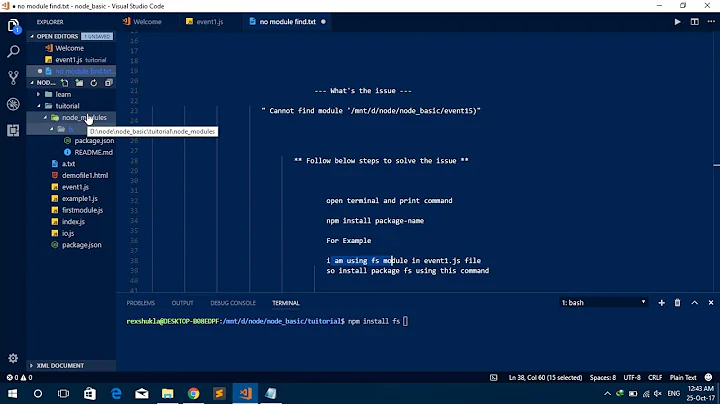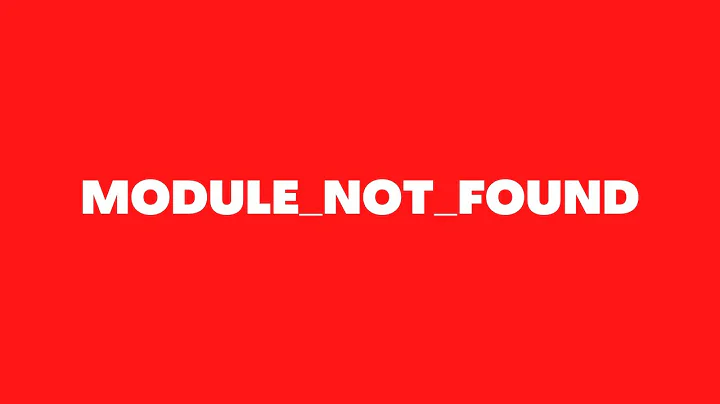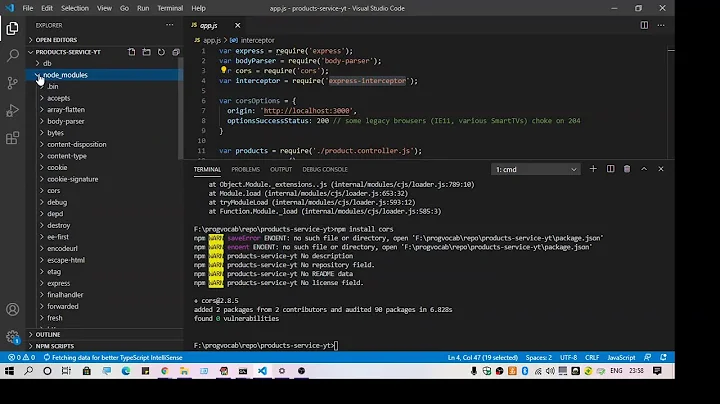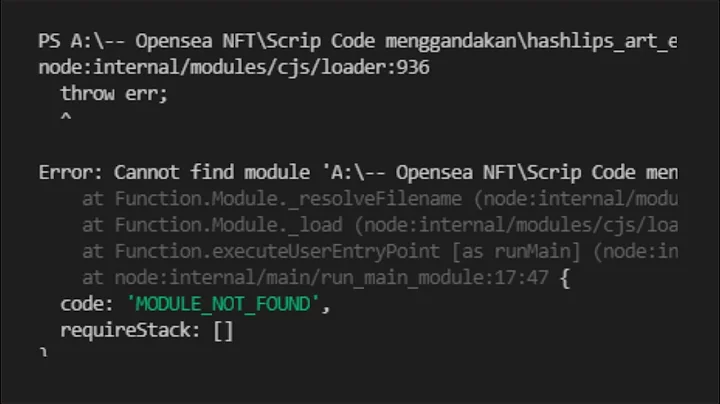Nodejs Cannot find module '../build/Release/canvas'
Solution 1
In my case i have to spend lot of time to resolve this issue.
I just use "npm uninstall canvas" and then install using "npm i canvas"
Try this is if above option not works for you.
Solution 2
I had the same problem. The issue was that the install script for node-canvas never got executed, which is why the build folder was missing.
In my case, removing the yarn.lock file was the solution, as it skipped the node-canvas package installation for some reason. Once I let npm take care of the packages, it successfully installed node-canvas, ran the install script and the build folder showed up again.
Solution 3
Problem here looks like 1. Your node modules are installed in a different location But the node.js runtime is searching for it in a different place. Check the NODE_PATH and see if this is the case.
Refer the module loading explained in http://nodejs.org/api/modules.html#modules_loading_from_the_global_folders
Solution 4
It seemed like the install script of canvas haven't been called in my case, too. Instead of deleting the lock file I just called the script manually which solved the issue in my case (at least temporarily).
Therefore, if the canvas package has been installed already, go to /node_modules/canvas/ and run npm run install which creates the build directory.
Related videos on Youtube
friction
Updated on July 09, 2022Comments
-
friction almost 2 years
I installed cairo, and node-canvas. I tried everything, but still can't find module.
sudo apt-get install libcairo2-dev sudo npm install canvas sudo npm install canvas -gIf I run
require('canvas'), I get this error:Error: Cannot find module '../build/Release/canvas' at Function._resolveFilename (module.js:332:11) at Function._load (module.js:279:25) at Module.require (module.js:354:17) at require (module.js:370:17) at Object.<anonymous> (/home/tomas/node_modules/canvas/lib/bindings.js:2:18) at Module._compile (module.js:441:26) at Object..js (module.js:459:10) at Module.load (module.js:348:32) at Function._load (module.js:308:12) at Module.require (module.js:354:17)I use Ubuntu linux
Thanks in advance.
-
soyuka over 11 yearsCheck if the module is in your node_module directory and if it is, try to require the full path like
require('./node_modules/canvas'); -
soyuka over 11 yearsYou got the module in that directory ? Check github.com/LearnBoost/node-canvas/issues/137
-
friction over 11 yearsyes.
test.jsis in the same directory as thenode_modules, and canvas directory is inside the node_modules -
Muhammad Umer over 10 yearscanvas module is the worst of all, never had this many problems with anything in my life...been trying to do this for like 3 days...it's all over the place. putting direct path from c:... worked though..
-
 programmerRaj almost 4 yearsFor me I did
programmerRaj almost 4 yearsFor me I didnpm clean-installand it worked.
-
-
edhgoose over 5 yearsI had a similar problem, I had disabled install-scripts. Re-enabling them resolved my issue.
-
Patrick almost 3 yearsI was so skeptical this would work, but I thought I must try it. -- Solved my problem! thanks!