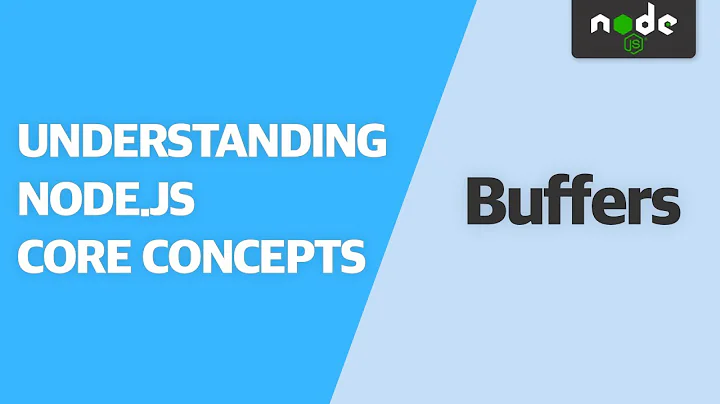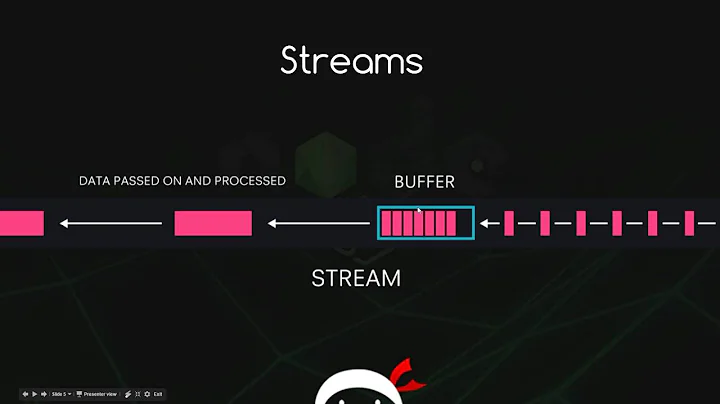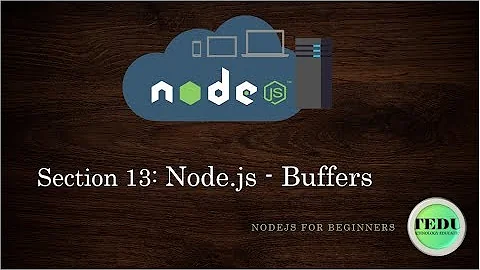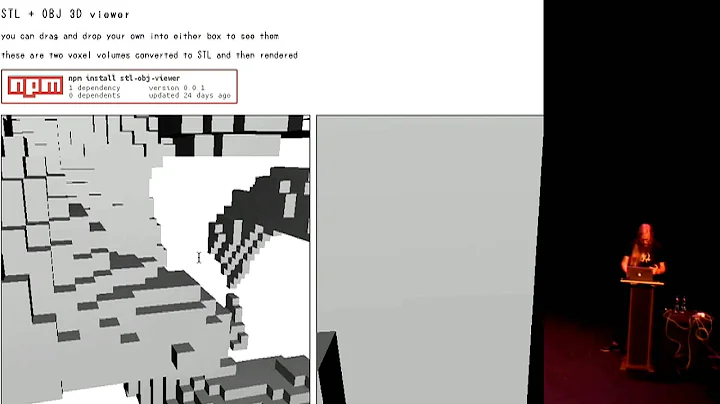nodejs conversion from buffer data to byte array
Solution 1
The Buffer docs are very enlightening:
Prior to the introduction of
TypedArray, the JavaScript language had no mechanism for reading or manipulating streams of binary data. TheBufferclass was introduced as part of the Node.js API to enable interaction with octet streams in TCP streams, file system operations, and other contexts.With
TypedArraynow available, theBufferclass implements theUint8ArrayAPI in a manner that is more optimized and suitable for Node.js.…
Buffer instances are also
Uint8Arrayinstances. However, there are subtle incompatibilities withTypedArray. For example, whileArrayBuffer#slice()creates a copy of the slice, the implementation ofBuffer#slice()creates a view over the existingBufferwithout copying, makingBuffer#slice()far more efficient.It is also possible to create new TypedArray instances from a Buffer with the following caveats:
The
Bufferobject's memory is copied to theTypedArray, not shared.The
Bufferobject's memory is interpreted as an array of distinct elements, and not as a byte array of the target type. That is,new Uint32Array(Buffer.from([1, 2, 3, 4]))creates a 4-elementUint32Arraywith elements[1, 2, 3, 4], not aUint32Arraywith a single element[0x1020304]or[0x4030201].
They go on to mention TypedArray.from, which in node accepts Buffers, so the 'correct' way is:
var arrByte = Uint8Array.from(data)
...however, this shouldn't be necessary at all since a Buffer is a Uint8Array and new UintArray(someBuffer) does work just fine.
There's also no context in your question, but Blob doesn't exist in node, and you shouldn't need it anyway, since Buffer already gives you raw access to binary data and the other fs methods let you read and write files.
Solution 2
import * as fs from 'fs';
[...]
event:(data) => {
fs.readFile(data, function(err, data) {
var arrByte= new Uint8Array.from(Buffer.from(data))
var binaryData= new Blob([arrByte])
if (err) throw err;
console.log(binaryData)
}
}
Related videos on Youtube
lilKing
Updated on March 23, 2020Comments
-
 lilKing almost 3 years
lilKing almost 3 yearsI want to convert buffer data to byte array. Here's what I've tried
import * as fs from 'fs'; [...] event:(data) => { fs.readFile(data, function(err, data) { var arrByte= new Uint8Array(data) var binaryData= new Blob([arrByte]) console.log(binaryData) } }I'm yet to have this work hence my post. I'd very much like to know what I'm doing that's not right.
-
 Cerberus over 4 yearsWhat's the problem with this code?
Cerberus over 4 yearsWhat's the problem with this code?
-
-
 lilKing over 4 yearsThanks for the post. However, logging arrByte gives this output
lilKing over 4 yearsThanks for the post. However, logging arrByte gives this outputUint8Array [ ] -
 josh3736 over 4 yearsAnd what is your buffer (
josh3736 over 4 yearsAnd what is your buffer (data)? What iserr? I bet you're getting an error and ignoring it. Never skip error checking -- always checkerrin node callbacks. -
 lilKing over 4 yearsthis is the buffer data from fingerprint renderer process
lilKing over 4 yearsthis is the buffer data from fingerprint renderer process<Buffer ff d8 ff e0 00 10 4a 46 49 46 00 01 01 01 01 f4 01 f4 00 00 ff db 00 43 00 08 ...>which I want to convert to byte[] and I've also checkedif (err) throw err... Guess there's no err -
 lilKing over 4 yearsi was able to get
lilKing over 4 yearsi was able to getUint8Array(55797) [255, 216, 255, 224, 0, 16, 74, 70, 73, 70, 0, 1, 1, 1, 1, 244, ...]when i set arrByte toUint8Array.from(Buffer.from(data))Thanks a lot -
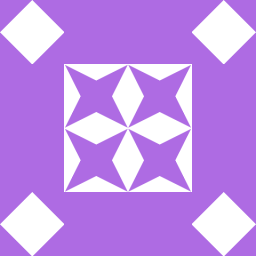 MidhunKrishna almost 4 years@lilKing Hi, can you pls share the code here, because iam also having the same issue converting buffer data to byte array.
MidhunKrishna almost 4 years@lilKing Hi, can you pls share the code here, because iam also having the same issue converting buffer data to byte array. -
 lilKing almost 4 years@MidhunKrishna I'll post it shortly. Hope it helps
lilKing almost 4 years@MidhunKrishna I'll post it shortly. Hope it helps -
 Vikas Satpute almost 3 yearsWhat is the type of "data" variable?
Vikas Satpute almost 3 yearsWhat is the type of "data" variable? -
 Andy over 2 years@VikasSatpute in the outer context (i.e. as the first parameter to fs.readFile) it's the file name; in the inner context it's the data read from the file. In my tests, the inner data is already of type Buffer so you don't need to call Buffer.from(data) at all.
Andy over 2 years@VikasSatpute in the outer context (i.e. as the first parameter to fs.readFile) it's the file name; in the inner context it's the data read from the file. In my tests, the inner data is already of type Buffer so you don't need to call Buffer.from(data) at all.