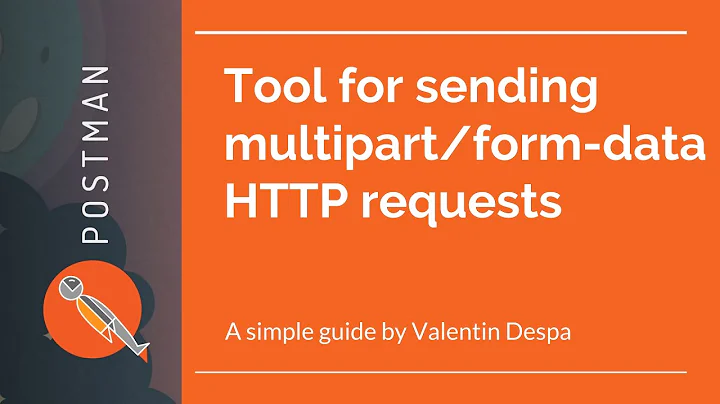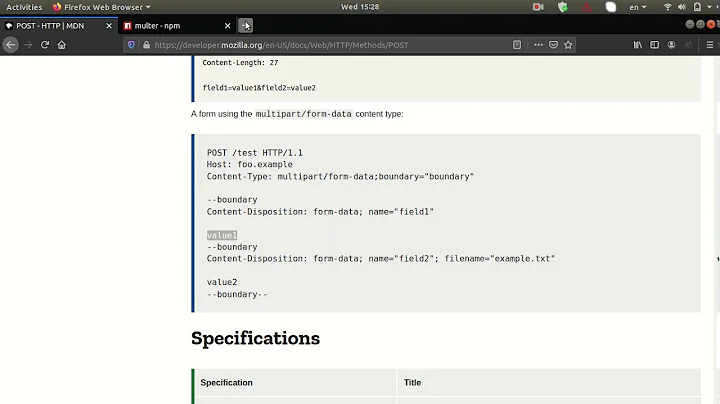Nodejs - Handle and send multipart request,
10,402
Solution 1
try this
const express = require("express");
const app = express();
const bodyParser = require('body-parser');
var multer = require('multer')();
const FormData = require('form-data');
const axios = require('axios');
const fs = require('fs');
app.use(bodyParser.json());
app.post('/fileUpload' , multer.single('fileFieldName'), (req , res) => {
const fileRecievedFromClient = req.file; //File Object sent in 'fileFieldName' field in multipart/form-data
console.log(req.file)
let form = new FormData();
form.append('fileFieldName', fileRecievedFromClient.buffer, fileRecievedFromClient.originalname);
axios.post('http://server2url/fileUploadToServer2', form, {
headers: {
'Content-Type': `multipart/form-data; boundary=${form._boundary}`
}
}).then((responseFromServer2) => {
res.send("SUCCESS")
}).catch((err) => {
res.send("ERROR")
})
})
const server = app.listen(3000, function () {
console.log('Server listening on port 3000');
});
Solution 2
I think you need to insert header like that:
const formData = new FormData();
..
await axios.post("{url}", formData, {
headers: {
"Content-Type": `multipart/form-data; boundary=${formData.getBoundary()}`,
},
});
Related videos on Youtube
Author by
user2746912
Updated on June 04, 2022Comments
-
user2746912 almost 2 years
My application runs on Nodejs server and Nodejs also acts as a middle ware/proxy for requests originating from the application. So from browser all REST calls goes to NodeJs, and then to Java API.
I see an issue handling requests with multipart-form data.
I intercept the file upload REST call from browser in my nodejs, parse the request using multiparty library, and form a form-data object from the file upload request.
I am using https module to send data to API, so how do I send the form data request to API, via https ?
I send the Content-Type as multipart/form-data; boundary=----WebKitFormBoundary6fyv95baqEpoGJaK, got from browser.
var https = require('https'); var multiparty = require('multiparty'); var FormData = require('form-data'); app.post('/v1/filesUpload', (request, response) => { let apiOptions ={ headers: { 'Content-Type': request.headers['Content-Type'], 'host' : ... 'path': ... . . . } } let form = new multiparty.Form(); let formdataReq = new FormData(); Object.keys(fields).forEach(function (name) { console.log('got field named ' + fields[name]); formdataReq.append(name, fields[name].toString()); }); formdataReq.append('file', JSON.stringify(files)); const req = https.request(apiOptions, (res) => { }); req.write(querystring.stringify(formDataReq)); }catch (e) { console.log(e); } }); }); -
Rojelo about 4 yearsreference stackoverflow.com/questions/52963648/…
-
user2746912 about 4 yearsThank you so much, when we do a file upload as a form data, apart from the file we also send additional params in the form data like userid, form id, so how do I read both files and fields using Multer?
-
Gaff almost 3 yearsThanks! FWIW, I had to use
form.getBoundary()rather thanform._boundary