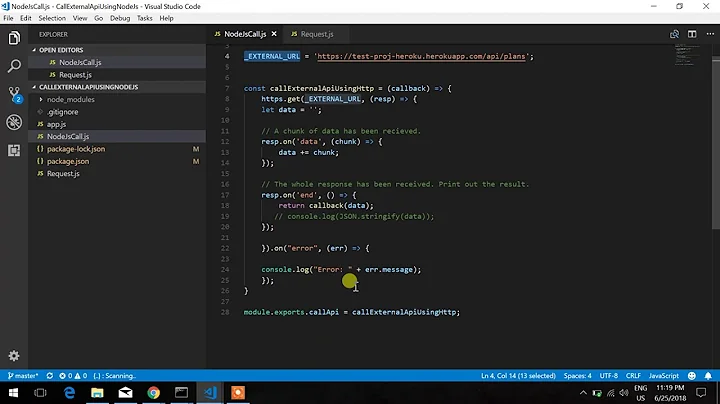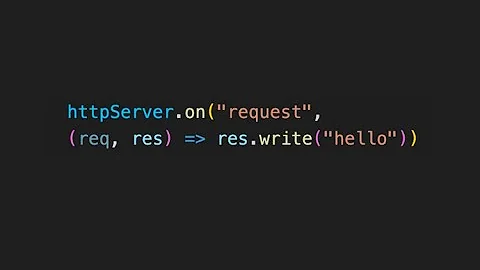Nodejs HTTP and HTTPS over same port
Solution 1
You don't need to listen on same port if you follow convention
By convention when you request http://127.0.0.1 your browser will try to connect to port 80. If you try to open https://127.0.0.1 your browser will try to connect to port 443. So to secure all traffic it is simply conventional to listen to port 80 on http with a redirect to https where we already have a listener for https for port 443. Here's the code:
var https = require('https');
var fs = require('fs');
var options = {
key: fs.readFileSync('./key.pem'),
cert: fs.readFileSync('./cert.pem')
};
https.createServer(options, function (req, res) {
res.end('secure!');
}).listen(443);
// Redirect from http port 80 to https
var http = require('http');
http.createServer(function (req, res) {
res.writeHead(301, { "Location": "https://" + req.headers['host'] + req.url });
res.end();
}).listen(80);
Test with https:
$ curl https://127.0.0.1 -k
secure!
With http:
$ curl http://127.0.0.1 -i
HTTP/1.1 301 Moved Permanently
Location: https://127.0.0.1/
Date: Sun, 01 Jun 2014 06:15:16 GMT
Connection: keep-alive
Transfer-Encoding: chunked
If you must listen on same port
There isn't simple way to have http / https listen on the same port. You best bet is to create proxy server on a simple net socket that pipes to (http or https) based on the nature of the incoming connection (http vs. https).
Here is the complete code (based on https://gist.github.com/bnoordhuis/4740141) that does exactly that. It listens on localhost:3000 and pipes it to http (which in turn redirects it to https) or if the incomming connection is in https it just passes it to https handler
var fs = require('fs');
var net = require('net');
var http = require('http');
var https = require('https');
var baseAddress = 3000;
var redirectAddress = 3001;
var httpsAddress = 3002;
var httpsOptions = {
key: fs.readFileSync('./key.pem'),
cert: fs.readFileSync('./cert.pem')
};
net.createServer(tcpConnection).listen(baseAddress);
http.createServer(httpConnection).listen(redirectAddress);
https.createServer(httpsOptions, httpsConnection).listen(httpsAddress);
function tcpConnection(conn) {
conn.once('data', function (buf) {
// A TLS handshake record starts with byte 22.
var address = (buf[0] === 22) ? httpsAddress : redirectAddress;
var proxy = net.createConnection(address, function () {
proxy.write(buf);
conn.pipe(proxy).pipe(conn);
});
});
}
function httpConnection(req, res) {
var host = req.headers['host'];
res.writeHead(301, { "Location": "https://" + host + req.url });
res.end();
}
function httpsConnection(req, res) {
res.writeHead(200, { 'Content-Length': '5' });
res.end('HTTPS');
}
As a test, If you connect it with https you get the https handler:
$ curl https://127.0.0.1:3000 -k
HTTPS
if you connect it with http you get the redirect handler (which simply takes you to the https handler):
$ curl http://127.0.0.1:3000 -i
HTTP/1.1 301 Moved Permanently
Location: https://127.0.0.1:3000/
Date: Sat, 31 May 2014 16:36:56 GMT
Connection: keep-alive
Transfer-Encoding: chunked
Solution 2
If serving HTTP and HTTPS over a single port is an absolute requirement you can proxy the request to the relevant HTTP implementation directly, rather than piping the socket to another port.
httpx.js
'use strict';
let net = require('net');
let http = require('http');
let https = require('https');
exports.createServer = (opts, handler) => {
let server = net.createServer(socket => {
socket.once('data', buffer => {
// Pause the socket
socket.pause();
// Determine if this is an HTTP(s) request
let byte = buffer[0];
let protocol;
if (byte === 22) {
protocol = 'https';
} else if (32 < byte && byte < 127) {
protocol = 'http';
}
let proxy = server[protocol];
if (proxy) {
// Push the buffer back onto the front of the data stream
socket.unshift(buffer);
// Emit the socket to the HTTP(s) server
proxy.emit('connection', socket);
}
// As of NodeJS 10.x the socket must be
// resumed asynchronously or the socket
// connection hangs, potentially crashing
// the process. Prior to NodeJS 10.x
// the socket may be resumed synchronously.
process.nextTick(() => socket.resume());
});
});
server.http = http.createServer(handler);
server.https = https.createServer(opts, handler);
return server;
};example.js
'use strict';
let express = require('express');
let fs = require('fs');
let io = require('socket.io');
let httpx = require('./httpx');
let opts = {
key: fs.readFileSync('./server.key'),
cert: fs.readFileSync('./server.cert')
};
let app = express();
app.use(express.static('public'));
let server = httpx.createServer(opts, app);
let ws = io(server.http);
let wss = io(server.https);
server.listen(8080, () => console.log('Server started'));Solution 3
I know its an old question but just putting it as a reference for someone else. The easiest way that I found was to use the https://github.com/mscdex/httpolyglot module. Seems to do what it says quite reliably
var httpolyglot = require('httpolyglot');
var server = httpolyglot.createServer(options,function(req,res) {
if (!req.socket.encrypted) {
// Redirect to https
res.writeHead(301, { "Location": "https://" + req.headers['host'] + req.url });
res.end();
} else {
// The express app or any other compatible app
app.apply(app,arguments);
}
});
// Some port
server.listen(11000);
Related videos on Youtube
user2164996
Updated on November 07, 2020Comments
-
user2164996 over 3 years
I've been googling and looking here at stackoverflow, but I can't find an answer I like ;-)
I have a NodeJS server that runs over HTTPS and port 3001. Now I'd like to fetch all incoming HTTP requests on port 3001 and redirect them to the same URL but over HTTPS.
This must be possible. Isn't it?
Thanks!
-
sgress454 about 10 yearspossible duplicate of Automatic HTTPS connection/redirect with node.js/express
-
basarat almost 10 years@ScottGress that question / answer is really old. I believe the poster here want's an updated reply
-
-
 Mathew Kurian about 8 yearsThe connection gets refused for the HTTPS redirect. Any ideas?
Mathew Kurian about 8 yearsThe connection gets refused for the HTTPS redirect. Any ideas? -
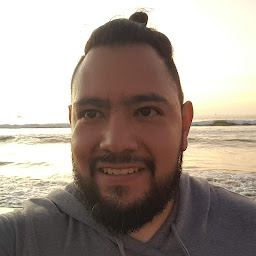 Dan over 4 yearsSo far, the best answer. Really helpful. Much better than having to serve many ports for one app.
Dan over 4 yearsSo far, the best answer. Really helpful. Much better than having to serve many ports for one app. -
 Heath Mitchell almost 4 yearsThis is really useful for having a HTTPS redirect on a non-standard port, thanks!
Heath Mitchell almost 4 yearsThis is really useful for having a HTTPS redirect on a non-standard port, thanks! -
Dávid Molnár almost 3 yearsThis actually works. It's better than using
.once('data')as in one of the answers above. This will handle bigger requests too. -
Dávid Molnár almost 3 yearsThis will not handle big requests - try with few 100 kb, only the first "chunk" gets through, the rest is not piped correctly.