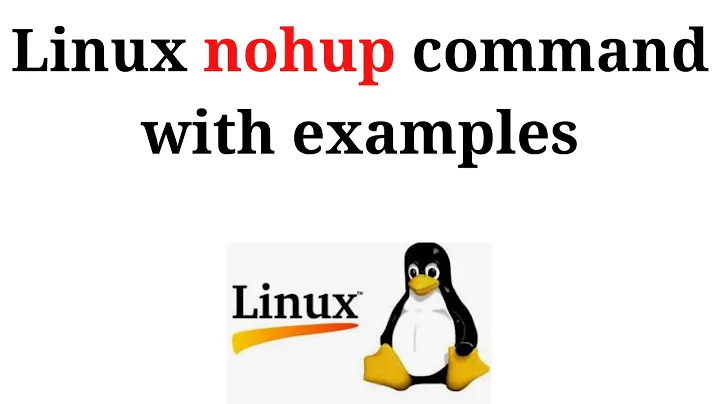nohup: failed to run command `.': Permission denied
nohup runs an executable. You need to pass it an external command, i.e. an executable file. You can't call nohup on a shell construct such as an alias, function or builtin. nohup runs a new process, it doesn't run something inside the existing shell process (since nohup itself is a separate process), so nohup . … doesn't make sense.
nohup ./test.sh is the correct way to run a shell script with nohup. Make sure that the script properly starts with a shebang line (#!/bin/sh) and that the file is executable (chmod +x ./test.sh).
Related videos on Youtube
user994165
Updated on September 18, 2022Comments
-
user994165 over 1 year
I tried execute my script using:
nohup . test.shand
nohup . ./test.shHowever, I got:
nohup: failed to run command `.': Permission deniedeach time.What I'm really trying to do is in my script be able to call commands that I've aliased, but it only works with "
. test.sh" or ". ./test.sh", not "./test.sh" or "sh ./test.sh" as I get a "command not found". But I'd like to be able to run this with "nohup".