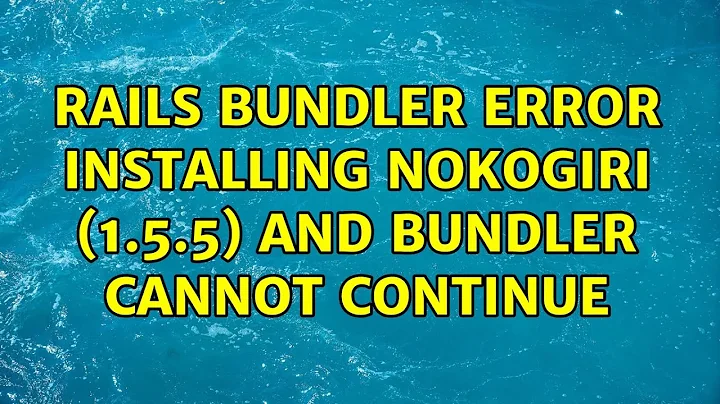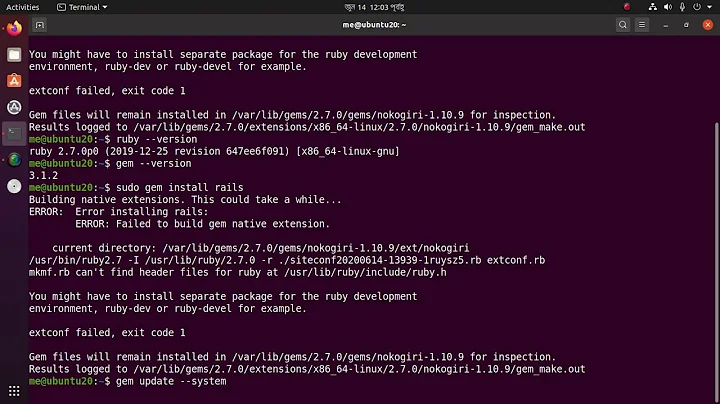Nokogiri error when running bundle install
Solution 1
Turned out I was using the default system Ruby (and thus installing all the gems there in /Library/Ruby/Gems) even though rbenv points to ruby-1.9.3 so that's why Nokogiri was complaining.
Fixed this by adding this to $PATH, so rbenv loads before the system ruby:
export PATH="$HOME/.rbenv/bin:$PATH"
Solution 2
I'm using Mac OSX (El Capitan) and it appears to be related to Xcode Developer Tools. I ran xcode-select --install in my working directory, then reran bundle install command and it all worked fine after that ^^.
Hope this could help someone.
Solution 3
I ran into this error and this is what worked for me:
bundle config build.nokogiri --use-system-libraries
bundle install
The problem was with libxml:
libxml2 is missing. Please locate mkmf.log to investigate how it is failing.
Solution 4
make sure you have the latest version of command line tools. if you're not sure just run xcode-select --install and this will pop up a nice gui to guide you through the installation process. you can alternatively check the mac app store to see if you have an update there waiting for you. the current version is Command Line Developer Tool for OS X 10.10 so you can see if Yosemite hasn't got a problem with that. after getting the update, run sudo bundle install and you can have the latest version of nokogiri. good luck.
Solution 5
The following worked for me:
gem install nokogiri -- --use-system-libraries
Related videos on Youtube
Comments
-
 wikichen almost 2 years
wikichen almost 2 yearsTrying to get a cloned Rails app running. When running
bundle installI get this error:Using mini_portile (0.5.0) Installing nokogiri (1.6.0) Gem::InstallError: nokogiri requires Ruby version >= 1.9.2. An error occurred while installing nokogiri (1.6.0), and Bundler cannot continue. Make sure that `gem install nokogiri -v '1.6.0'` succeeds before bundling.But this is the output for
rbenv version:› rbenv version 1.9.3-p429 (set by /Users/andrewguo/.rbenv/version)When running
gem listI get:. . . mini_portile (0.5.0) minitest (2.5.1) multi_json (1.7.7) nokogiri (1.6.0)I've been racking my brain for an hour now trying to figure out what can possibly be wrong... Please help!
Edit:
Here's a more verbose error output:
An error occurred while installing nokogiri (1.6.0), and Bundler cannot continue. Make sure that `gem install nokogiri -v '1.6.0'` succeeds before bundling. Bundler::InstallError: An error occurred while installing nokogiri (1.6.0), and Bundler cannot continue. Make sure that `gem install nokogiri -v '1.6.0'` succeeds before bundling. /Library/Ruby/Gems/1.8/gems/bundler-1.3.5/lib/bundler/installer.rb:130:in `install_gem_from_spec' /Library/Ruby/Gems/1.8/gems/bundler-1.3.5/lib/bundler/installer.rb:91:in `run' /Library/Ruby/Gems/1.8/gems/bundler-1.3.5/lib/bundler/installer.rb:90:in `run' /Library/Ruby/Gems/1.8/gems/bundler-1.3.5/lib/bundler/installer.rb:14:in `install' /Library/Ruby/Gems/1.8/gems/bundler-1.3.5/lib/bundler/cli.rb:247:in `install' /Library/Ruby/Gems/1.8/gems/bundler-1.3.5/lib/bundler/vendor/thor/task.rb:27:in `__send__' /Library/Ruby/Gems/1.8/gems/bundler-1.3.5/lib/bundler/vendor/thor/task.rb:27:in `run' /Library/Ruby/Gems/1.8/gems/bundler-1.3.5/lib/bundler/vendor/thor/invocation.rb:120:in `invoke_task' /Library/Ruby/Gems/1.8/gems/bundler-1.3.5/lib/bundler/vendor/thor.rb:344:in `dispatch' /Library/Ruby/Gems/1.8/gems/bundler-1.3.5/lib/bundler/vendor/thor/base.rb:434:in `start' /Library/Ruby/Gems/1.8/gems/bundler-1.3.5/bin/bundle:20 /Library/Ruby/Gems/1.8/gems/bundler-1.3.5/lib/bundler/friendly_errors.rb:3:in `with_friendly_errors' /Library/Ruby/Gems/1.8/gems/bundler-1.3.5/bin/bundle:20 /usr/bin/bundle:19:in `load' /usr/bin/bundle:19 -
user151968 almost 9 yearshow to use ? write at file gem ?
-
mvladk almost 9 yearsNext worked for me: sudo gem install nokogiri -v '1.6.6.2' -- --use-system-libraries --with-xml2-include=/usr/include/libxml2 --with-xml2-lib=/usr/lib
-
 JJJ about 5 yearsplease elaborate
JJJ about 5 yearsplease elaborate -
Nico Haase about 5 yearsCan you explain that further? How does installing Homebrew solve the given problems?