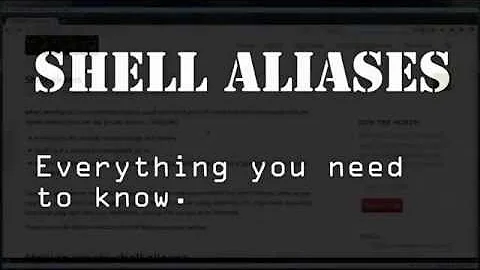Non-interactive shell expand alias
Solution 1
From the bash(1) man page:
Aliases are not expanded when the shell is not interactive, unless the expand_aliases shell option is set using shopt (see the description of shopt under SHELL BUILTIN COMMANDS below).
Solution 2
The shell that you get when you execute a command remotely with SSH is neither an interactive shell nor a login shell:
$ ssh server 'bash -c "echo $-"'
chsB
(there's no i and no l in the response)
In Bash's case that means that none of the usual initialization files are read.
You can force the remote shell to be a login shell by adding -l to your Bash invocation, which means that it would parse the first one of ~/.bash_profile, ~/.bash_login, and ~/.profile that it can find, searching in that order, but not ~/.bashrc. This means that you will have to put your aliases in one of those files instead.
Solution 3
I had the same problem, and at first shopt -s expand_aliases didn't seem to help. What I've found out is that this options should be set before adding the actual aliases. So if aliases are created before your .bashrc sets the expand_aliases options, they won't be available. Therefore, you should load (or reload) aliases after setting the option.
Related videos on Youtube
Matt
Updated on September 18, 2022Comments
-
Matt almost 2 years
I'm having trouble getting aliases to expand on my hosting account when I run a command like:
ssh user@server "bash -c \"alias\""My .bashrc file is:
echo .bashrc # .bashrc shopt -s expand_aliases # Source global definitions (commenting this out does nothing) if [ -f /etc/bashrc ]; then . /etc/bashrc fi # User specific aliases and functions alias php="php55" alias composer="php ~/bin/composer.phar"When I run the above ssh command, I do see ".bashrc" echo'd. But if I try to run aliases, I get nothing.
I could try "bash -ic", but this is actually in a script that I can't easily change, and I want to know why this isn't working.
Output of
ssh user@server "bash -c \"shopt\"".bashrc autocd off cdable_vars off cdspell off checkhash off checkjobs off checkwinsize off cmdhist on compat31 off compat32 off compat40 off dirspell off dotglob off execfail off expand_aliases off extdebug off extglob off extquote on failglob off force_fignore on globstar off gnu_errfmt off histappend off histreedit off histverify off hostcomplete on huponexit off interactive_comments on lithist off login_shell off mailwarn off no_empty_cmd_completion off nocaseglob off nocasematch off nullglob off progcomp on promptvars on restricted_shell off shift_verbose off sourcepath on xpg_echo offOutput of
ssh user@server "bash -c \"echo $SHELL\"".bashrc /bin/bash-
 Admin almost 10 yearsI've given up and just created symlinks and scripts in ~/bin that do the same thing I wanted with aliases. As long as I export my
Admin almost 10 yearsI've given up and just created symlinks and scripts in ~/bin that do the same thing I wanted with aliases. As long as I export my$PATHas~/bin:$PATHit works well. -
 Admin almost 6 yearsOn Ubuntu (16.04 and newer for sure) if you have a
Admin almost 6 yearsOn Ubuntu (16.04 and newer for sure) if you have a~/.local/binwhen the/etc/profileis processed it will automatically add that to your PATH. You can also just. /etc/profileafter creating the folder to get it added to your PATH without a reboot or logout/login.
-
-
Matt almost 10 yearsso I see that .bashrc is being sourced. I see the echo line from .bashrc when I run the command. The problem is aliases in that file don't expand.
-
Matt almost 10 yearsI do have
shopt -s expand_aliasesin my .bashrc, but that doesn't seem to work. I'm not sure why not, but I guess this would be the answer normally -
 crimson-egret almost 10 years@Matt I'm not sure the order of 'events', but did you try making sure the
crimson-egret almost 10 years@Matt I'm not sure the order of 'events', but did you try making sure theshopt -s expand_aliasesis in your.bashrcbefore the aliases? Certainly, your output in the question showsexpand_aliasesisoff. -
Matt almost 10 yearsYeah, see the .bashrc in my question. I see the echo line but
shoptdoes show it as off. Maybe there's just some weird server setting that's preventing this, I don't know. I've got a workaround -
Matt about 8 yearsThis sounds like the solution. I'm not even using this server any more so I can't test it, but probably worth upvoting this in case someone else finds the question.
-
Daniel Farrell over 6 yearsprobably the
.bashrcfile was not being sourced by default.