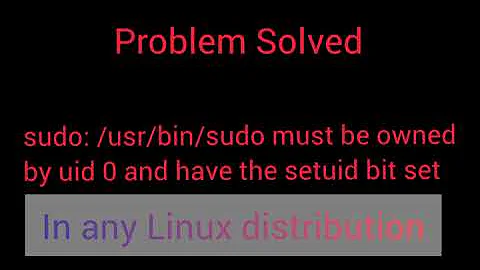Non-sudo alternative to /usr/local/bin for common scripts
Solution 1
What are my options? Is there another path with the same "run from anywhere" capability, which I can access without sudo, or another way to achieve something equivalent?
How to do it?
Create some dir in your home to hold your scripts normally named as bin as convention.
mkdir ~/bin
Now move your scripts to bin
mv somescript ~/bin
Now how to make it tun from everywhere?!
You have to add the bin to the PATH
open your .bashrc
gedit .bashrc
and add this line:
export PATH=$PATH:/home/username/bin
Don't forget to replace username with your User Name
Save and exit, then source the bashrc
source .bashrc
and now you are fine, you can run your script as you used to do! but you have to notice this is related to your user only.
Note: It's better to rename your scripts other than 1 ,2 since you may face some issues with that names
UPDATE:
You can do same just create the bin dir in your home then source ~/.profile instead of ~/.bashrc. Since adding the ~/bin to your PATH is already listed in .profile
# set PATH so it includes user's private bin if it exists
if [ -d "$HOME/bin" ] ; then
PATH="$HOME/bin:$PATH"
fi
Solution 2
In addition to https://askubuntu.com/a/643030/218015 you might can also define an alias inside your .bashrc for small, often used tasks. E.g.
alias ll='ls -l'
alias ls='ls --color=auto'
will create you a "command" ll, which is doing ls -l and ls will be coloured after defining the alias. https://wiki.ubuntuusers.de/alias is having some more examples and a howto for setting it up.
Solution 3
Try ~/.local/bin/.
(I acknowledge this answer isn't adding anything new but there's a short answer to this question that shouldn't require reading everything else.)
Related videos on Youtube
user985366
Updated on September 18, 2022Comments
-
user985366 over 1 year
I'm used to putting common scripts in
/usr/local/binso that I can execute them from anywhere with the terminal.For example, I make a shell script named
1, make it executable withchmod +x 1and put it in/usr/local/bin, and inside the script I type#!/bin/shon the first line, and then my commands. From there on, it's very conveniently usable and quick to execute by typing1Enteron the terminal, from inside any folder.
My problem is that I'm currently working on a computer where can't do
sudoand I can't expect to get it either, so I can't place my script in/usr/local/bin.What are my options? Is there another path with the same "run from anywhere" capability, which I can access without
sudo, or another way to achieve something equivalent?The accepted answer to this post says
For user-scoped scripts, use bin/ in your home directory.
Which I tried, but there is no
binfolder in my home directory, and when I created one, I still could not run the script from anywhere else.I'm running on Ubuntu 12.04 LTS.
-
 Lupen almost 9 yearsI use
Lupen almost 9 yearsI useexport PATH=$PATH:$HOME/binso I can use the same bashrc for other accounts with different user names. -
 Jacob Vlijm almost 9 yearsJust to mention
Jacob Vlijm almost 9 yearsJust to mention~/binis in$PATHby default on Ubuntu. Just runsource ~/.profileor log out/in after you created the directory. -
Maythux almost 9 years@JacobVlijm In which version?!!! I use 12.04, 14.04, 15.04 and none of them has ~/bin in PATH
-
 Jacob Vlijm almost 9 yearsIn all of them, I always use it, in many of my (accepted) answers as well, never got any comment on that, works her at home on five systems as well, but, as said, after running
Jacob Vlijm almost 9 yearsIn all of them, I always use it, in many of my (accepted) answers as well, never got any comment on that, works her at home on five systems as well, but, as said, after runningsource ~/.profile. See (e.g.) here: askubuntu.com/a/247422/72216 -
Maythux almost 9 years@JacobVlijm some illusion here, I have 5 physical machines and more than10 VM and all of them has no ~/bin in PATH, I'm just making checks now and as I said. askubuntu.com/questions/402353/… , askubuntu.com/questions/9848/…
-
 Jacob Vlijm almost 9 yearsI think you are the only one : ), I am pretty sure. Did you try creating it, add an executable, log out/in and run it?
Jacob Vlijm almost 9 yearsI think you are the only one : ), I am pretty sure. Did you try creating it, add an executable, log out/in and run it? -
Maythux almost 9 yearsNope just run echo $PATH
-
Maythux almost 9 yearsI think what you say is related to
.profileand you should source .profile not .bashrc, since in.profileyou can find same as done above in.bashrc, so either do it manually as above or just create bin dir in home and source.profileand not.bashrc -
 terdon almost 9 years@Maythux Ubuntu's default
terdon almost 9 years@Maythux Ubuntu's default~/.profileadds~/binto the$PATHif it exists. Since this is in~/.profile, you need to start a login shell or login graphically for it to take effect. -
Maythux almost 9 years@terdon yes I know that, I was in argue with @jacob since he said it's already by default if just source
bashrc, which is the not the case since.profileadd this not.bashrc. I already stated that, refer to the update and past comments -
 terdon almost 9 yearsHe said source
terdon almost 9 yearsHe said source~/.profile, he never said source~/.bashrc. :) Also, as a general rule, environmental variables should go in.profileand not.bashrcsince they only need to be set up once. (none of this is to say that your answer is not good, mind you, and +1 from me) -
Pepijn Schmitz almost 9 yearsNote that some distributions automatically add ~/bin to the PATH if it exists at login without you having to do anything else. Ubuntu does, for instance. Might be worth adding to your answer.
-
 Admin almost 2 years
Admin almost 2 years

![Write Your Own Bash Scripts for Automation [Tutorial]](https://i.ytimg.com/vi/PPQ8m8xQAs8/hq720.jpg?sqp=-oaymwEcCNAFEJQDSFXyq4qpAw4IARUAAIhCGAFwAcABBg==&rs=AOn4CLCwQaGsEd2aIIwg4kHP-QI1pGNjCg)