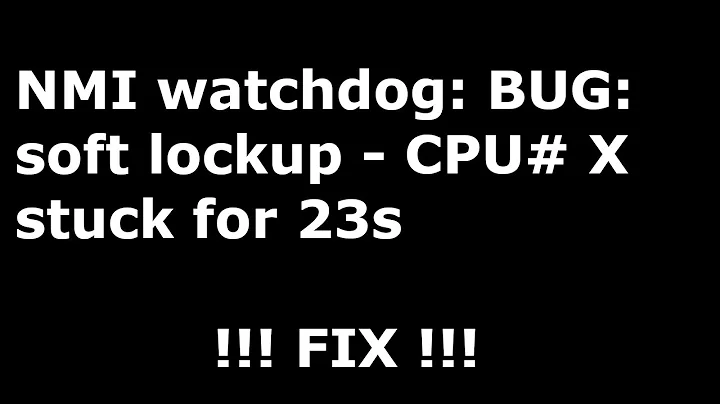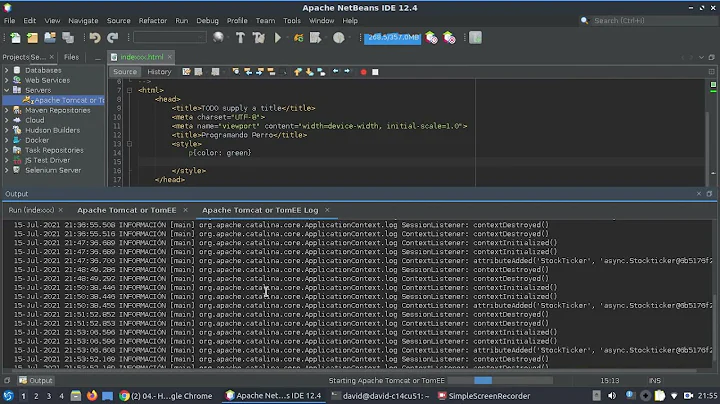NoSuchMethodError error for getActionBar() (API-8)
Solution 1
Use getSupportActionBar available with support library v7 as described here on the 6. Retrieve the Action Bar section
getSupportActionBar documentation
Solution 2
This is because the getActionBar is a method of api 11, but you can do this:
if (android.os.Build.VERSION.SDK_INT >= 11)
getActionBar().setDisplayHomeAsUpEnabled(true); //example
and in the activity class add this suppress Lint:
@SuppressLint("NewApi")
Solution 3
java.lang.NoSuchMethodError: com.example.secondapp.MainActivity.getActionBar
On your MainActivity class, you call getActionBar() which is not available to your application.
Your android:minSdkVersion is set to 8 (API-8), which does not provide getActionBar() (only since API-11).
You should use ActionBarSherlock for good backward compatibility, or set android:minSdkVersion but then all devices < API-11 won't be targeted.
Solution 4
I faced this same issue before. I just replace
getActionBar()
with
getSupportActionBar()
Solution 5
You are probably running on a phone that is lower than API 11, which is when the method getActionBar was introduced. If you need to run on devices lower than API level 11, then you will need to guard against executing those calls that only exist on newer API levels, or else use a compatibility library such as ActionBarSherlock or Action Bar Compatiblity. (See this thread for a discussion of the differences between these two.)
Change the android:minSdkVersion="8" to android:minSdkVersion="11" and all the newer API calls that you are making will light up as errors. This will make it easier to locate those parts of your code that need attention.
Related videos on Youtube
Guparasti
Updated on July 09, 2022Comments
-
Guparasti almost 2 years
when i run the app it installs but then crashes, ecplise isnt telling there is anything wrong with my code. i think its a problem with my manifest...
<manifest xmlns:android="http://schemas.android.com/apk/res/android" package="com.example.secondapp" android:versionCode="1" android:versionName="1.0" > <uses-sdk android:minSdkVersion="8" android:targetSdkVersion="15" /> <application android:icon="@drawable/ic_launcher" android:label="@string/app_name" android:theme="@style/AppTheme" > <activity android:name=".MainActivity" android:label="@string/title_activity_main" > <intent-filter> <action android:name="android.intent.action.MAIN" /> <category android:name="android.intent.category.LAUNCHER" /> </intent-filter> <meta-data android:name="android.support.PARENT_ACTIVITY" android:value="com.example.secondapp" /> </activity> </application> </manifest>do u guys see any problems?
10-19 10:41:25.589: E/AndroidRuntime(10147): FATAL EXCEPTION: main 10-19 10:41:25.589: E/AndroidRuntime(10147): java.lang.NoSuchMethodError: com.example.secondapp.MainActivity.getActionBar 10-19 10:41:25.589: E/AndroidRuntime(10147): at com.example.secondapp.MainActivity.onCreate(MainActivity.java:15) 10-19 10:41:25.589: E/AndroidRuntime(10147): at android.app.Instrumentation.callActivityOnCreate(Instrumentation.java:1047) 10-19 10:41:25.589: E/AndroidRuntime(10147): at android.app.ActivityThread.performLaunchActivity(ActivityThread.java:1722) 10-19 10:41:25.589: E/AndroidRuntime(10147): at android.app.ActivityThread.handleLaunchActivity(ActivityThread.java:1784) 10-19 10:41:25.589: E/AndroidRuntime(10147): at android.app.ActivityThread.access$1500(ActivityThread.java:123) 10-19 10:41:25.589: E/AndroidRuntime(10147): at android.app.ActivityThread$H.handleMessage(ActivityThread.java:939) 10-19 10:41:25.589: E/AndroidRuntime(10147): at android.os.Handler.dispatchMessage(Handler.java:99) 10-19 10:41:25.589: E/AndroidRuntime(10147): at android.os.Looper.loop(Looper.java:130) 10-19 10:41:25.589: E/AndroidRuntime(10147): at android.app.ActivityThread.main(ActivityThread.java:3835) 10-19 10:41:25.589: E/AndroidRuntime(10147): at java.lang.reflect.Method.invokeNative(Native Method) 10-19 10:41:25.589: E/AndroidRuntime(10147): at java.lang.reflect.Method.invoke(Method.java:507) 10-19 10:41:25.589: E/AndroidRuntime(10147): at com.android.internal.os.ZygoteInit$MethodAndArgsCaller.run(ZygoteInit.java:864) 10-19 10:41:25.589: E/AndroidRuntime(10147): at com.android.internal.os.ZygoteInit.main(ZygoteInit.java:622) 10-19 10:41:25.589: E/AndroidRuntime(10147): at dalvik.system.NativeStart.main(Native Method)this is the logcat, not sure if this will help
-
Renato Lochetti over 11 yearsWhat is the code of the line 15 in
MainActivity? -
ahodder over 11 yearsAparently MainActivity doesn't have the method
getActionBar(). Post you MainActivity code. -
 Raghunandan over 11 yearsstackoverflow.com/questions/9183461/…. This may be of help to you.
Raghunandan over 11 yearsstackoverflow.com/questions/9183461/…. This may be of help to you.
-
-
shkschneider over 11 yearsChanging
android:minSdkVersionwill prevent its application from running for devices < API 11 -
 Ted Hopp over 11 years@shkschneider - Well, yes. If OP doesn't use a compatibility library (such as ActionBarSherlock), then the app won't run on pre-11 devices. The purpose of changing the minSdkVersion is to make it easy to find all the places where the code contains calls that need attention.
Ted Hopp over 11 years@shkschneider - Well, yes. If OP doesn't use a compatibility library (such as ActionBarSherlock), then the app won't run on pre-11 devices. The purpose of changing the minSdkVersion is to make it easy to find all the places where the code contains calls that need attention. -
Tarantula over 11 yearsIs the Android lint failing to catch this ? If his "android:minSdkVersion" is right then the lint should throw an error right ?
-
shkschneider over 11 years@Tarantula I don't think so. Maybe a SuppressWarning or something. Anyway, that is the error I think
-
 Admin almost 11 yearsNote that even if you use a compatibility library (specifically ActionBarSherlock) you may still get this error.
Admin almost 11 yearsNote that even if you use a compatibility library (specifically ActionBarSherlock) you may still get this error. -
 Ted Hopp almost 11 years@dpk - That's surprising. Under what circumstances will the error still show up (for calling
Ted Hopp almost 11 years@dpk - That's surprising. Under what circumstances will the error still show up (for callinggetActionBar) when using the compatibility library? -
 Admin almost 11 years@TedHopp Not exactly sure, but I was using ActionBarSherlock and getActionBar() was throwing NoSuchMethodError. I switched to getSupportActionBar() and the problem went away.
Admin almost 11 years@TedHopp Not exactly sure, but I was using ActionBarSherlock and getActionBar() was throwing NoSuchMethodError. I switched to getSupportActionBar() and the problem went away. -
javaxian about 10 yearsAs other (less voted) answers suggest, you just need to add compatility feature and use getSupportActionBar() instead.
![[QUESTION] - Why do I get and Unsupported Media Type HTTP 415 and how to solve it?](https://i.ytimg.com/vi/66UBxq46lxI/hq720.jpg?sqp=-oaymwEcCNAFEJQDSFXyq4qpAw4IARUAAIhCGAFwAcABBg==&rs=AOn4CLDMgdb0z453yrll7znjbTLNw4nrHw)




![[ Fixes! ] XAMPP Control Panel 2022 Apache can’t Start Error: Apache shutdown unexpectedly. on Win11](https://i.ytimg.com/vi/ytxS3DrXwPs/hq720.jpg?sqp=-oaymwEcCNAFEJQDSFXyq4qpAw4IARUAAIhCGAFwAcABBg==&rs=AOn4CLCEhncPODaDiHR3-OgHOnaXlO-I1Q)

![[FIXED] ERR_SSL_PROTOCOL_ERROR Error Code Problem Issue](https://i.ytimg.com/vi/jUkA5eI64cs/hq720.jpg?sqp=-oaymwEcCNAFEJQDSFXyq4qpAw4IARUAAIhCGAFwAcABBg==&rs=AOn4CLCHGPhjNQxVDqLPHXOwN6Cez1GH5Q)

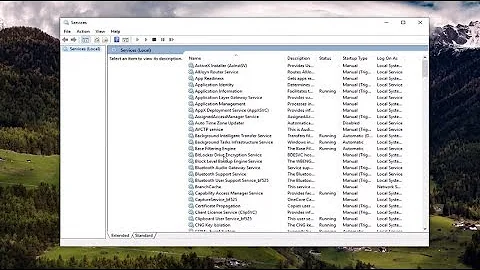

![Handling Errors [14 of 18] | Web APIs for Beginners](https://i.ytimg.com/vi/DkEwPquIurI/hq720.jpg?sqp=-oaymwEcCNAFEJQDSFXyq4qpAw4IARUAAIhCGAFwAcABBg==&rs=AOn4CLCQVXxnWcxeojjhvUja8q1ra5Q_gQ)