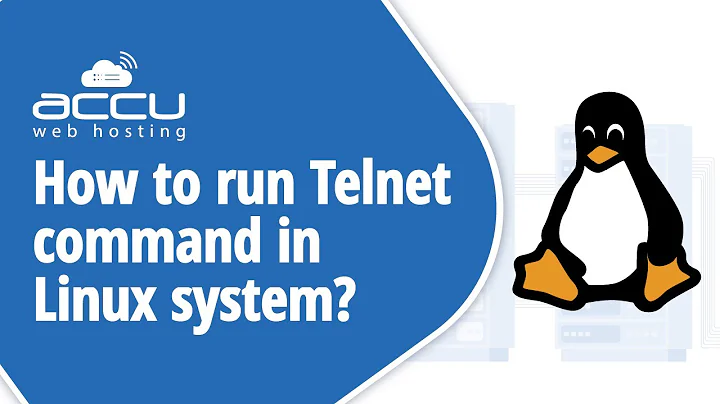Not Able to run telnet service on CentOS machine
5,281
Solution 1
You don't seem to have telnet installed. You can install it with:
sudo yum install -y telnet
Solution 2
On CentOS 6:
service xinetd start
chkconfig telnet on
chkconfig xinetd on
On CentOS 7:
systemctl start telnet.socket
systemctl enable telnet.socket
Related videos on Youtube
Author by
Maverick
Updated on September 18, 2022Comments
-
Maverick over 1 year
When I try to run the
telnetservice on CentOS Linux release 7.2.1511 it throws the following error:service telnet restart Redirecting to /bin/systemctl restart telnet.service Failed to restart telnet.service: Unit telnet.service failed to load: No such file or directory.The telnet server version running on my machine:
rpm -qa | grep telnet telnet-0.17-59.el7.x86_64 telnet-server-0.17-59.el7.x86_64How can I successfully start the telnet service on my machine?
-
The One about 8 yearsWhat's the command you used? Did you used root account?
-
-
Anthon about 8 yearsWhy do you start the telnet.socket? You have to start the telnet.service. And please, please don't paste multiline output in a comment (and if you put it in your post, be so kind as to format things correctly).
-
Maverick about 8 yearsi have already run the command you gave and it shows "Package 1:telnet-0.17-59.el7.x86_64 already installed and latest version"
-
Anthon about 8 yearsTry to run
yum reinstall telnetand if that doesn't helpyum remove telnetfollowed byyum install telnet(all withsudoif appropriate) -
 Bratchley about 8 yearsTheir
Bratchley about 8 yearsTheirrpmoutput shows that package is already installed. You enable the socket activation because that replaces the xinetd functionality. Example.