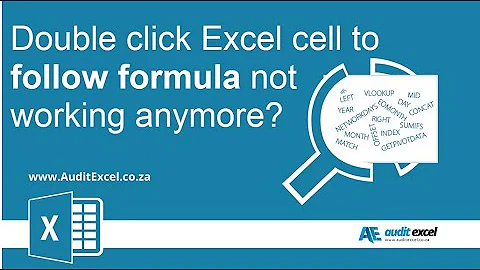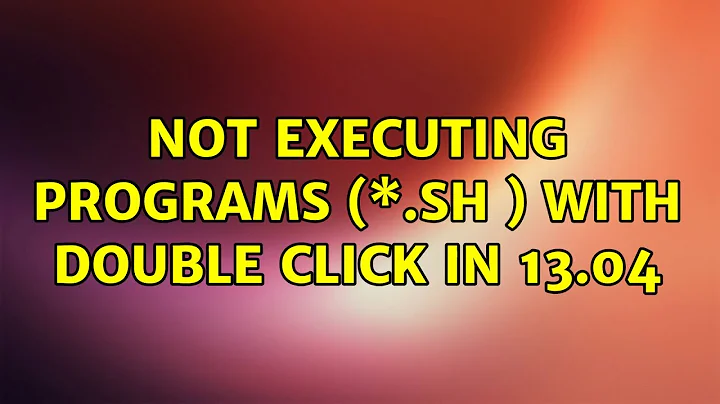Not executing programs (*.sh ) with double click in 13.04
If you want it to be executed on double click, go to Nautilus > File menu > Preferences > Behavior, and change the preferences there: set "Executable Text Files" either to "Run executable..." or to "Ask each time" (thanks to Pablo for improving the answer).
Related videos on Youtube
doglover129
Updated on September 18, 2022Comments
-
doglover129 over 1 year
I use Ubuntu to host many servers, some minecraft, some cloud services, and many websites. Unfortunately, after upgrading to Ubuntu 13.04, It will not launch the craftbukkit.sh even though it is set to allow it to execute, it only opens in getit. I am about to loose it since its been down for 3 hours and person after person comes to me with questions on why its all down. I am getting annoyed.
I am running XAMPP 1.7.7 (Not 1.8.1 for various reasons) on my server as well, after it says its loaded, it is not. Connecting to localhost does nothing. Can anyone help by chance? Thanks!
-
doglover129 about 11 yearsWell, not necessarily the way I wanted to do this but I figured it out. I had to "cd /home/server/Desktop/minecraft/craftbukkit.sh" to get to the location (Within the terminal) and then do "/home/server/Desktop/minecraft/craftbukkit.sh" to run the files. It worked, but its less convenient. I also fixed my website by doing the same process. I hope this gets fixed soon!
-
Anny Igi about 11 yearsThere is a delay until you are allowed to answer your question, but please re-post your answer in the "answer" form and accept it as soon as you can. This allows others to see that you solved your problem, and makes the information available to others with the same problem.
-
Rinzwind about 11 yearsYou are using xamp in a production environment even though the creators of xamp tell you to -not- do that?
-
-
doglover129 about 11 yearsTo be clear, I can't just double click the file I want to run. In Ubuntu 12.10, I could double click and choose "run in terminal" or have other options like "display" or "run." When I just double click now, it will only open Getit to edit the file. I have double checked and it IS set to be executable... When I first updated to Ubuntu 13.04, it loaded Grub and had to fix broken packages. Could it be that I need to reinstall Ubuntu?
-
Pablo almost 11 yearsSpecifically, set the item "Executable Text Files" either to "Run executable..." or to "Ask each time".