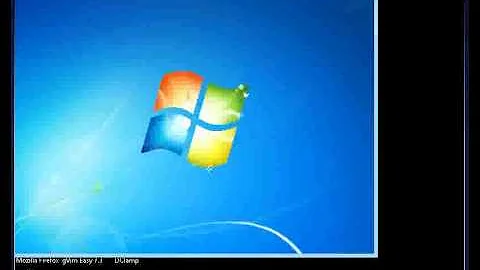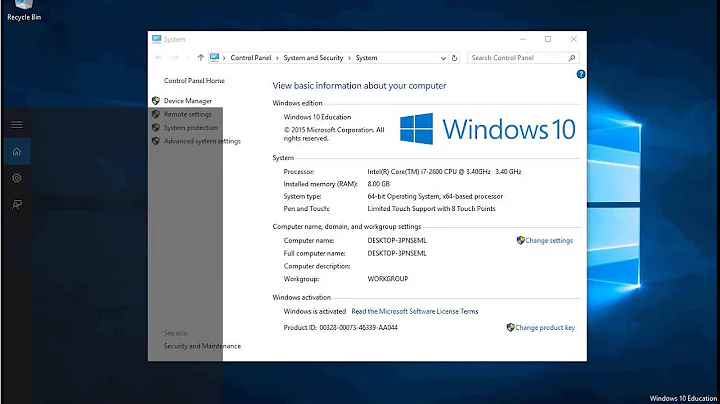Not seeing minimize/open option on Remote desktop
5,416
Source Remote Desktop Services Shortcut Keys
CTRL+ALT+BREAK
Switches the client between full-screen mode and window mode.
...
Note that on an NEC98, the following shortcut keys are different:
CTRL+ALT+BREAK is replaced by F12.
Related videos on Youtube
Author by
Julie Elizebeth Sam
Updated on September 18, 2022Comments
-
Julie Elizebeth Sam almost 2 years
I have been getting a small bar on top mid of the remote desktop when I connect to a remote desktop. This option helps to minimize the remote desktop and work on my local machine/ reopen the remote machine from my local system.
I have been working on a remote desktop and by mistake I clicked somewhere on the top option and it lost that option bar from remote desktop. So, if I open any remote connection, it will be in full screen and I need to scroll down to see remote desktop's status bar. Please help me to find that.
-
Julie Elizebeth Sam over 9 yearsHi David, I don't have break key in my laptop. I tried with f12 but I couldn't see any change.Please suggest
-
 DavidPostill over 9 years@user379080 What is your laptop? Mine has a key labelled
DavidPostill over 9 years@user379080 What is your laptop? Mine has a key labelledpause breakon the top row ... -
 DavidPostill over 9 yearspcreview.co.uk/forums/keyboard-alternative-break-t3759101.html has some alternative key combinations for dell laptops without a break key
DavidPostill over 9 yearspcreview.co.uk/forums/keyboard-alternative-break-t3759101.html has some alternative key combinations for dell laptops without a break key -
Julie Elizebeth Sam over 9 yearsThank you so much David!! I've used ctrl+Alt+Pause..it works!!!