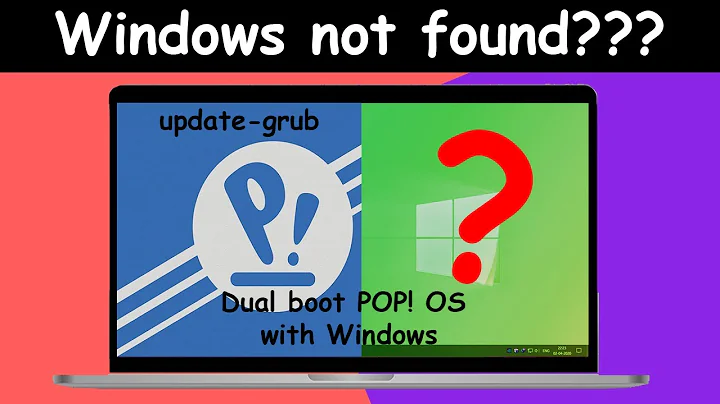Not showing GRUB in windows 10 dual boot
Try running boot repair when you are on Ubuntu or boot into ubuntu from a LIVECD.. It fixed the issue of grub not working in my case : Follow this: https://help.ubuntu.com/community/Boot-Repair
Related videos on Youtube
TheFinal1
Updated on September 18, 2022Comments
-
TheFinal1 over 1 year
So, I decided to try installing ubuntu 16.04.1 on my Windows 10 computer, and attempting to do a dual boot. This issue seems pretty common, but for some reason I just cant get the friggin GRUB menu to show up at all; it just boots me right into windows 10.
I've turned off Fastboot, and tried to turn off secureboot but couldn't find it in my BIOS lol.
I tried booting from the live USB into ubuntu, and running
sudo grub-installbut all that did was throw up an error message.
I also tried switching between legacy and UEFI booting in the BIOS, that also didn't do anything. I remember when I installed ubuntu it asked something about UEFI, and how things might go bad if I installed it in that mode, so maybe I should go reinstall ubuntu in UEFI? Or will that actually break stuff?
So I'm a total noob and have no idea as to what I'm doing... Any help please? :P
Edit: I've figured out that windows is in BIOS mode, not UEFI. I reinstalled ubuntu onto my drive partition, making sure that it is in non-UEFI mode, and got the same result: No GRUB. I messed around in my BIOS's boot order, but all it gave me was the option to boot from either of my two hard discs.
Edit 2: Boot-Repair log
-
SuperSluether over 7 yearsHave you tried changing boot order in your BIOS? My sister's laptop has an entry for Grub, and a separate entry for the Windows bootloader. Not sure if it's UEFI or not, but it's a good place to start.
-
SuperSluether over 7 yearsAs far as installing in UEFI, everything should work fine, as long as both OSes are installed in the same mode. So either Windows and Ubuntu are both UEFI, or they both are not.
-
TheFinal1 over 7 yearsAdded BootInfo summary
-
oldfred over 7 yearsWhile system is BIOS/MBR it mentions left over gpt. Windows installs in BIOS mode convert previous gpt partitioned drives incorrectly to MBR. They leave the backup gpt partition table at end of drive. You need to use fixparts to remove backup gpt table. FixParts is the easiest way to remove the stray GPT data. GPT fdisk (gdisk or sgdisk) can do it, but the procedure's a bit more involved. rodsbooks.com/fixparts
-
-
 gingamann over 7 yearsindeed - burn boot repair image to usb stick and keep it around. Major Wind0w$ updates seem to break grub and I find myself having to run boot repair every so often
gingamann over 7 yearsindeed - burn boot repair image to usb stick and keep it around. Major Wind0w$ updates seem to break grub and I find myself having to run boot repair every so often -
TheFinal1 over 7 yearsYou're the best. Ran boot repair, rebooted, BAM! GRUB! Of course, afterwards it didn't show windows, but I ran update-grub and it seems to have fixed it ;b
-
Sumit Kumar over 7 yearsThis problem occurs when you install ubuntu first and then windows in a dual boot which overwrites grub with Windows bootloader.. Boot repair is the optimal solution
-
TheFinal1 over 7 yearsWell.. I installed windows first, then ubuntu; but nonetheless boot repair got it working ;P
-
pakman over 6 yearsBoot repair hosed my system. Now I can't boot to either.
![How to Fix grub not loading Ubuntu [Boots into Windows Directly]](https://i.ytimg.com/vi/hAKcxYdkal4/hq720.jpg?sqp=-oaymwEcCNAFEJQDSFXyq4qpAw4IARUAAIhCGAFwAcABBg==&rs=AOn4CLA1v77E_iIDEPF1ndZs8visZRLGrA)