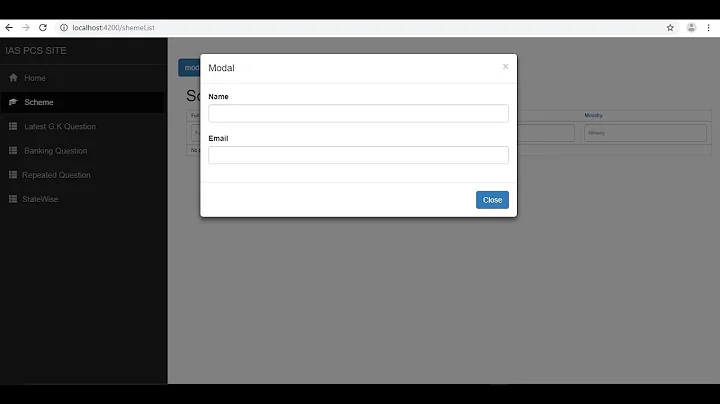Not working modal pop up button in angular 6
10,399
1) Install bootstrap using npm
npm install bootstrap --save
2) Install JQUERY
npm install jquery --save
open .angular-cli.json this file are available on you angular directory open that file and add the path of bootstrap css, see the below example
"styles": [
"styles.css",
"../node_modules/bootstrap/dist/css/bootstrap.min.css",
],
//than add div for model in your component html like below
<div id="myModal" class="modal fade" role="dialog"><div class="modal-dialog">
<!-- Modal content-->
<div class="modal-content">
<div class="modal-header">
<button type="button" class="close" data-dismiss="modal">×</button>
<h4 class="modal-title">Modal Header</h4>
</div>
<div class="modal-body">
<p>Some text in the modal.</p>
</div>
<div class="modal-footer">
<button type="button" class="btn btn-default" data-dismiss="modal">Close</button>
</div>
</div>
</div>
</div>
<button type="button" (click)="getUserDetails()" class="btn " data-toggle="modal" data-target="#myModal">
Detail </button>
Related videos on Youtube
Author by
a bc
Updated on June 04, 2022Comments
-
 a bc almost 2 years
a bc almost 2 years<div class="modal fade" id="getUserDetails" tabindex="-1" role="dialog" aria-labelledby="getUserDetails"> <div class="modal-dialog container2" role="document"> test </div> </div> <button (click)="getUserDetails(participant.userId)" type="button" class="btn " data-toggle="modal" data-target="#getUserDetails"> Detail </button>My angular version 6
bootstrap version 4
button (click)="getUserDetails(participant.userId)" is normally working. But data-target (bound modal fade) is not visible.
I tried to set up JQuery and import JQuery to angular.json. still it's not works please help me
-
 mittal bhatt almost 6 yearsyou need to add <div class="modal-content"> and <div class="modal-body">after <div class="modal-dialog container2" role="document"> like below <div class="modal-dialog container2" role="document"> <div class="modal-content"> <div class="modal-body"> test </div> </div> </div>
mittal bhatt almost 6 yearsyou need to add <div class="modal-content"> and <div class="modal-body">after <div class="modal-dialog container2" role="document"> like below <div class="modal-dialog container2" role="document"> <div class="modal-content"> <div class="modal-body"> test </div> </div> </div> -
 a bc almost 6 yearsI guess this problem by conflict between Bootstrap css setting and my component css file setting How I set my component setiing ignored Bootstrap css setting
a bc almost 6 yearsI guess this problem by conflict between Bootstrap css setting and my component css file setting How I set my component setiing ignored Bootstrap css setting -
 mittal bhatt almost 6 yearsdeclare your bootstrap css in angualr.json file than its not conflict with other css
mittal bhatt almost 6 yearsdeclare your bootstrap css in angualr.json file than its not conflict with other css -
 a bc almost 6 yearsI use style in github.com/start-angular/SB-Admin-BS4-Angular-6/tree/master/src. no import node_modules/bootstrap/dist/css/bootstrap.min.css. bit if the code is imported in angular.json result is same...
a bc almost 6 yearsI use style in github.com/start-angular/SB-Admin-BS4-Angular-6/tree/master/src. no import node_modules/bootstrap/dist/css/bootstrap.min.css. bit if the code is imported in angular.json result is same...