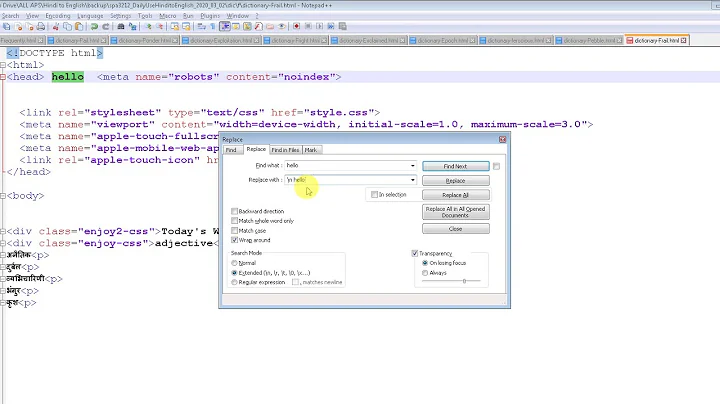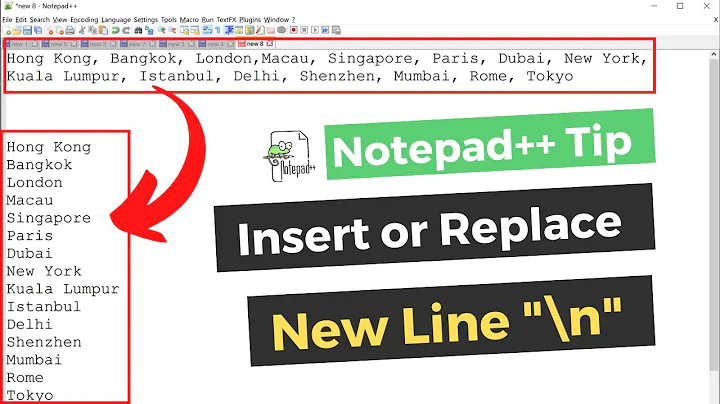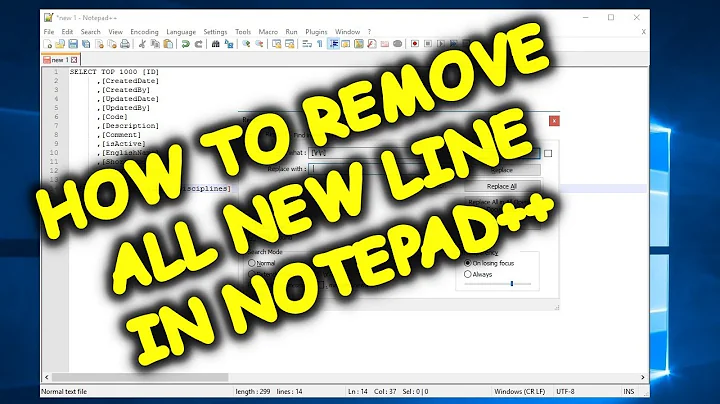NotePad++ - How to remove or replace newline characters?
6,514
On Windows a linebreak consists of two characters: carriage return and line feed, so you have to search for \r\n</li> and replace with just </li>.
Related videos on Youtube
Author by
klewis
Updated on September 18, 2022Comments
-
 klewis almost 2 years
klewis almost 2 yearsWithin my notepad++ environment, I have the following value on a page...
test me out </li>I can search and find the ending
</li>value with....\n</li>but what do I need to replace that value with in order to get this result...
test me out</li>Thanks!
-
Cricrazy over 9 yearsTo add to MBu, make sure that the Search Mode in Find dialogue is set to Extended (\n, \r...)