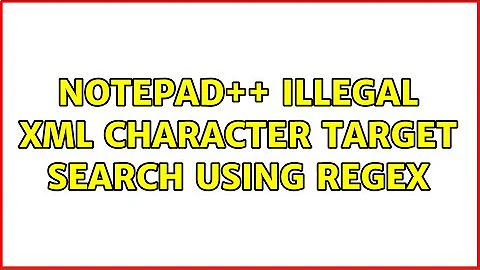Notepad++ illegal XML character target search using Regex
If you have the XML Tools plugin, you can use the Plugins\Xml Tools\Check Xml Syntax Now option to see where the xml goes wrong.
Related videos on Youtube
binar
Updated on September 18, 2022Comments
-
binar over 1 year
Fellow Forum Members,
I am using the latest version of NotePad++ and I have done a search for illegal XML symbols such as "&", ">", "<", "©" among 200 separate XML files. I found a couple of illegal XML characters using a standard search however this did not find all of them. In short, there are some straggling illegal XML characters hiding somewhere among the 200 XML text files and I need to find them or else I am doomed.
Is there anyway possible I could use NotePad++ so it automatically finds for me illegal XML Characters among 200 separate XML files? Will a RegEx do the trick? If I could get my NotePad++ to accomplish such a task it will help me find that needle in a haystack that is ruining the XML code for my PDF publication that derives from 200 separate XML files.
Any help will be tremendously appreciated. Thank you in advance.
-
Paul almost 9 yearsCan you edit and clarify. It reads like you are using N++ to find the characters, and this is not working, so you want to use N++ to find the characters.
-
Richard almost 9 yearsWhy not run the document through an XML parser? Most will tell you where they encounter an error (like an invalid character).
-
binar almost 9 yearsThanks for your postings. I have tried the parser already and it doesn
-
binar almost 9 yearsand it is not able to target these illegal XML characters. My hope was a RegEx could be written to find any possible illegal XML character using the latest version of NotePad++. Thanks again
-