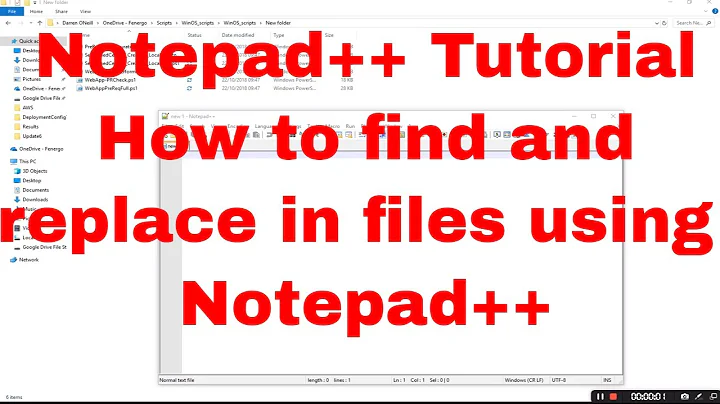Notepad++ "Find in files" not searching in
Solution 1
Not really a developer question.
I just tried it on my notepad++ 5.6.8(unicode). Works fine.
Just remember to check the checkbox for in all-subfolders. Also remember to point the directory into the right place. I also put *.* in the filter field.
Solution 2
I found that the results where shown in a window which was minimized. draging the bar solved the issue. Before dragging the bar this is what it saw:
 Afterwards a list of results where visible:
Afterwards a list of results where visible:

Solution 3
Thanks Kyle that's exactly it! It says "Press Enter" to cancel, but I didn't realize hitting "OK" would cancel it...I think I hit "OK" thinking I should hit "OK" to see the results of the search (since there's no progress bar I didn't know the search was ongoing, it was taking a long time).
Related videos on Youtube
Admin
Updated on September 17, 2022Comments
-
 Admin almost 2 years
Admin almost 2 yearsI'm doing a search for a term "BasePlugins" in a directory using the "Find in Files" feature of Notepad++. If I use Windows XP's search function in this directory, it will find several HTML files with the term "BasePlugins" inside. However, Notepad++ did not find these instances of the term "BasePlugins" in these HTML files, is there a reason for this? I had it set to not care about matching case and to search subfolders, but it still wouldn't find the HTML files...
-
Prozaker almost 14 yearsbelongs in super user :), maybe you will have more luck there, i know i did
-
-
gdbj almost 14 yearsBeat me to it. I was also going to add that he should try unticking the "match case" and "match whole word only" boxes, if he's still not finding anything...
-
 Noumenon almost 7 years"whole word" checkbox you tried helped me.
Noumenon almost 7 years"whole word" checkbox you tried helped me.