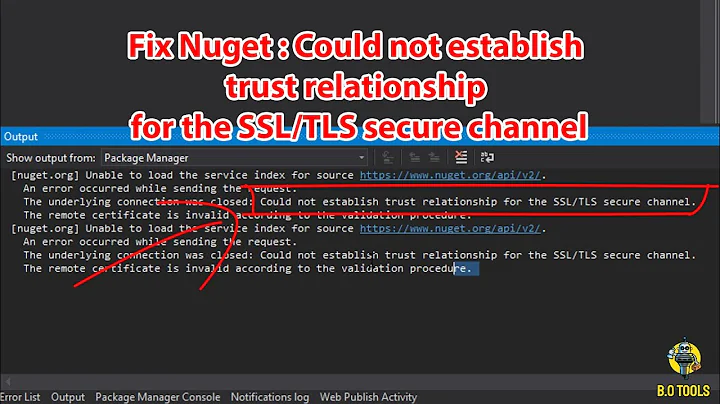NSClient++ :: Failed to establish secure connection
9,535
check_nrpe is for NRPEServer and check_nt is for NSCLientServer
So you need to move your configuration over to the NSClientServer module for check_nt to work or better yet stop using check_nt and move over to check_nrpe*.
[/settings/default]
password = Me0zf92h7f
allowed hosts = 10.10.7.101
[/settings/NSClient/server]
port = 12489
[/modules]
CheckExternalScripts = 1
CheckHelpers = 1
CheckEventLog = 1
CheckNSCP = 1
CheckDisk = 1
CheckSystem = 1
NSClientServer = 1
- check_nt is very limited in comparison to check_nrpe.
Related videos on Youtube
Author by
emmdee
Updated on September 18, 2022Comments
-
emmdee almost 2 years
Trying to get active checks of a Windows host from my nagios server. At this point I'm not even using nagios, and just running check_nt from the command line.
- Verified that the port is open, it allows telnet
- Ensured insecure mode is configured within nsclient.ini
- Ensured connecting host is entered in "allowed hosts"
- At this point, security is not a concern, so encryption/passwords/etc are not needed or wanted.
- For troubleshooting I'm just running the "CLIENTVERSION" command since it's simple
- I've ensured the nsclient++ service has "allow interaction with desktop" option.
Here is the command I'm using from the allowed host:
check_nt -H 10.10.5.200 -p 12489 -v CLIENTVERSIONThis is the output:
[root@nagioshost]# /usr/lib64/nagios/plugins/check_nt -H 10.10.5.200 -p 12489 -v CLIENTVERSION No data was received from host! could not fetch information from serverRunning 'nscp test' I can see the connection come in but it fails:
D nrpe Accepting connection from: 10.10.7.101, count=1 E nrpe Failed to establish secure connection: short read: 219 c:\source\nscp\include\socket/connection.hpp:243Here is my nsclient.ini fields
[/settings/default] password = Me0zf92h7f allowed hosts = 10.10.7.101 [/settings/NRPE/server] verify mode = none port = 12489 insecure = true [/modules] CheckExternalScripts = 1 CheckHelpers = 1 CheckEventLog = 1 CheckNSCP = 1 CheckDisk = 1 CheckSystem = 1 NRPEServer = 1-
Diamond over 8 yearsWhat if you just run:
check_nrpe -H 10.10.5.200from the allowed host? This will show if nrpe is properly configured. Also comment out the line with password, and restart nsclient and then check again withcheck_nt. docs.nsclient.org/tutorial/nagios/check_nt.html -
emmdee over 8 yearsThanks, yes check_nrpe worked perfectly. This is solved and answer marked. Appreciate your input!!
-
emmdee over 8 yearsI was able to get this working with check_nrpe with little effort -- Thanks! Here is working command I used.
/usr/lib64/nagios/plugins/check_nrpe -H 10.10.5.200 -p 12489 -c check_drivesize -a drive="E" warn="used>75%" crit="used>90%"Once this was working I simply converted to a Nagios command/service definition and now I'm checking the drive as I needed.

![[FIXED] Error Secure Connection Failed All Browsers Problem](https://i.ytimg.com/vi/sbah5QvA-4o/hq720.jpg?sqp=-oaymwEcCNAFEJQDSFXyq4qpAw4IARUAAIhCGAFwAcABBg==&rs=AOn4CLCfFovor9e0A_v6UFVGcjqM_DUImg)