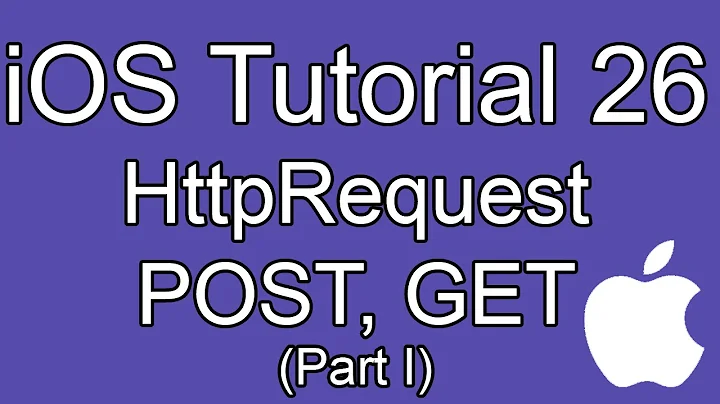NSURLConnection and Basic HTTP Authentication in iOS
Solution 1
I'm using an asynchronous connection with MGTwitterEngine and it sets the authorization in the NSMutableURLRequest (theRequest) like so:
NSString *authStr = [NSString stringWithFormat:@"%@:%@", [self username], [self password]];
NSData *authData = [authStr dataUsingEncoding:NSASCIIStringEncoding];
NSString *authValue = [NSString stringWithFormat:@"Basic %@", [authData base64EncodingWithLineLength:80]];
[theRequest setValue:authValue forHTTPHeaderField:@"Authorization"];
I don't believe this method requires going through the challenge loop but I could be wrong
Solution 2
Even the question is answered, I want to present the solution, which doesn't require external libs, I found in another thread:
// Setup NSURLConnection
NSURL *URL = [NSURL URLWithString:url];
NSURLRequest *request = [NSURLRequest requestWithURL:URL
cachePolicy:NSURLRequestUseProtocolCachePolicy
timeoutInterval:30.0];
NSURLConnection *connection = [[NSURLConnection alloc] initWithRequest:request delegate:self];
[connection start];
[connection release];
// NSURLConnection Delegates
- (void)connection:(NSURLConnection *)connection didReceiveAuthenticationChallenge:(NSURLAuthenticationChallenge *)challenge {
if ([challenge previousFailureCount] == 0) {
NSLog(@"received authentication challenge");
NSURLCredential *newCredential = [NSURLCredential credentialWithUser:@"USER"
password:@"PASSWORD"
persistence:NSURLCredentialPersistenceForSession];
NSLog(@"credential created");
[[challenge sender] useCredential:newCredential forAuthenticationChallenge:challenge];
NSLog(@"responded to authentication challenge");
}
else {
NSLog(@"previous authentication failure");
}
}
- (void)connection:(NSURLConnection *)connection didReceiveResponse:(NSURLResponse *)response {
...
}
- (void)connection:(NSURLConnection *)connection didReceiveData:(NSData *)data {
...
}
- (void)connectionDidFinishLoading:(NSURLConnection *)connection {
...
}
- (void)connection:(NSURLConnection *)connection didFailWithError:(NSError *)error {
...
}
Solution 3
Here is a detailed answer with no 3rd party involved:
Please check here:
//username and password value
NSString *username = @“your_username”;
NSString *password = @“your_password”;
//HTTP Basic Authentication
NSString *authenticationString = [NSString stringWithFormat:@"%@:%@", username, password]];
NSData *authenticationData = [authenticationString dataUsingEncoding:NSASCIIStringEncoding];
NSString *authenticationValue = [authenticationData base64Encoding];
//Set up your request
NSMutableURLRequest *request = [[NSMutableURLRequest alloc] initWithURL:[NSURL URLWithString:@"http://www.your-api.com/“]];
// Set your user login credentials
[request setValue:[NSString stringWithFormat:@"Basic %@", authenticationValue] forHTTPHeaderField:@"Authorization"];
// Send your request asynchronously
[NSURLConnection sendAsynchronousRequest:request queue:[NSOperationQueue mainQueue] completionHandler:^(NSURLResponse *responseCode, NSData *responseData, NSError *responseError) {
if ([responseData length] > 0 && responseError == nil){
//logic here
}else if ([responseData length] == 0 && responseError == nil){
NSLog(@"data error: %@", responseError);
UIAlertView *alert = [[UIAlertView alloc] initWithTitle:nil message:@"Error accessing the data" delegate:nil cancelButtonTitle:@"Close" otherButtonTitles:nil];
[alert show];
[alert release];
}else if (responseError != nil && responseError.code == NSURLErrorTimedOut){
NSLog(@"data timeout: %@”, NSURLErrorTimedOut);
UIAlertView *alert = [[UIAlertView alloc] initWithTitle:nil message:@"connection timeout" delegate:nil cancelButtonTitle:@"Close" otherButtonTitles:nil];
[alert show];
[alert release];
}else if (responseError != nil){
NSLog(@"data download error: %@”,responseError);
UIAlertView *alert = [[UIAlertView alloc] initWithTitle:nil message:@"data download error" delegate:nil cancelButtonTitle:@"Close" otherButtonTitles:nil];
[alert show];
[alert release];
}
}]
Kindly let me know your feedback on this.
Thanks
Solution 4
If you don't want to import the whole of MGTwitterEngine and you aren't doing an asynchronous request Then you can use http://www.chrisumbel.com/article/basic_authentication_iphone_cocoa_touch
To base64 encode the Username and password So replace
NSString *authValue = [NSString stringWithFormat:@"Basic %@", [authData base64EncodingWithLineLength:80]];
with
NSString *encodedLoginData = [Base64 encode:[loginString dataUsingEncoding:NSUTF8StringEncoding]];
after
you will need to include the following file
static char *alphabet = "ABCDEFGHIJKLMNOPQRSTUVWXYZabcdefghijklmnopqrstuvwxyz0123456789+/";
@implementation Base64
+(NSString *)encode:(NSData *)plainText {
int encodedLength = (((([plainText length] % 3) + [plainText length]) / 3) * 4) + 1;
unsigned char *outputBuffer = malloc(encodedLength);
unsigned char *inputBuffer = (unsigned char *)[plainText bytes];
NSInteger i;
NSInteger j = 0;
int remain;
for(i = 0; i < [plainText length]; i += 3) {
remain = [plainText length] - i;
outputBuffer[j++] = alphabet[(inputBuffer[i] & 0xFC) >> 2];
outputBuffer[j++] = alphabet[((inputBuffer[i] & 0x03) << 4) |
((remain > 1) ? ((inputBuffer[i + 1] & 0xF0) >> 4): 0)];
if(remain > 1)
outputBuffer[j++] = alphabet[((inputBuffer[i + 1] & 0x0F) << 2)
| ((remain > 2) ? ((inputBuffer[i + 2] & 0xC0) >> 6) : 0)];
else
outputBuffer[j++] = '=';
if(remain > 2)
outputBuffer[j++] = alphabet[inputBuffer[i + 2] & 0x3F];
else
outputBuffer[j++] = '=';
}
outputBuffer[j] = 0;
NSString *result = [NSString stringWithCString:outputBuffer length:strlen(outputBuffer)];
free(outputBuffer);
return result;
}
@end
Solution 5
Since NSData::dataUsingEncoding is deprecated (ios 7.0), you could use this solution:
// Forming string with credentials 'myusername:mypassword'
NSString *authStr = [NSString stringWithFormat:@"%@:%@", username, password];
// Getting data from it
NSData *authData = [authStr dataUsingEncoding:NSASCIIStringEncoding];
// Encoding data with base64 and converting back to NSString
NSString* authStrData = [[NSString alloc] initWithData:[authData base64EncodedDataWithOptions:NSDataBase64EncodingEndLineWithLineFeed] encoding:NSASCIIStringEncoding];
// Forming Basic Authorization string Header
NSString *authValue = [NSString stringWithFormat:@"Basic %@", authStrData];
// Assigning it to request
[request setValue:authValue forHTTPHeaderField:@"Authorization"];
Related videos on Youtube
Alexi Groove
Updated on August 07, 2020Comments
-
Alexi Groove almost 4 years
I need to invoke an initial
GET HTTP requestwith BasicAuthentication. This would be the first time the request is sent to the server and I already have theusername & passwordso there's no need for a challenge from the server for authorization.First question:
Does
NSURLConnectionhave to be set as synchronous to do Basic Auth? According to the answer on this post, it seems that you can't do Basic Auth if you opt for the async route.Anyone know of any some sample code that illustrates Basic Auth on a
GET requestwithout the need for a challenge response? Apple's documentation shows an example but only after the server has issued the challenge request to the client.
I'm kind of new the networking portion of the SDK and I'm not sure which of the other classes I should use to get this working. (I see the
NSURLCredentialclass but it seems that it is used only withNSURLAuthenticationChallengeafter the client has requested for an authorized resource from the server). -
catsby over 14 yearsShould have noted that I'm doing so in an OS X app and not an iPhone App, but hopefully it will still work for you
-
Alexi Groove over 14 yearsCan you tell me what's the reason behind limiting the encoding line length to 80 in your example code? I thought that HTTP headers have a max length of something like 4k (or maybe some servers don't take anything longer than that).
-
catsby over 14 yearsI didn't write that part, it's just part of MGTwitterEngine, from a category added to NSData. See NSData+Base64.h/m here: github.com/ctshryock/MGTwitterEngine
-
elim over 11 yearsFor base64-encoding (
[authData base64EncodedString]) add the NSData+Base64.h and .m File from Matt Gallagher to your XCode-Project (Base64 encoding options on the Mac and iPhone). -
benzado over 11 yearsThis is not quite the same as the other solutions: this contacts the server first, receives a 401 response, then responds with the correct credentials. So you're wasting a round-trip. On the upside, your code will handle other challenges, such as HTTP Digest Auth. It's a trade-off.
-
lagos over 11 yearsAnyway, this is the "correct way" of doing it. All the other ways is a shortcut.
-
user963601 almost 11 yearsIf you don't explicitly stop disk caching (and your server doesn't stop it with a
Cache-Controlheader), this method can cause your request to be cached inCache.db, which means your password will be accessible on disk. -
 LE SANG almost 11 yearsThanks so much! @moosgummi
LE SANG almost 11 yearsThanks so much! @moosgummi -
Dirk de Kok over 10 yearsNSASCIIStringEncoding will corrupt non-usascii usernames or passwords. Use NSUTF8StringEncoding instead
-
 bickster over 9 yearsbase64EncodingWithLineLength does not exist in the year 2014 on NSData. Use base64Encoding instead.
bickster over 9 yearsbase64EncodingWithLineLength does not exist in the year 2014 on NSData. Use base64Encoding instead. -
Dirk over 9 years@bickster
base64Encodingis deprecated since iOS 7.0 and OS X 10.9. I use[authData base64EncodedStringWithOptions:NSDataBase64EncodingEndLineWithLineFeed]instead. Also available are ` NSDataBase64Encoding64CharacterLineLength` orNSDataBase64Encoding76CharacterLineLength -
 Declan McKenna over 8 years@dom I've used this but for some reason didRecieveAuthenticationChallenge is not being called and I'm getting a 403 access denied message back from the site. Anyone know what's gone amiss?
Declan McKenna over 8 years@dom I've used this but for some reason didRecieveAuthenticationChallenge is not being called and I'm getting a 403 access denied message back from the site. Anyone know what's gone amiss? -
Ben over 8 yearsThe method base64Encoding you are using to convert NSData to NSString is now deprecated:
- (NSString *)base64Encoding NS_DEPRECATED(10_6, 10_9, 4_0, 7_0);Better to use NSDataBase64Encoding category instead. -
dgatwood about 7 yearsYou should not do that. Apple's docs say that it won't work, and it definitely has failed in many versions of iOS over the years, because the Authorization header is explicitly reserved for use by the URL loading system, and cannot safely be set in requests.
-
dgatwood about 7 yearsYes, this is the only correct way to do it. And it only causes a 401 response the first time. Subsequent requests to that same server are sent with authentication.