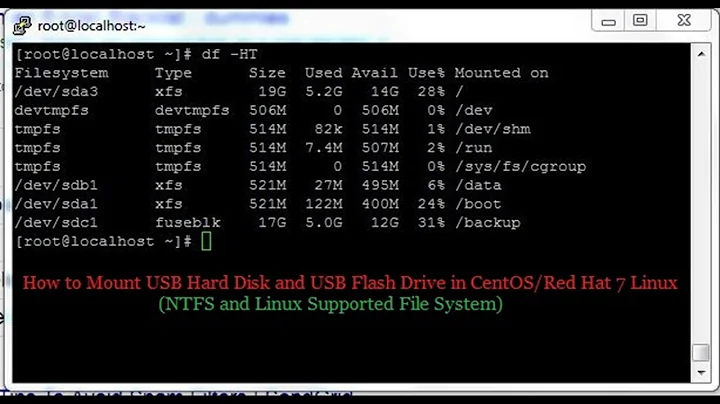NTFS formatting disabled while using Gparted in CentOS 7
OK, finally I got the solution. Though I was already having package ntfs-3g previously installed, it was not sufficient enough for formatting of the usb-drive in ntfs-format.
One needs to install ntfsprogs --- a subpackage of ntfs-3g for enabling the ntfs-format type partition in GParted.
I installed it using
sudo yum install ntfsprogs
The ntfsprogs package currently consists of a library and utilities such as mkntfs, ntfscat, ntfsls, ntfsresize, and ntfsundelete (for a full list of included utilities see man 8 ntfsprogs after installation).
Related videos on Youtube
Am_I_Helpful
"Learn, and let others Learn!" - My quote (Shekhar Suman) "Never give up on a dream just because of the time it will take to accomplish it. The time will pass anyway." - Earl Nightingale Languages :- Java, Python, C#, C Platform :- Linux (CentOS/Fedora), Windows Thanks for visiting my profile. Wish you a good day.
Updated on September 18, 2022Comments
-
 Am_I_Helpful over 1 year
Am_I_Helpful over 1 yearI am using GParted for formatting my usb-device(a pendrive). And, I unmounted my device using the GUI program itself. The device doesn't show mounted anymore.
When I try to format my usb-device
(/dev/sdc1)with ntfs-format, the ntfs operation seems disabled in the GParted (GNOME Partition Editor) GUI. Rest other options likefat32,ext3,ext4, etc. are already enabled. I think that has something to do with missing ntfs package/library on my system.Does anybody know which extra package(s) is to be installed for the same for CENTOS 7? (fedora package)