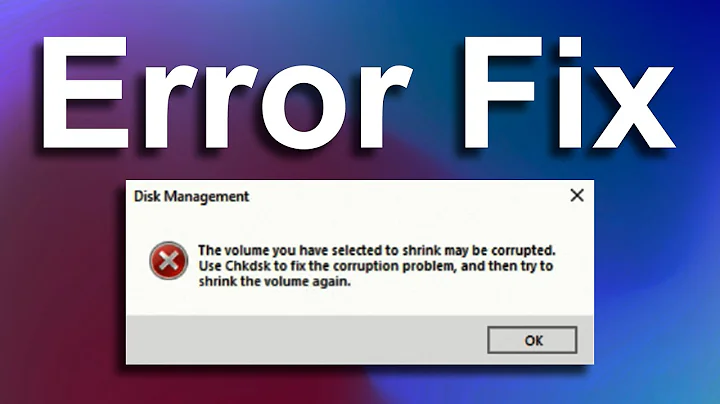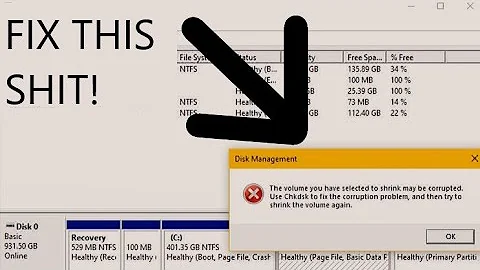ntfsfix error: Volume is corrupt. You should run chkdsk. After ntfsresize
You need to boot into Windows, or use a different computer with Windows if it's an external drive. Windows should automatically detect that there's an issue and have a pop-up asking if you would like to check the disk for errors, so just press yes and you should be good.
If you're planning on using the drive on Linux more than Windows, I strongly suggest that you use ext4, as it works much better than NTFS in Linux, as I have learned the hard way.
BTW, according to the manpages:
ntfsfix is NOT a Linux version of chkdsk. It only repairs some fundamental NTFS inconsistencies, resets the NTFS journal file and schedules an NTFS consistency check for the first boot into Windows.
Related videos on Youtube
Will Crozier
Updated on September 18, 2022Comments
-
Will Crozier over 1 year
I have recently used
ntfsresizeto resize my ntfs drive.I then got an error saying:
Error mounting /dev/sda1 at /media/<user>/Win10: Command-line `mount -t "ntfs" -o "uhelper=udisks2,nodev,nosuid,uid=1000,gid=1000" "/dev/sda1" "/media/<user>/Win10"' exited with non-zero exit status 13: Failed to load runlist for $MFT/$DATA. highest_vcn = 0xaa4a, last_vcn - 1 = 0x2387f Failed to load $MFT: Input/output error Failed to mount '/dev/sda1': Input/output error NTFS is either inconsistent, or there is a hardware fault, or it's a SoftRAID/FakeRAID hardware. In the first case run chkdsk /f on Windows then reboot into Windows twice. The usage of the /f parameter is very important! If the device is a SoftRAID/FakeRAID then first activate it and mount a different device under the /dev/mapper/ directory, (e.g. /dev/mapper/nvidia_eahaabcc1). Please see the 'dmraid' documentation for more details.when trying to mount it.
I then used
ntfsfixto try and fix it but it gave the error:Mounting volume... Failed to load runlist for $MFT/$DATA. highest_vcn = 0xaa4a, last_vcn - 1 = 0x2387f Failed to load $MFT: Input/output error FAILED Attempting to correct errors... Failed to load runlist for $MFT/$DATA. highest_vcn = 0xaa4a, last_vcn - 1 = 0x2387f Failed to load $MFT: Input/output error FAILED Failed to startup volume: Input/output error Checking for self-located MFT segment... OK Failed to load runlist for $MFT/$DATA. highest_vcn = 0xaa4a, last_vcn - 1 = 0x2387f Failed to load $MFT: Input/output error Volume is corrupt. You should run chkdsk. -
Will Crozier over 6 yearsI can't boot into windows my computer just restarts.
-
 Cornel Verster over 6 yearsI'm having the same issues. Is there a way of fixing this without having to boot into windows?
Cornel Verster over 6 yearsI'm having the same issues. Is there a way of fixing this without having to boot into windows? -
NerdOfLinux over 6 yearsIf
ntfsfixcan't fix it, Windows is your only hope to fix it -
 Daniele Santi about 5 yearsHello and welcome to Ask Uuntu! Can you edit your answer and be more specific on what your command does and how can help the OP? To me, it looks like it just mounts the partition read-only, it won't fix the
Daniele Santi about 5 yearsHello and welcome to Ask Uuntu! Can you edit your answer and be more specific on what your command does and how can help the OP? To me, it looks like it just mounts the partition read-only, it won't fix theInput/output errorthe OP is getting.