ntp date not showing the correct time
6,780
The following command update your date and time :)
ntpdate ntp.ubuntu.com
Related videos on Youtube
Author by
chadwicke619
Updated on September 18, 2022Comments
-
chadwicke619 over 1 year
I was having an issue in which the time my ubuntu machine was showing is 5 hours ahead of my standard time. So I installed ntpd for that using
apt-get install ntpafter that I restarted ntp but still my time is 5 hours ahead of my standard time in India. Please Help.
-
gertvdijk almost 11 yearsWhat does the
mtophas to do withntp? Is this a result of an earlier attempt to installmtop? I don't see anything about that in your question. -
chadwicke619 almost 11 yearsI know mtop does't has to do anything with ntp. I was trying to install ntp not mtop.
-
gertvdijk almost 11 yearsOkay, then I think it is a duplicate of Unable to synchronize time using NTP
-
chadwicke619 almost 11 yearsNo I tried that approach gives the error #service ntp stop then, #ntpdate ntp.ubuntu.com 22 Jul 19:30:31 ntpdate[29701]: no server suitable for synchronization found
-
gertvdijk almost 11 yearsWell, have you tried another server besides
ntp.ubuntu.com? It may be down for you or too far geographically so it disregards that as suitable. Trypool.ntp.orgor<country-tld>.pool.ntp.org(e.g.nl.pool.ntp.org). And do you have a working internet connection accepting outbound NTP traffic?
-
-
chadwicke619 almost 11 yearsntpdate ntp.ubuntu.com 22 Jul 19:11:53 ntpdate[29585]: the NTP socket is in use, exiting
-
Mitesh Shah almost 11 yearsservice ntpd stop; ntpdate ntp.ubuntu.com
-
chadwicke619 almost 11 yearsservice ntpd stop ntpd: unrecognized service
-
chadwicke619 almost 11 yearsI tried it #service ntp stop then, #ntpdate ntp.ubuntu.com 22 Jul 19:30:31 ntpdate[29701]: no server suitable for synchronization found
-
chadwicke619 over 10 yearsI found the solution to my problem the port number 123 which is used by ntp was not open. Now everything is smooth.
-
Steve Kroon almost 8 years@Tarun: How do you check if the port is open/closed?


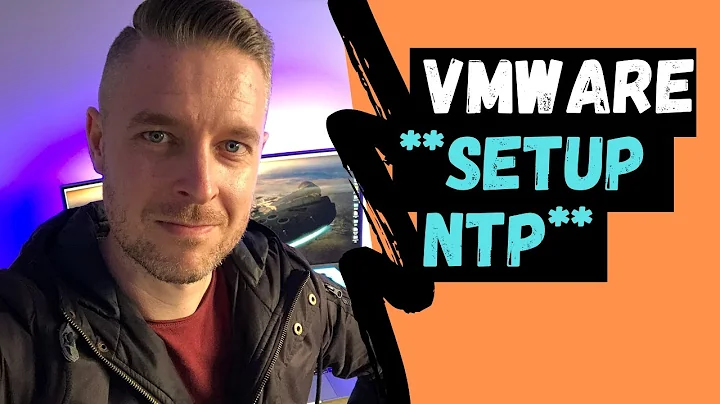
![NTP Client Shows Incorrect Time on Windows 10 [Tutorial]](https://i.ytimg.com/vi/O-qf6II2ems/hq720.jpg?sqp=-oaymwEcCNAFEJQDSFXyq4qpAw4IARUAAIhCGAFwAcABBg==&rs=AOn4CLBBI57m0jiMzU9QzfSxjdJ_Wlya3Q)
