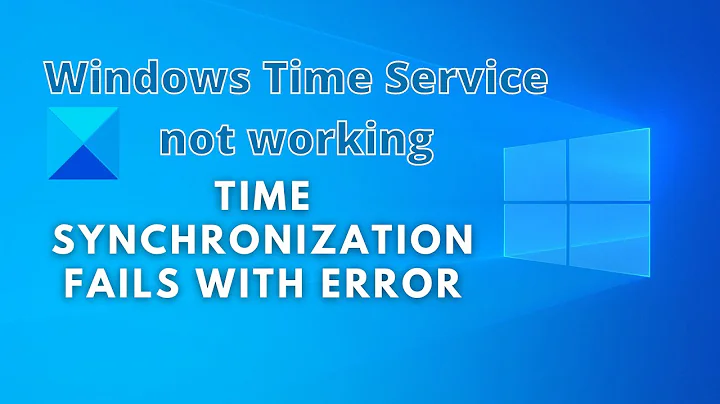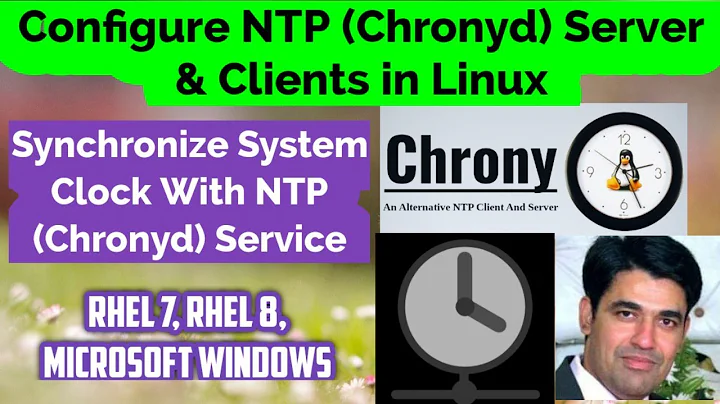NTP not syncing, only syncs on service restart
I suspect your clock is too far out for ntpd to be able to drift it back to the correct time. NTP only works if the clock is within +/- 5 mins of the correct time.
Start it with the -g flag to force an ntpdate-style one-off correction. I'm not very familiar with Ubuntu but I suspect there is a defaults/config file for ntpd in /etc somewhere where you can add this flag.
Related videos on Youtube
Michael Barrett
Updated on September 18, 2022Comments
-
Michael Barrett almost 2 years
My ubuntu 11.10 server has been sitting there quite happily for the last 3 - 4 months, then suddenly the time started going out of sync by one hour. I'm not sure why, nothing has changed re the configuration of the server, i read it can be down to system resource useage.
Anyway to counteract this Ive seen a lot of people recommend installing NTP and the NTP daemon (ntpd) so that the time will be synced automatically. i have installed NTPD and it seems to work for a day, then suddenly stops working.
after around a day when i do
ntpq -qto list the peers connected, i get the error
ntpq: read: Connection refusedif i then try and restart the service
sudo service ntp restarti get the following message
* Stopping NTP server ntpd start-stop-daemon: warning: failed to kill 26915: No such process * Starting NTP server ntpdonce i have done this within about 5 mins the time is synced again. If i restart the service again i do not get the above message i just get
* Stopping NTP server ntpd * Starting NTP server ntpdand if i try ntpq -p again i get
remote refid st t when poll reach delay offset jitter ============================================================================== noc.be.it2go.eu 193.190.230.66 2 u 43 64 3 10.819 -353184 0.183 panoramix.linoc 193.67.79.202 2 u 41 64 3 24.647 -353186 0.178 nsb.lds.net.ua 160.45.10.8 2 u 39 64 3 68.545 -353186 0.001 europium.canoni 193.79.237.14 2 u 38 64 3 1.222 -353186 0.096its almost like restarting the service kicks it in to action, yet around a day later i will have to do the same thing all over again as the time will have stopped syncing.
here is what is in the logfile
13 Feb 11:18:38 ntpd[27108]: ntpd exiting on signal 15 14 Feb 11:44:30 ntpd[1872]: ntpd exiting on signal 15 15 Feb 10:16:25 ntpd[26869]: ntpd exiting on signal 15 16 Feb 05:26:41 ntpd[26915]: 158.37.91.134 interface xxx.xxx.xxx.xxx -> xxx.xxx.xxx.xxx 16 Feb 05:51:41 ntpd[26915]: 158.37.91.134 interface xxx.xxx.xxx.xxx -> xxx.xxx.xxx.xxx 16 Feb 10:14:30 ntpd[23793]: ntpd exiting on signal 15in the log file above, at 13 Feb 11:18:38 the following is what appears in /var/log/syslog
Feb 13 11:18:40 serverx ntpd[29251]: ntpd [email protected] Fri Jun 17 06:06:35 UTC 2011 (1) Feb 13 11:18:40 serverx ntpd[29252]: proto: precision = 0.118 usec Feb 13 11:18:40 serverx ntpd[29252]: ntp_io: estimated max descriptors: 1024, initial socket boundary: 16 Feb 13 11:18:40 serverx ntpd[29252]: Listen and drop on 0 v4wildcard 0.0.0.0 UDP 123 Feb 13 11:18:40 serverx ntpd[29252]: Listen and drop on 1 v6wildcard :: UDP 123 Feb 13 11:18:40 serverx ntpd[29252]: Listen normally on 2 lo 127.0.0.1 UDP 123 Feb 13 11:18:40 serverx ntpd[29252]: Listen normally on 3 eth0 xx.xxx.xxx.xxx UDP 123 Feb 13 11:18:40 serverx ntpd[29252]: Listen normally on 4 eth0:1 xx.xxx.xxx.xxx UDP 123 Feb 13 11:18:40 serverx ntpd[29252]: Listen normally on 5 eth0:2 xx.xxx.xxx.xxx UDP 123 Feb 13 11:18:40 serverx ntpd[29252]: Listen normally on 6 eth0:3 xx.xxx.xxx.xxxUDP 123 Feb 13 11:18:40 serverx ntpd[29252]: Listen normally on 7 eth0:4 xx.xxx.xxx.xxx UDP 123 Feb 13 11:18:40 serverx ntpd[29252]: Listen normally on 8 eth0:5 xx.xxx.xxx.xxx UDP 123 Feb 13 11:18:40 serverx ntpd[29252]: Listen normally on 9 eth0:6 xx.xxx.xxx.xxx UDP 123 Feb 13 11:18:40 serverx ntpd[29252]: Listen normally on 10 eth0:7 xx.xxx.xxx.xxx UDP 123 Feb 13 11:18:40 serverx ntpd[29252]: Listen normally on 11 eth0:8 xx.xxx.xxx.xxx UDP 123 Feb 13 11:18:40 serverx ntpd[29252]: Listen normally on 12 eth0 fe80::250:56ff:fea1:41 UDP 123 Feb 13 11:18:40 serverx ntpd[29252]: Listen normally on 13 lo ::1 UDP 123xxx.xxx.xxx.xxx = ip address
any ideas why this is happening?
-
adaptr over 12 yearsWhat does the log say ?
-
Michael Barrett over 12 yearsHi im not sure where it logs too? ive not set a logfile in my ntpd.conf
-
adaptr over 12 yearsJust add
logfile /var/log/ntp.logto ntp.conf and restart ntpd. -
Michael Barrett over 12 yearsit turns out i did have logging turned on. i have added the logfile contents for the last few days to the original post
-
stew over 12 yearscan you tell from /var/log/syslog what else is happening around those times you are getting "ntpd exiting on signal 15"? is the machine rebooting/halting?
-
Michael Barrett over 12 yearsi have added the output of /var/log/syslog at one of the events to the original post
-
Arpith over 11 yearsCould you add the contents of /etc/ntp.conf file here?
-
eskatos almost 9 yearsVery same issue here, any idea?
-
-
James O'Gorman over 12 yearsI wasn't quite sure based on your question whether it was actually syncing before (as the offset in your
ntpqoutput was very far off). I would still recommend you startntpdwith-gand then see if it continues to die. -
Michael Barrett over 12 yearshey when i look at the process list it looks like is already started with the -g flag: /usr/sbin/ntpd -p /var/run/ntpd.pid -g -u 109:116
-
3bdalla about 6 yearsSeems like this did it. I fixed the 2 hours time drift and up until now, no signal 15 log found.
-
U. Windl over 2 years@MichaelBarrett Some "ntp" services actually are two-step: First sync the time quick and dirty, and then run
ntpd. Maybe that's why the initial run fixes the offset.