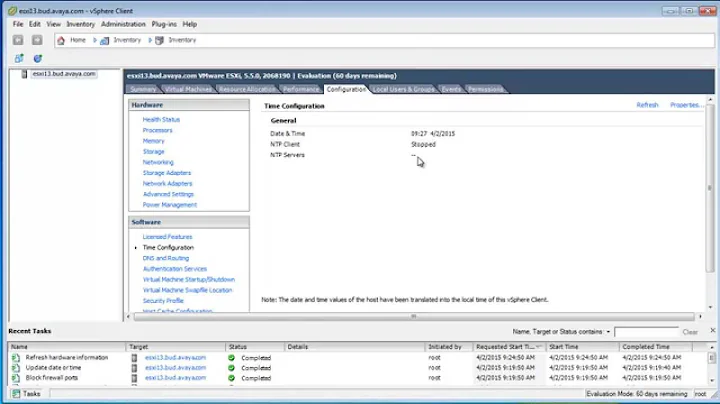NTP running, server time is wrong on VM
Solution 1
When it start, ntpd check the time difference between your host and the remote NTP servers. If that difference is too big (10-15 mins, typically) it refuse to change anything.
When you executed ntpdate you effectively use a one-shot, simpler SNTP implementation that bring your time within milliseconds of what ntpd itself would do. Now, if you restart ntpd service, you should have a synchronized server (check this with ntpq -p).
A simple permanent solution would be to first use ntpdate early in the boot process, and after some time launch the "real" ntp daemon. For the record, CentOS 6.x and 7.x do tha very same thing: if you install both ntpdate and ntp, the former will be used early in the boot process, while the latter will be used in a later stage.
Solution 2
It seems that your ntp fail to sync due to excessive jitter / offset I suggest to try a different pool of ntp server near to your country.
There is no need to obfuscate the ip in your status because these ip are public and well-documented servers
If you machine run under VMware please check also http://www.vmware.com/files/pdf/Timekeeping-In-VirtualMachines.pdf and keep the ntp clock of physical server aligned.
About "Another thing that might be useful to consider is that it is a VM. Is it possible that the VM was on some kind of paused state?"
Yes, VMware re-sync the clock after a pause even if vmware tools are set to sync disable
Regardless of whether you turn on VMware Tools periodic time synchronization, time synchronization occurs after certain operations:
- When the VMware Tools daemon is started (such as during a reboot or power on operation)
- When resuming a virtual machine from a suspend operation
- After reverting to a snapshot
- After shrinking a disk
Related videos on Youtube
sina
Updated on September 18, 2022Comments
-
sina over 1 year
The server time was 7 hours off (instead of 10AM it was 3AM, even though
dateshowed the correct timezone). The output for ntpq was:$ ntpq -p remote refid st t when poll reach delay offset jitter ============================================================================== xx.xxx.xxx.x.ar xxx.x.xx.xx 2 u 72 1024 177 6.516 2520657 1650156 ntp.xxxx.ac.uk xxx.xxx.xxx.x 2 u 7h 1024 377 14.039 2520655 1347346 xxx.xxx.xxx.xx xxx.xxx.xxx.x 2 u 114 1024 377 5.449 -18.941 2130343 ns1.xxxxxxx.com xxx.x.xx.xx 2 u 148 1024 377 8.050 2520655 1650156The time was fixed by:
ntpdate -u 0.europe.pool.ntp.orgHowever, it happened again a few days after. I suspect the second row in
ntpq -p, which says it's been 7h since last received packet. But if that is the reason, then why didn't ntp use the other servers to sync the time?What has happened? How would you prevent this from happening again?
Edit Another thing that might be useful to consider is that it is a VM. Is it possible that the VM was on some kind of paused state?
Note that
vmware-toolbox-cmd timesync statusis disabled.-
MadHatter about 9 yearsThe third line of output above is interesting; it looks like one of your servers has a wrong clock. Is that one a public server? (And Alessandro is right; obfuscating the server list makes no sense.)
-
BillThor about 9 yearsI have had issues running
ntpon virtual machines. Unless the clock is virtual,ntpdmay try to modify the system clock. Normally an issue like this is a result of the system expecting the hardware clock to set to a different time than it is actually set to. The container usually has a timesync mechanism, which appears to be disabled.
-
-
sina about 9 yearsThat's interesting. Just to clarify, does that mean that in this case, it is possible that the vm was resumed from a suspend state, then synced the (wrong) time with its host, even though I had disabled timesync?
-
sina about 9 yearsSo, what could be the reason that the difference between my vm and the NTP server too big? Why didn't it use the other 3 servers?
-
 shodanshok about 9 yearsThe initial time skew can be due to a number of factor; for example, your VM was paused / suspended and than resumed. The reason why it did not synchronized is explained in the answer: the time skew was too high and ntp cautiously decided to do nothing. ntpdate is a simpler, "do-what-I-want" command, so it did not complained.
shodanshok about 9 yearsThe initial time skew can be due to a number of factor; for example, your VM was paused / suspended and than resumed. The reason why it did not synchronized is explained in the answer: the time skew was too high and ntp cautiously decided to do nothing. ntpdate is a simpler, "do-what-I-want" command, so it did not complained. -
sina about 9 yearsIt appears that the vm was supspened while taking a snapshot
-
sina about 9 yearsThank you, the vm was suspended in fact. Does that mean that if my vm is suspended for more than 10-15 minutes, then NTP will be useless afterwards? This sucks because I have to use "ntpdate" manually to fix it. I tried adding "nptdate" as an hourly cron job, but then realised that there is already an hourly "ntpd" job, so it would be overkill.
-
 shodanshok about 9 yearsUnfortunately, yes: you had to run
shodanshok about 9 yearsUnfortunately, yes: you had to runntpdate. To tell the truth, as ntpdate is deprecated in new Linux installation, you can also usentpwith special parameters (see man page for details). You your VM hypervisor provides special guest additions, install them - often they include some serial communication channel with the host machine, enabling on-demand time synchronization.