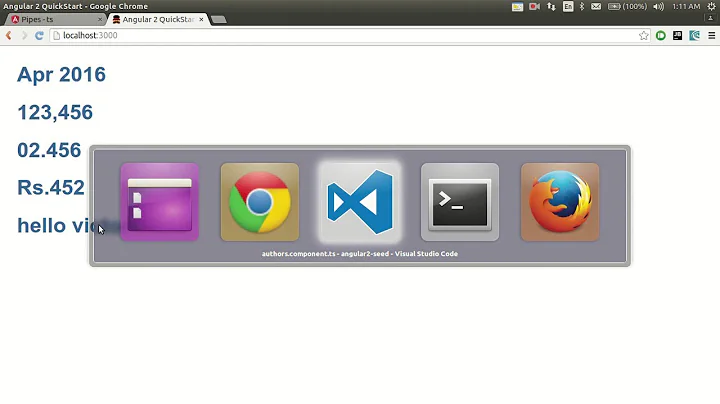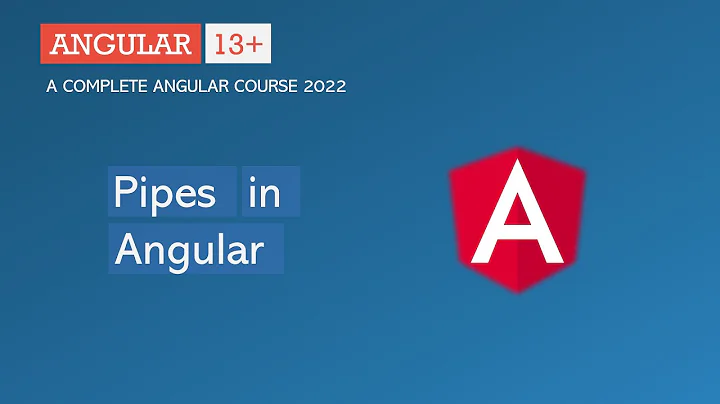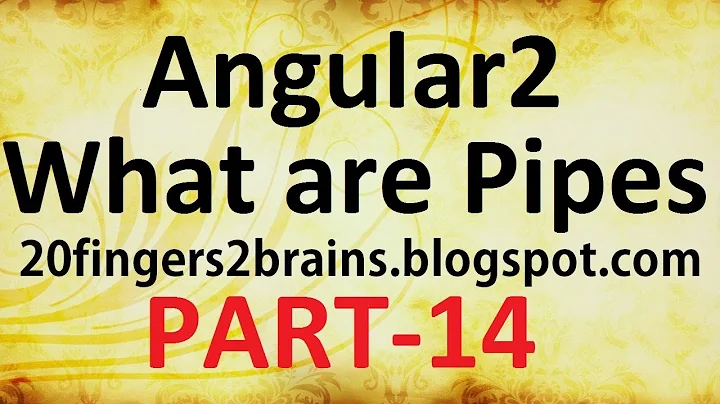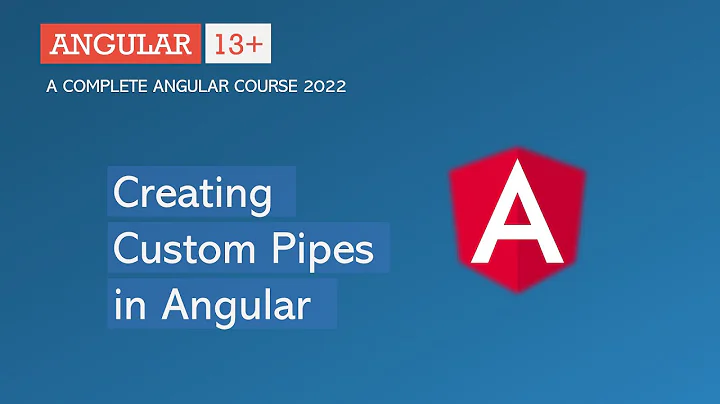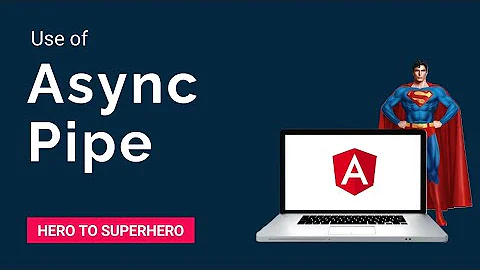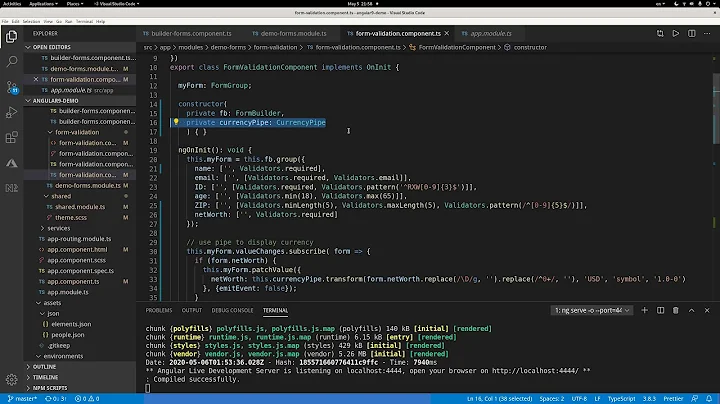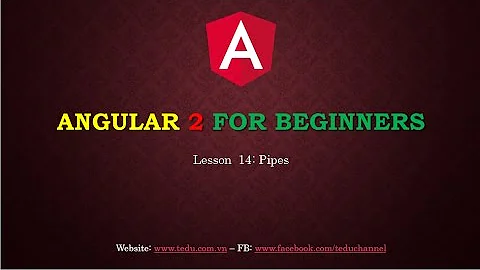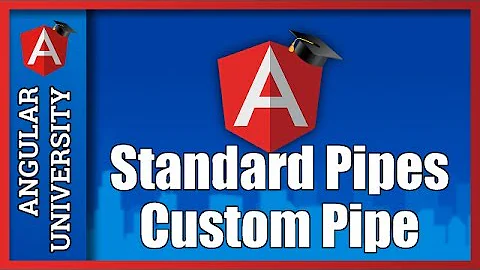Number pipes in Angular2 not working as I would expect
26,133
You're probably looking for the DecimalPipe.
The formatting is passed as a parameter to the pipe like this:
number:'{minIntegerDigits}.{minFractionDigits}-{maxFractionDigits}'
Using this with your needs:
number:'1.2-2'
This will give you a string with minimum 1 digit before decimal point and exactly 2 after decimal point.
Example usage from the docs:
@Component({
selector: 'number-example',
pipes: [DecimalPipe],
template: `<div>
<p>e (no formatting): {{e}}</p>
<p>e (3.1-5): {{e | number:'3.1-5'}}</p>
<p>pi (no formatting): {{pi}}</p>
<p>pi (3.5-5): {{pi | number:'3.5-5'}}</p>
</div>`
})
export class NumberPipeExample {
pi: number = 3.141;
e: number = 2.718281828459045;
}
Related videos on Youtube
Author by
Piddien
Updated on July 09, 2022Comments
-
Piddien almost 2 years
platform-browser.umd.js:962 ORIGINAL EXCEPTION: 2 is not a valid digit info for number pipesIs what I get from writing this in my template:
<li>Percentage satisfied: {{selectedCountry.averageSatisfaction | number:2}}</li>My intention is to produce a decimal number with only two decimals. Can someone please point out what I am doing wrong? Here is the documentation: https://docs.angularjs.org/api/ng/filter/number