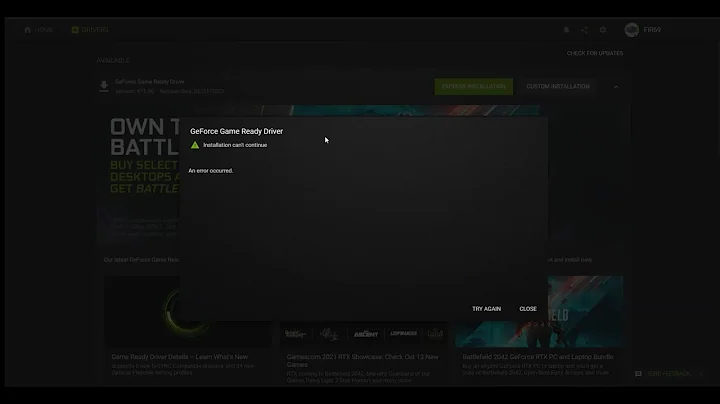Nvidia GT218 repository drivers don't work
You could try upgrading the Nvidia blob drivers to the newest release. You can find the PPA at the:
Related videos on Youtube
user1042840
Updated on September 18, 2022Comments
-
user1042840 over 1 year
I upgraded all packages with
sudo apt-get upgradecommand on my Ubuntu 10.04 box and I have Ubuntu 12.04 3.2.0-29-generic-pae now. I have two monitors and the following GPU:01:00.0 VGA compatible controller: NVIDIA Corporation GT218 [NVS 300] (rev a2)After upgrading to 12.04, I somehow lost my previous setup with one common workspace stretched across two monitors. When Ubuntu starts only one monitor is on. I can see the message on the active monitor:
Not optimum mode. Recommended mode: 1680x1050 60HzI used Nvidia proprietary drivers on 10.04 but now
jockey-text --listshows:xorg:nvidia_current - NVIDIA accelerated graphics driver (Proprietary, Disabled, Not in use) xorg:nvidia_current_updates - NVIDIA accelerated graphics driver (post-release updates) (Proprietary, Enabled, Not in use)When I run
sudo nvidia-settingsit saysYou do not appear to be using the NVIDIA X driver. Please edit your X configuration file (just run `nvidia-xconfig` as root), and restart the X server.'I typed
nvidia-xconfigand rebooted, butjockey-text --listsays the same after the reboot:Not in use. The same withnvidia-current-EnabledbutNot in use. I also triednvidia-173but I ended up inttyimmediately at startup so I removed it.I used to have some problems with Nvidia proprietary drivers on 10.04, I had to put paths to EDID files in
/etc/X11/xorg.confexplicitly, but the resolution was as recommended and both monitors were working.If I understand correctly, nouveau drivers are used now by default because the resolution is still quite high, definitely not 800x600,
xrandrshowed:xrandr: Failed to get size of gamma for output default Screen 0: minimum 320 x 400, current 1600 x 1200, maximum 1600 x 1200 default connected 1600x1200+0+0 0mm x 0mm 1600x1200 66.0* 1280x1024 76.0 1024x768 76.0 800x600 73.0 640x480 73.0 640x400 0.0 320x400 0.0 1680x1050_60.00 (0x4f) 146.2MHz h: width 1680 start 1784 end 1960 total 2240 skew 0 clock 65.3KHz v: height 1050 start 1053 end 1059 total 1089 clock 60.0HzHowever, colors seem a bit faded and blurry with nouveau drivers. Mouse cursor is invisible if it's placed inside Firefox window, and only one monitor is working. I like open source and if it's possible I'd prefer to use nouveau drivers but a few things should be fixed. I'm curious why
nvidia-currentdrivers from the repository don't work now. I read it has something to do with the new X11 server in Ubuntu 12.04, is it true? How can I get it back to work?